Loading ...
Loading ...
Loading ...
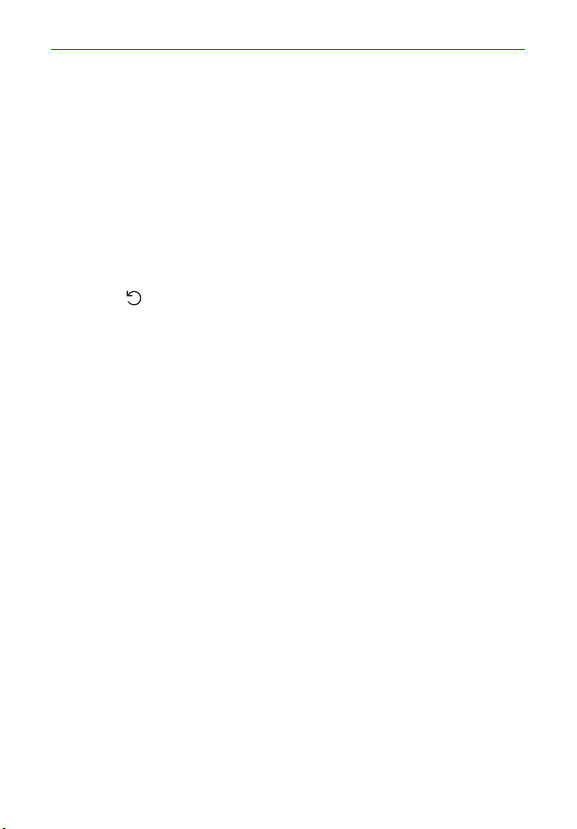
Settings
133
Display size
Allows you to set the size for the items and text viewed on screens without
dynamic zoom capability.
Screen resolution
Allows you to adjust the screen resolution level. All apps will close when
you change the resolution.
Screen color
Adjust the color, color temperature, or RGB values for the desired screen.
NOTE
Tap
to reset the settings.
Comfort view
Enable this option to set a blue light filter to reduce eye strain. Once
enabled, set the level to your preference.
Brightness
Allows you to set the brightness for the screen or you can enable the
automatic setting.
Brightness boost timeout
Automatically turn off the brightness boost after a set period of time.
Auto-rotate screen
Enable this option to allow the screen to rotate automatically based on its
orientation.
Screen timeout
Allows you to set the amount of time before the screen times out due to
inactivity to conserve your power.
Screen saver
Enable this option to display a screen saver when the device is connected
to a holder or charger. Tap Screen saver to select a screen saver type to
display.
Loading ...
Loading ...
Loading ...