Loading ...
Loading ...
Loading ...
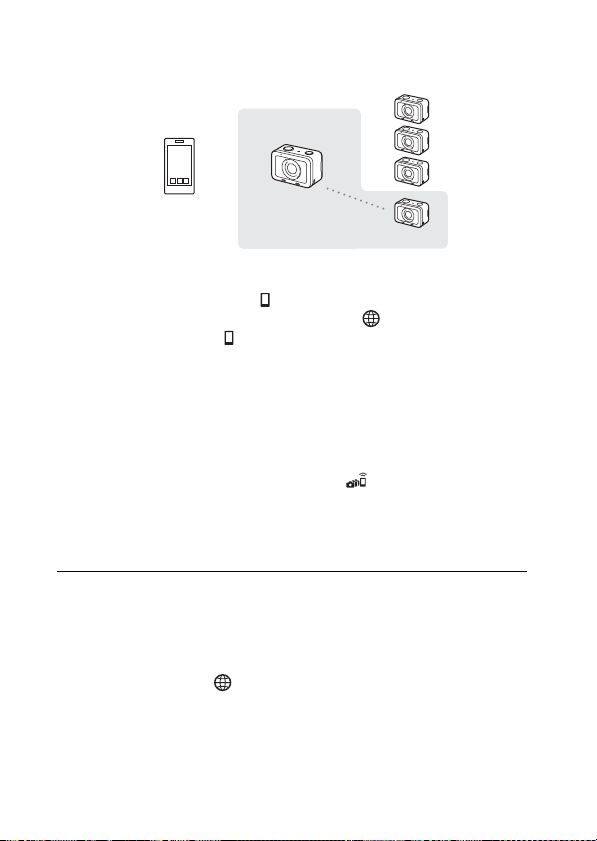
GB
40
• When establishing multiple connections for the second time or later, you can
establish connections with the same settings as the last time by setting the
same camera as the group owner. If you want to change the group owner
camera, you need to reconnect the smartphone with the group owner and the
group owner with the clients.
• By selecting MENU t (Network) t [Ctrl w/ Smartphone] t [Access
Point (Client)] on a client, you can check and change the group owner for
multiple connections.
4
Connect the group owner and the client (only for the
first time).
Connect the client to the group owner by performing the following
procedure.
1 On the client, perform [ WPS Push].
2 On the group owner, select MENU t (Network) t [Ctrl w/
Smartphone] t [ WPS Push].
• While the MENU screen is displayed, the smartphone and the group
owner or client will be disconnected temporarily. The connection
will be reestablished automatically when you return to the shooting
screen.
3 When the client detects the SSID of the group owner, select
[OK].
• Once the camera is connected as a client, is displayed in white on
the shooting screen of the camera.
• If you want to add more clients, repeat steps 3 and 4.
• When you have finished connecting all the clients, return the group
owner to the shooting screen.
Group owner
Client
Loading ...
Loading ...
Loading ...