Loading ...
Loading ...
Loading ...
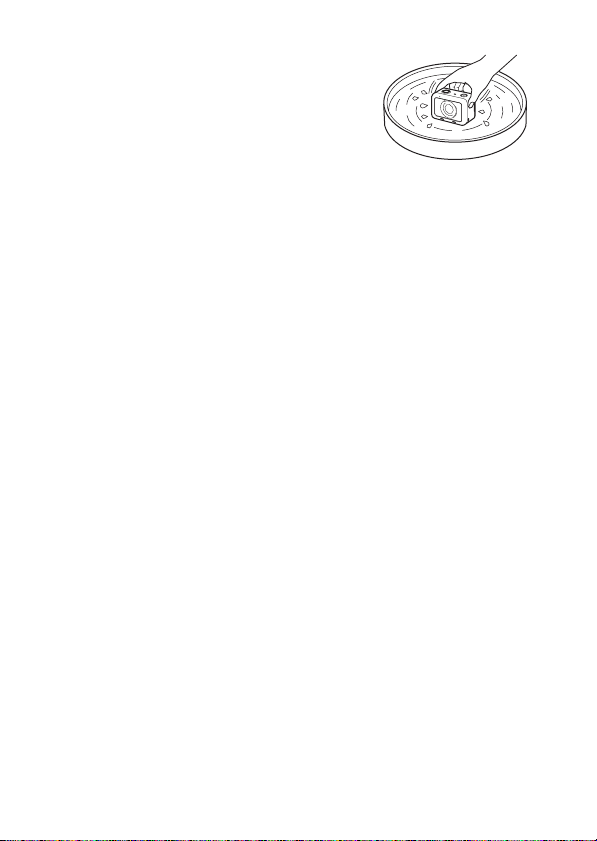
GB
10
Cleaning after using the camera under/near water
• Always clean the camera with water after use
within 60 minutes, and do not open the battery
cover or memory card/connector cover before
cleaning is finished. Sand or water may get
inside places where it cannot be seen. If not
rinsed, water-proof performance will be
degraded.
• Allow the camera to sit in pure water poured into a cleaning bowl for about
5 minutes. Then, gently shake the camera, press each button inside the water,
to clean away any salt, sand or other matter lodged around the buttons.
• After rinsing, wipe away water drops with a soft cloth. Allow the camera to
dry completely in a shady location with good ventilation. Do not blow dry
with a hair dryer as there is a risk of deformation and/or degraded water-
proof performance.
• Wipe water drops or dust off the battery cover and memory card/connector
cover with a soft, dry cloth.
• After removing the camera from water, leave it with the lens-side down on a
dry cloth for a while to allow the water to drain.
If even after you have allowed water to drain, audio cannot be recorded or is
recorded at a low volume, there may still be water inside the internal
microphone (page 11). Let water drain from the camera completely before
use.
• Bubbles may appear when the camera is placed under water. This is not a
malfunction.
• The camera body may become discolored if it comes in contact with
sunscreen or suntan oil. In addition, the sealing gasket may deteriorate if it
comes in contact with sunscreen or suntan oil. If the camera does come in
contact with sunscreen or suntan oil, quickly wipe it clean.
• Do not allow the camera to sit with salt water inside or on the surface. This
may lead to corrosion or discoloration, and degradation of water-proof
performance.
• To maintain the water-proof performance, we recommend that once a year
you take the camera to your dealer, or to an authorized repair shop, to have
the sealing gasket of the battery cover or memory card/connector cover
replaced for a fee.
• The surface of the monitor may dent at depths of around 10 m (33 ft.) due to
water pressure. This is not a malfunction.
Loading ...
Loading ...
Loading ...