Loading ...
Loading ...
Loading ...
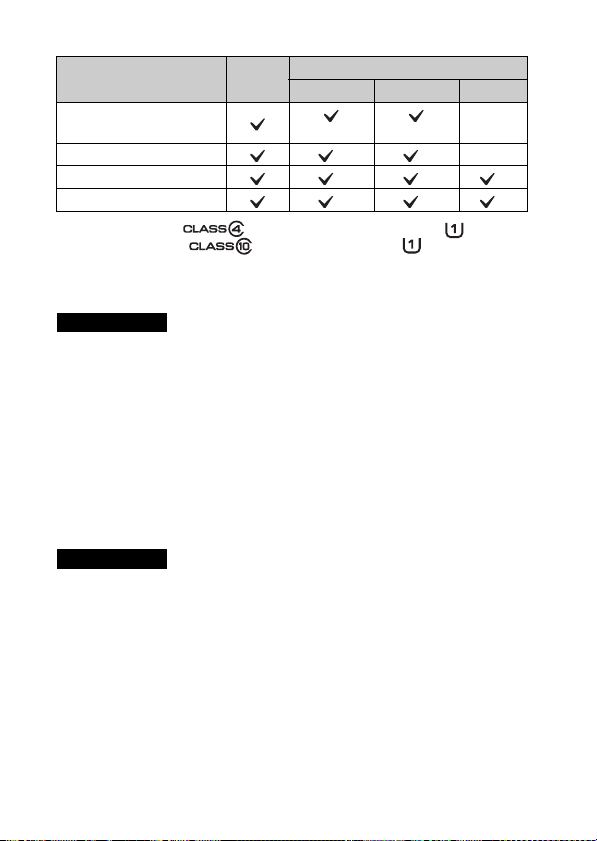
GB
20
x
Memory cards that can be used
*1
SD Speed Class 4 ( ) or faster, or UHS Speed Class 1 ( ) or faster
*2
SD Speed Class 10 ( ), or UHS Speed Class 1 ( ) or faster
• For details on the number of recordable still images and recordable duration of
movies, refer to pages 43 to 44. Check the tables to select a memory card with the
desired capacity.
• When a microSDHC memory card is used to record XAVC S or MP4 movies over
extended periods of time, the recorded movies will be divided into files of 4 GB.
The divided files can be integrated into a single file using PlayMemories Home.
• Not all memory cards are guaranteed to operate correctly. For memory cards
produced by manufacturers other than Sony, consult the manufacturers of the
products.
x
To remove the memory card/battery pack
Memory card: Push the memory card in once to eject the memory card.
Battery pack: Make sure that the camera is turned off, then slide the battery
lock lever. Be sure not to drop the battery pack.
• Never remove the memory card/battery pack when the access lamp (page 12) is lit.
This may cause damage to data in the memory card.
Memory card
For still
images
For movies
MP4 AVCHD XAVC S
Memory Stick Micro (M2)
(Mark2 only) (Mark2 only)
—
microSD memory card
*1 *1
—
microSDHC memory card
*1 *1 *2
microSDXC memory card
*1 *1 *2
Notes
Notes
Loading ...
Loading ...
Loading ...