Loading ...
Loading ...
Loading ...
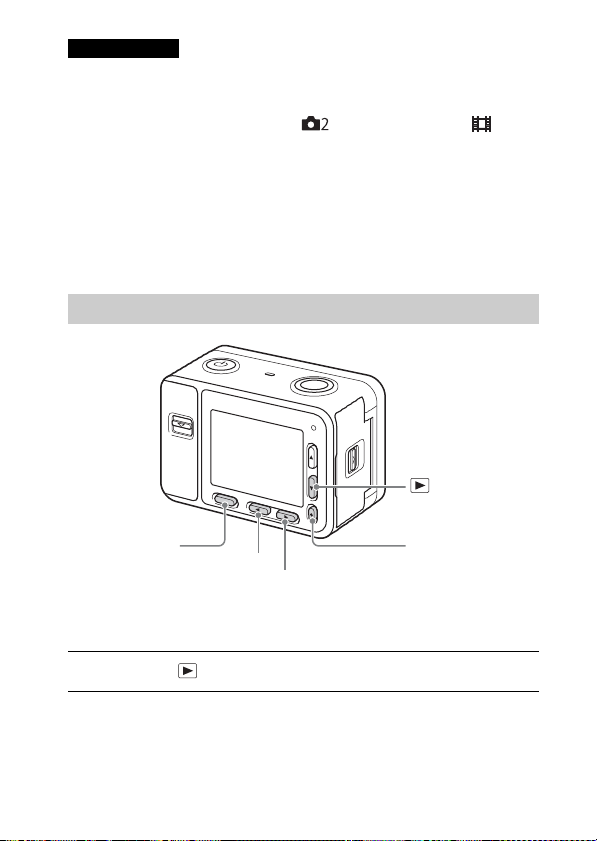
GB
23
• The monitor turns off after approximately one minute without any operations by
the user during movie recording (default setting). To turn on the monitor again,
press either the MENU button, any of the up/down/left/right buttons, or the
z (Enter) button. If you set MENU t (Camera Settings2) t [ Mon.
Off dur REC] to [Off], the monitor will not turn off during movie recording
(page 27).
• Sound from camera operations is recorded during movie recording. The sound of
the
SHUTTER/MOVIE button operating may be recorded when movie recording
is finished.
• Recording may stop to protect the camera depending on the ambient temperature.
• When shooting under water, shoot with a faster shutter speed. Refer to the “Help
Guide” (page 2) for details on settings for underwater shooting.
x
Selecting next/previous image
Select an image by pressing left button or right button. Press the z (Enter)
button to view movies.
Notes
Viewing images
1
Press the (Playback) button.
z (Enter) buttonMENU button
Left button
Right button
Select items: Left button/right button
Set:
z (Enter) button
(Playback)
button
Loading ...
Loading ...
Loading ...