Loading ...
Loading ...
Loading ...
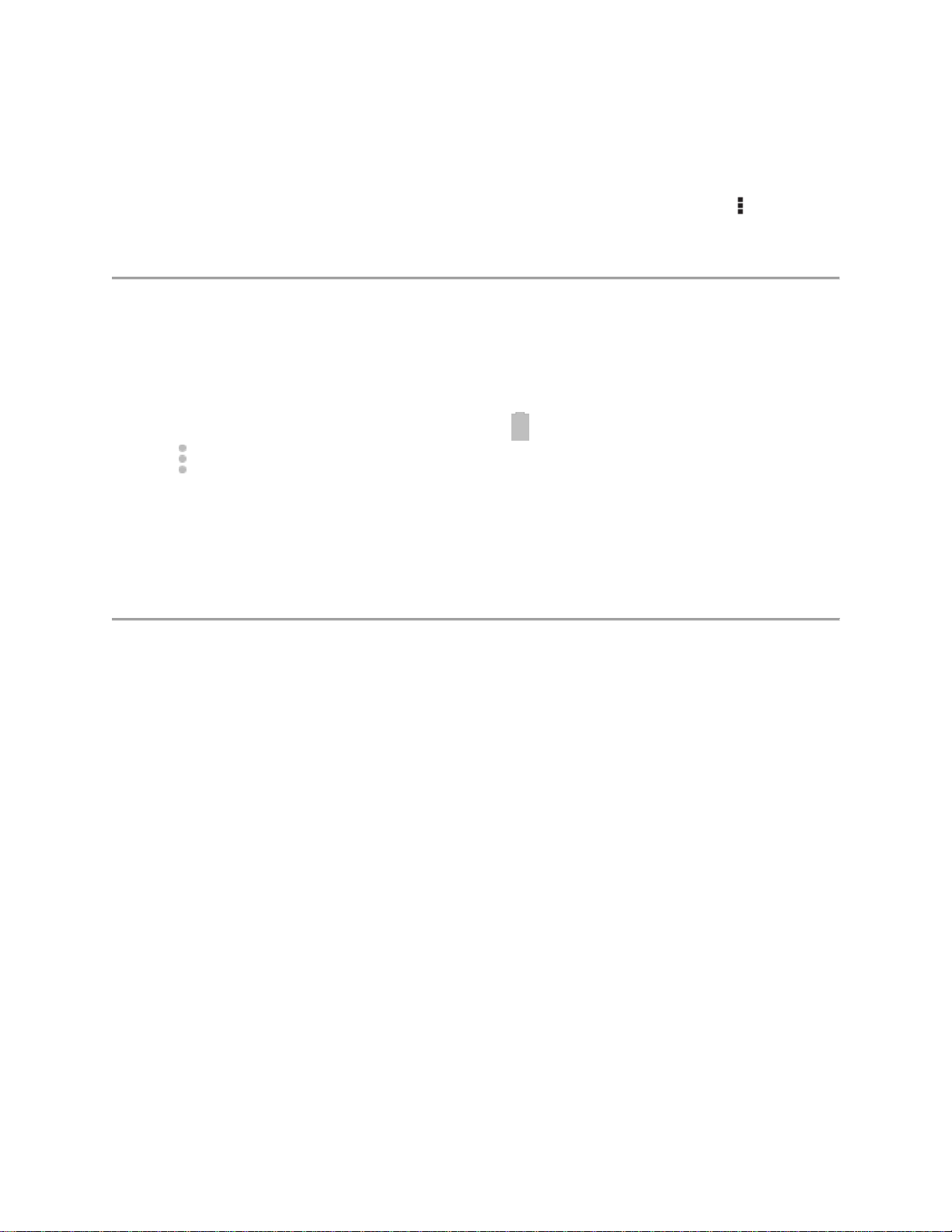
Turn Bluetooth off when not in use: Swipe down with 2 fingers from the top of the screen, then
tap Bluetooth > toggle Bluetooth off.
Ensure you do not have duplicate email accounts in different applications. To check for duplicate
accounts, touch Settings > Under Users & Accounts touch +Account, the account type > Ensure
there are no duplicates. To remove an account, touch the account > Touch Menu > Touch
Remove account
Battery Saver Mode
Battery Saver helps you keep going on a low battery by automatically restricting mobile data until the
next charge. Some apps and services won’t work unless you’re connected to a Wi-Fi network.
1. Swipe the status bar down with two fingers and touch .
2. Touch > Battery Saver and turn it on.
3. To turn on Battery Saver automatically when your power is below a specified level, touch Turn on
automatically.
When the phone is in Battery Saver mode, the top (status bar) and bottom (navigation buttons) of the
home screen turn orange.
Analyze battery use
You can get detailed information about what level of charge your battery has, how much time remains
on current charge, and recommendations on how to adjust your settings to maximize battery life.
To review battery use and adjust settings:
1. Go to Settings > Battery.
2. You'll see a list of items using battery power. Touch an item to see detailed information about its
usage and, where applicable, adjust settings to reduce its usage.
3. Touch the battery history graph to see more details about how power-intensive activities are using
the battery. For example, the following graph shows that an extended period of heavy use, with the
screen on continuously, discharged the battery faster than normal.
Loading ...
Loading ...
Loading ...