Loading ...
Loading ...
Loading ...
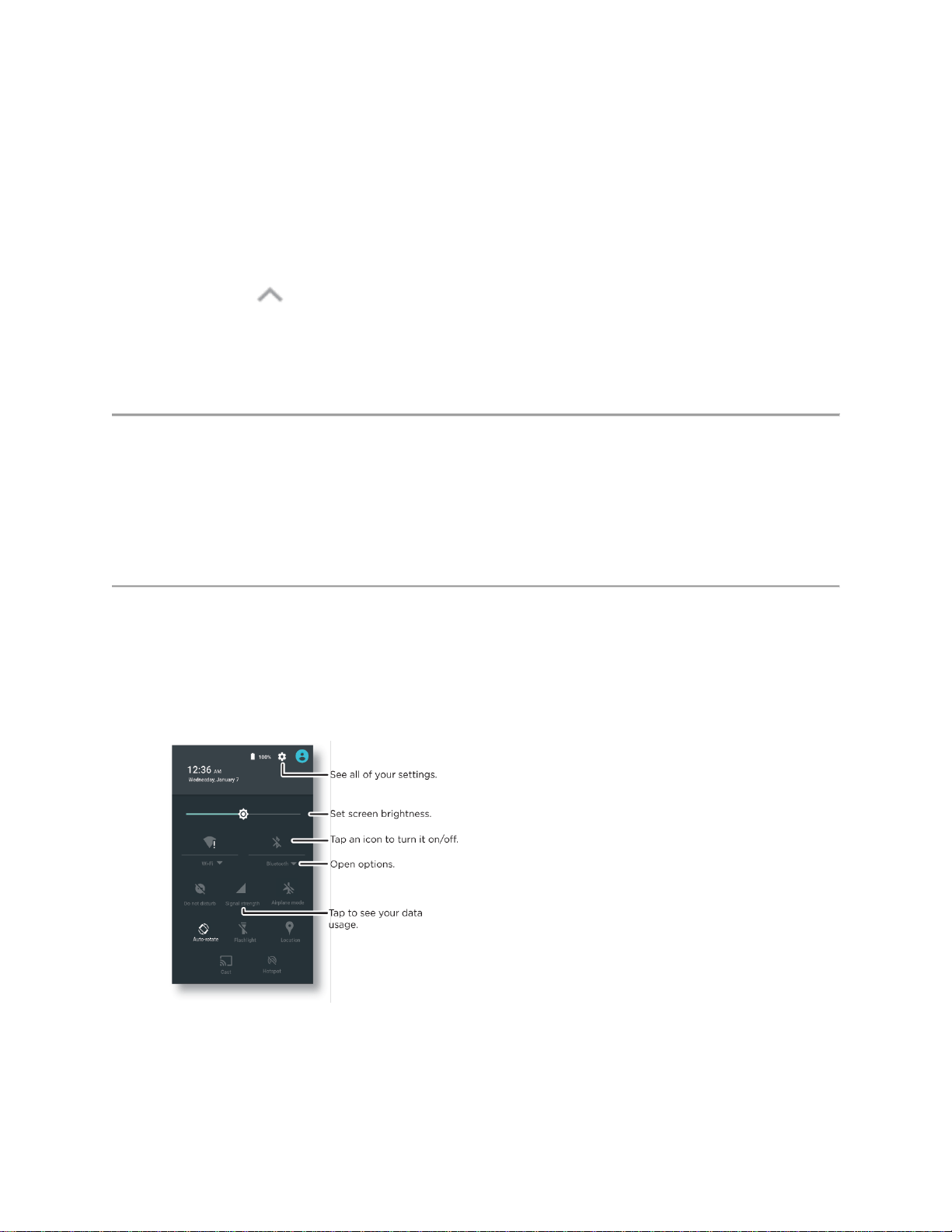
How do I activate the screen orientation feature?
The touchscreen can spin or stay right-side up when you rotate your phone.
To automatically switch orientation when rotating the phone:
1. Touch Apps
2. Touch Settings
3. Touch Display > Advanced
4. Enable auto-rotate screen
The Home Screen can be rotated by following the steps below:
1. Touch any blank space on the Home Screen
2. Touch Settings
3. Enable Allow Home screen Rotation
Tips:
Certain applications will not rotate.
You can also access Auto-rotate from the Quick Settings menu. To access quick settings, use two
fingers to pull down on the notification bar.
Set up an Email account - moto x4
Back to Previous Page
Loading ...
Loading ...