Loading ...
Loading ...
Loading ...
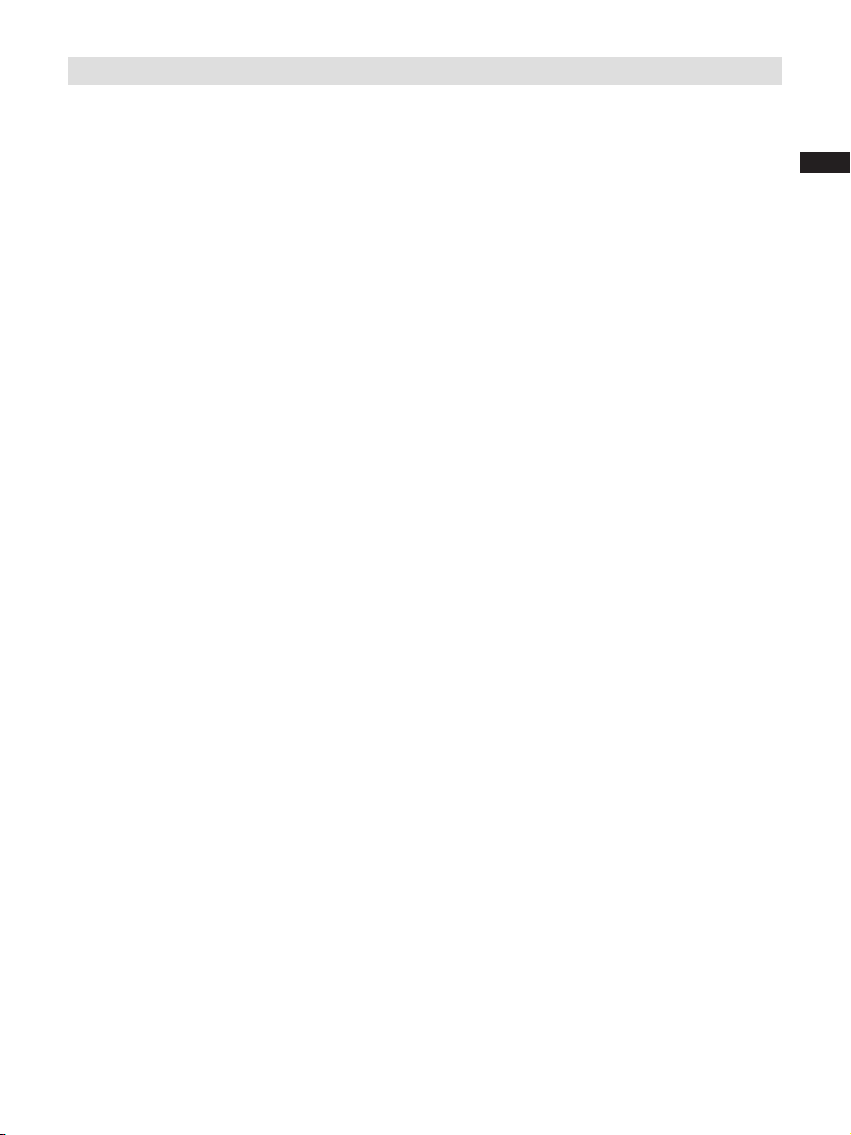
17
GB
Listening to Bluetooth music
You need to pair your Bluetooth device with your radio before you can auto-link to play/stream
Bluetooth music through your WR-22. Paring creates a permanent ‘bond’ so two devices can always
recognize each other.
Paring your Bluetooth device for the rst time
1. Press the Source button to select Bluetooth function. The Bluetooth icon on the panel will ash.
2. Press and release the Tuning control rotary to activate the paring function.
3. Activate Bluetooth on your device according to the device’s user manual to link to your WR-22.
4. Once connected, there will be a beep sound and the Bluetooth icon will remain illuminated. The
display will also show the model name of you Bluetooth-enabled device.
5. WR-22 will auto link with the last linked device when that device is in range.
Note:
a) For version BT 2.0 Bluetooth device, you may be asked to input PIN code, the pass code is “0000”.
b) If ‘SANGEAN WR-22’ shows in your Bluetooth device list but your device cannot connect to
WR-22, please delete the Sangean WR-22 item from your list and pair the device with WR-22
again following the steps described previously.
c) The effective operation range between the docking system and the paired device is
approximately 10 meters (30 feet).
d) Any obstacle between the system and the device can reduce the operational range.
Pair with your Bluetooth device before
If your Bluetooth device already paired with WR-22 previously, the unit will memorize your Bluetooth
device, so when the device is in range, it will be asked the permission to link with the radio.
WR-22 can memorize up to 8 sets of Bluetooth device, when the memory exceed this amount, the
earliest paired device will be cancelled from the radio.
Delete pairing device memory in your radio
Press and hold the Tuning control rotary to cancel all the paring device memory stored in WR-22.
Playing Bluetooth music
1. Once your device and the WR-22 are linked you can start to play Bluetooth music via the WR-22.
2. Press the Play/Pause button on the panel or the remote control to start playing from your
Bluetooth-enabled device.
3. To pause playing, press the Play/Pause button. To resume playing, press the Play/Pause
button again.
Selecting a le
1. While the Bluetooth-enabled device is playing, press either the fast-forward or rewind buttons to
change to the desired le.
Loading ...
Loading ...
Loading ...
