Loading ...
Loading ...
Loading ...
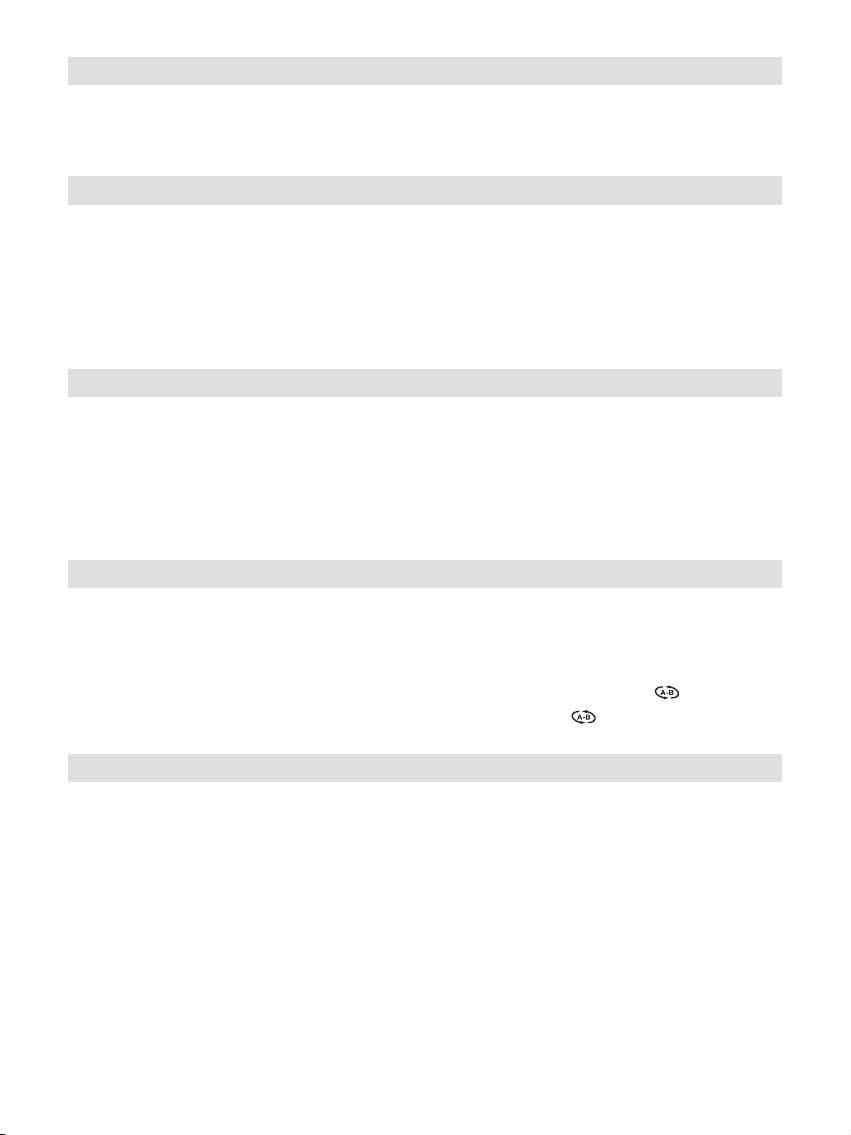
16
Search function
While the USB memory device is playing, press and hold the Fast-forward or Rewind button. Release
the button when the desired part of the current le is reached.
To skip to another folder
With the USB memory is in stop or play mode, press and release either the Folder Up/Down button.
The rst le of the next or previous folder will be played.
Note:
If your USB contains a folder without les, the device will skip the folder and play the les in the next
folder.
Play mode
When playing the les in USB, press and release Play mode button to select.
Repeat 1: repeatedly play the le you are listening to.
Repeat Folder: repeatedly play the les within the folder you are listening to.
Repeat All: repeatedly play the folders in the USB.
Random: it will play les in the USB by in random.
Repeat File within Section A–B
If you’d like to repeat the le only within the selected section (e.g. learning languages), during the
playback, press and release the Tuning Down button for the selection you’d like to start the repeat,
press the button once again for the selection you’d like to end the repeat.
The radio will repeat the playback only within the selected section and it will show on the display.
The cancel the repeat, simply press the button again. The display icon will disappear.
Charging with USB socket
● The USB jack can only provide power for the USB memory stick only with 1A 5V maximum and
most of iPhone models. However, it does not support external Hard disk drive and all of
mobile phones and electronic device.
● The USB jack charging function can only be charged in AUX-IN, USB or Bluetooth mode.
● The maximum volume of the output power speaker will decrease when your USB is charging.
Important:
Do not connect this USB socket with your PC USB port, as it highly possible may cause breakdown
of the units.
Loading ...
Loading ...
Loading ...
