Loading ...
Loading ...
Loading ...
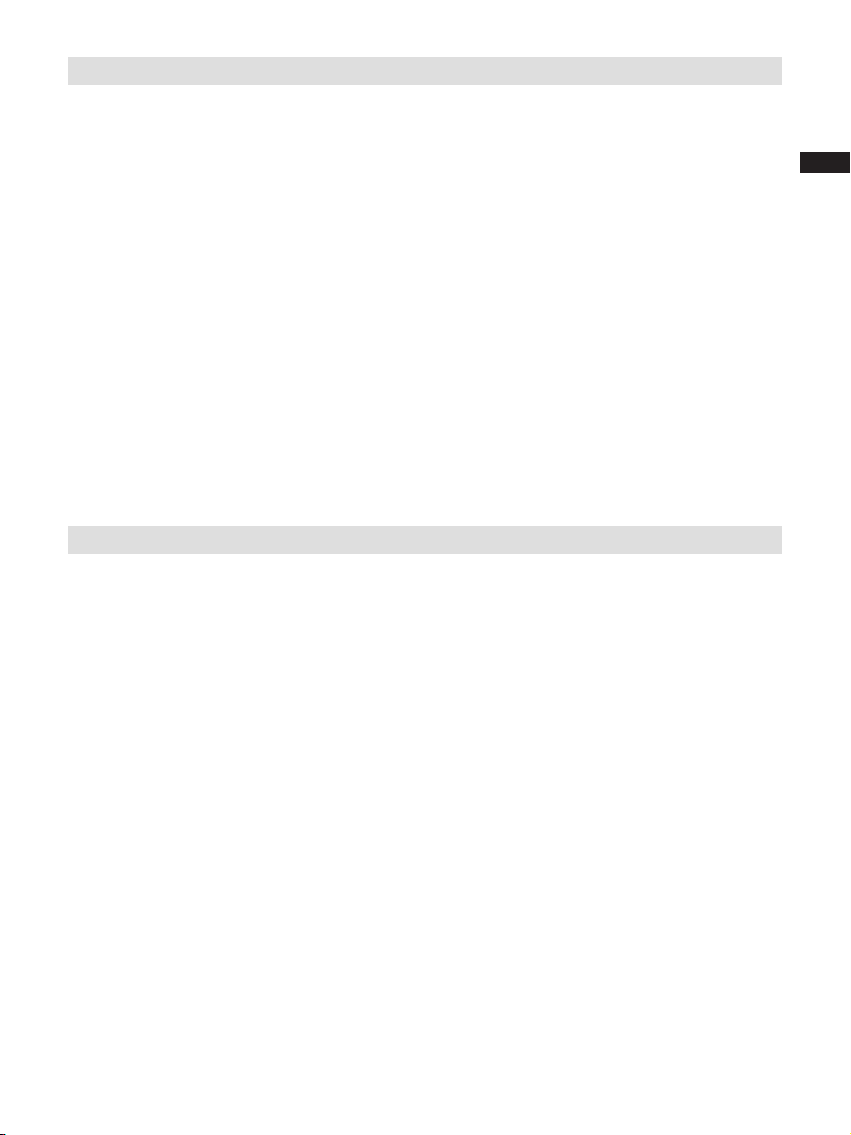
9
GB
Display modes - FM
Your radio has four display modes for FM radio. These use data provided by broadcasters which is
commonly known as RDS/RBDS.
The Radio Data System (RDS/RBDS) is a system in which inaudible digital information is transmitted
in addition to the normal FM radio programme.
RDS/RBDS offers several useful features. The following are available on your radio:-
1. Press the Menu/Info button to cycle through the various modes.
a. Station name Displays the name of the station being listened to.
b. Programme Type Displays the type of station being listened to e.g. Pop,
Classic, News, etc.
c. Radio text Displays radio text message such as, new item etc.
d. Year/Day Displays the current year and day of the week according to
the date setting of your radio.
e. Date/Day Displays the current date and day of the week according to
the date setting of your radio.
f . Frequency Displays the frequency of the station being listened to.
If there is no RDS/RBDS data available (or if the signal is too weak) then the radio will display only
the FM frequency and the optional Stereo indicator.
FM stereo / mono setting
If the FM radio station being listened to has a weak signal some hiss may be audible by headphone.
It is preferable to reduce this hiss by forcing the radio to play the station in mono rather than stereo.
1. Press the Standby button to switch on your radio.
2. Tune to the required FM radio station as previously described.
3. Press and hold the Menu/Info button to enter the menu setting.
4. Press the Tuning control rotary until ‘FM AUTO or FM MONO’ shown on the display. Press
the Tuning control rotary to enter the setting. If the setting is Auto rotate the Tuning control
rotary to switch to Mono mode to reduce the hiss.
5. To return to Auto (stereo) mode, rotate the Tuning control rotary to alter the setting, so that the
radio will switch back to Auto mode.
Loading ...
Loading ...
Loading ...
