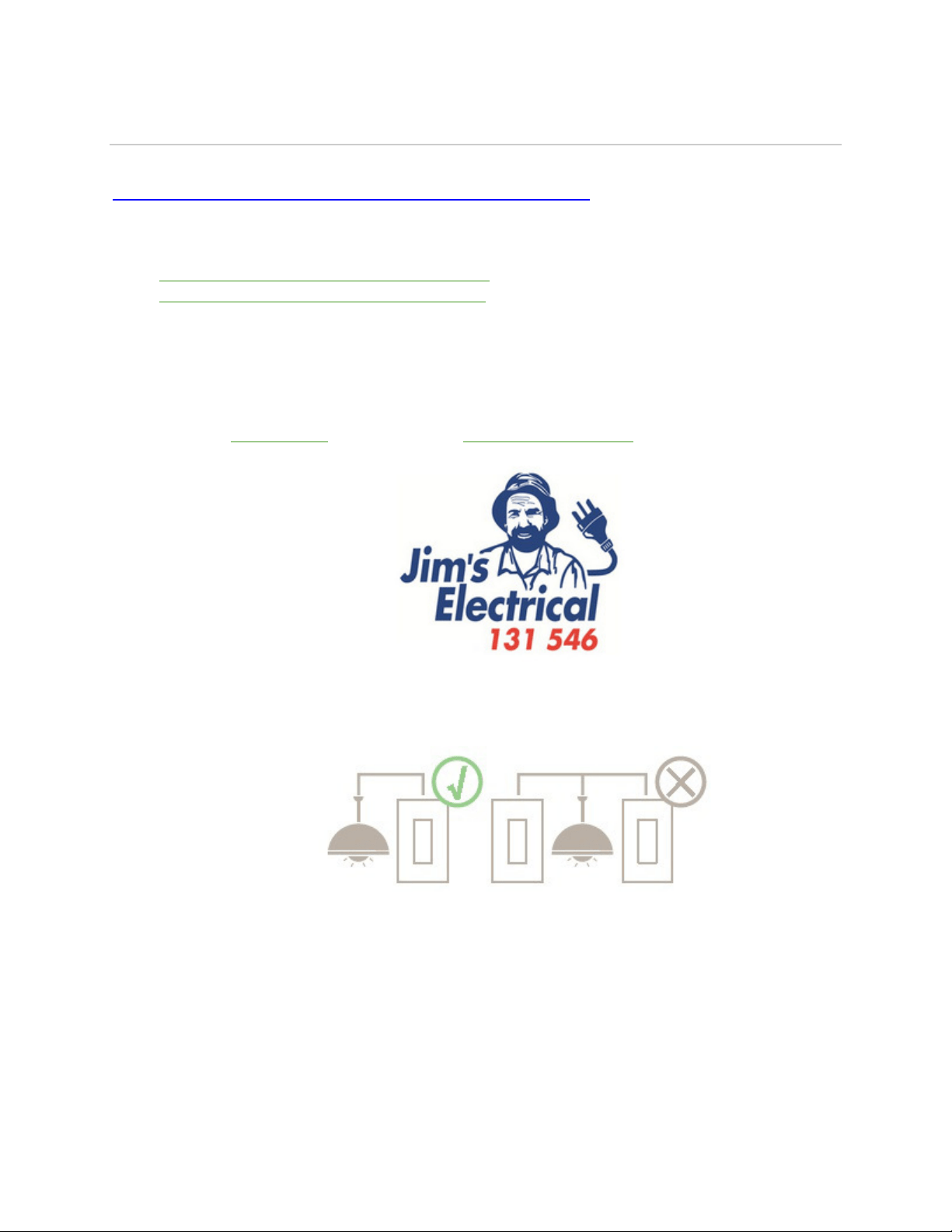
WeMo Light Switch User Manual
http://www.belkin.com/us/support-article?articleNum=8185
Setting up the WeMo Light Switch for the first time can be done through the two (2) procedures below:
i.
Install the WeMo Light Switch to your electrical line
ii.
Set up the WeMo Light Switch with the WeMo App
Install the WeMo Light Switc h to your elec trical line
Install the WeMo Light Switch to your electrical line
If you’re familiar with basic electrical work, it takes just a few minutes to set up your WeMo Light Switch. Otherwise, please
do not try and do it yourself. Please call a professional electrician
if you are unfamiliar or uncomfortable with
electrical work.
IMPORTANT: If you are located in Australia, Australian law requires that WeMo Light Switch be installed by a professional
electrician such as Jim’s Electrical. To learn more, visit
www.jimselectrical.com.au.
Before installing the WeMo Light Switch to your electrical line, meet the following electrical requirements below:
• A Neutral wire (Requires all three (3) AC electrical connections at the wall switch)
• A single pole light switch (not compatible with lights controlled by more than one switch)
• The light switch box must be two (2) inches deep
Loading ...
Loading ...
Loading ...
