Loading ...
Loading ...
Loading ...
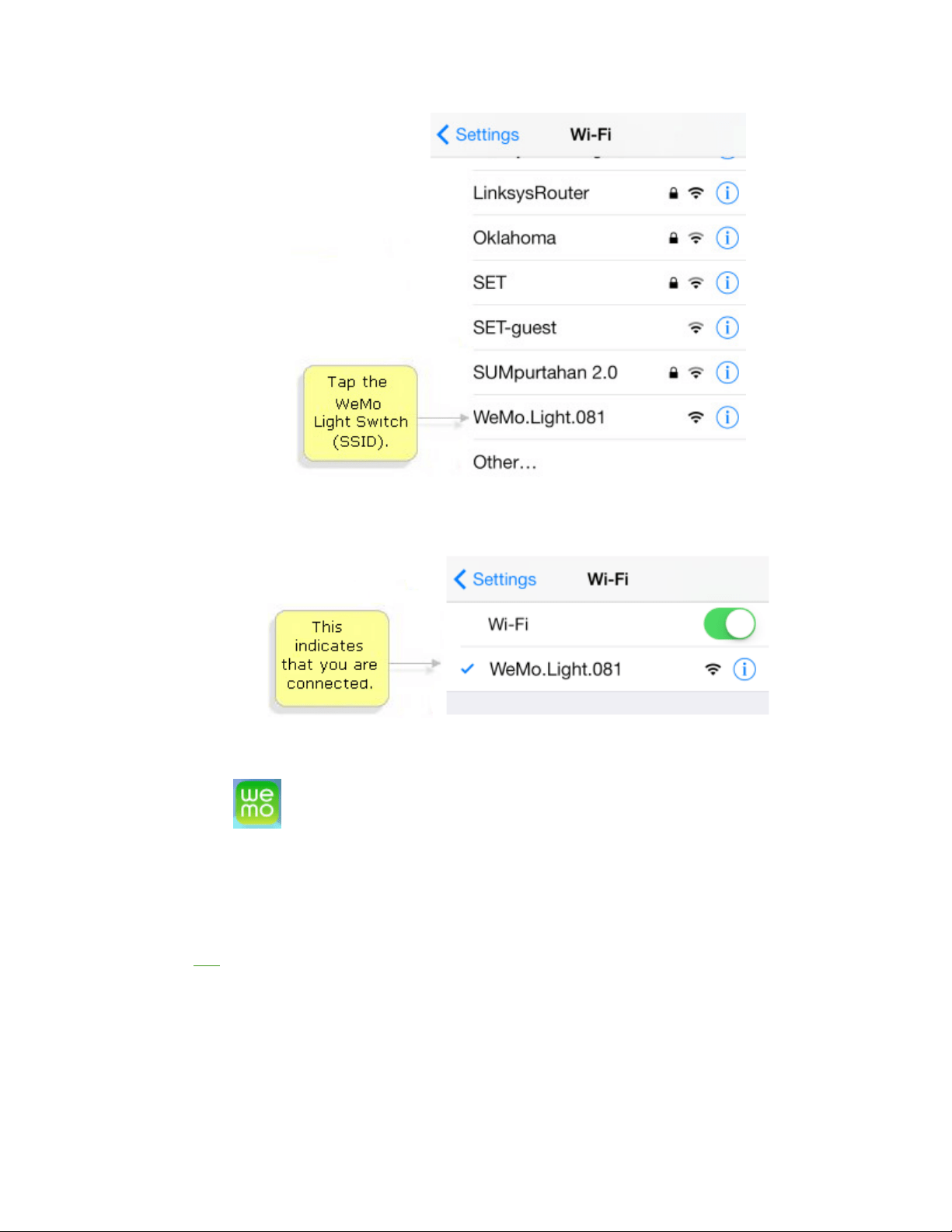
Wait until you are connected to the WeMo Light Switch network. A successful connection is indicated with check mark
beside the WeMo Light Switch (SSID).
Step 2:
Launch the App.
Step 3:
Tap the wireless network name (SSID) of your router and enter the password when
required.
NOTE: WeMo can only connect to your 2.4 GHz network, with the correct wireless settings. To know how to get them,
click here.
Loading ...
Loading ...
Loading ...