Loading ...
Loading ...
Loading ...
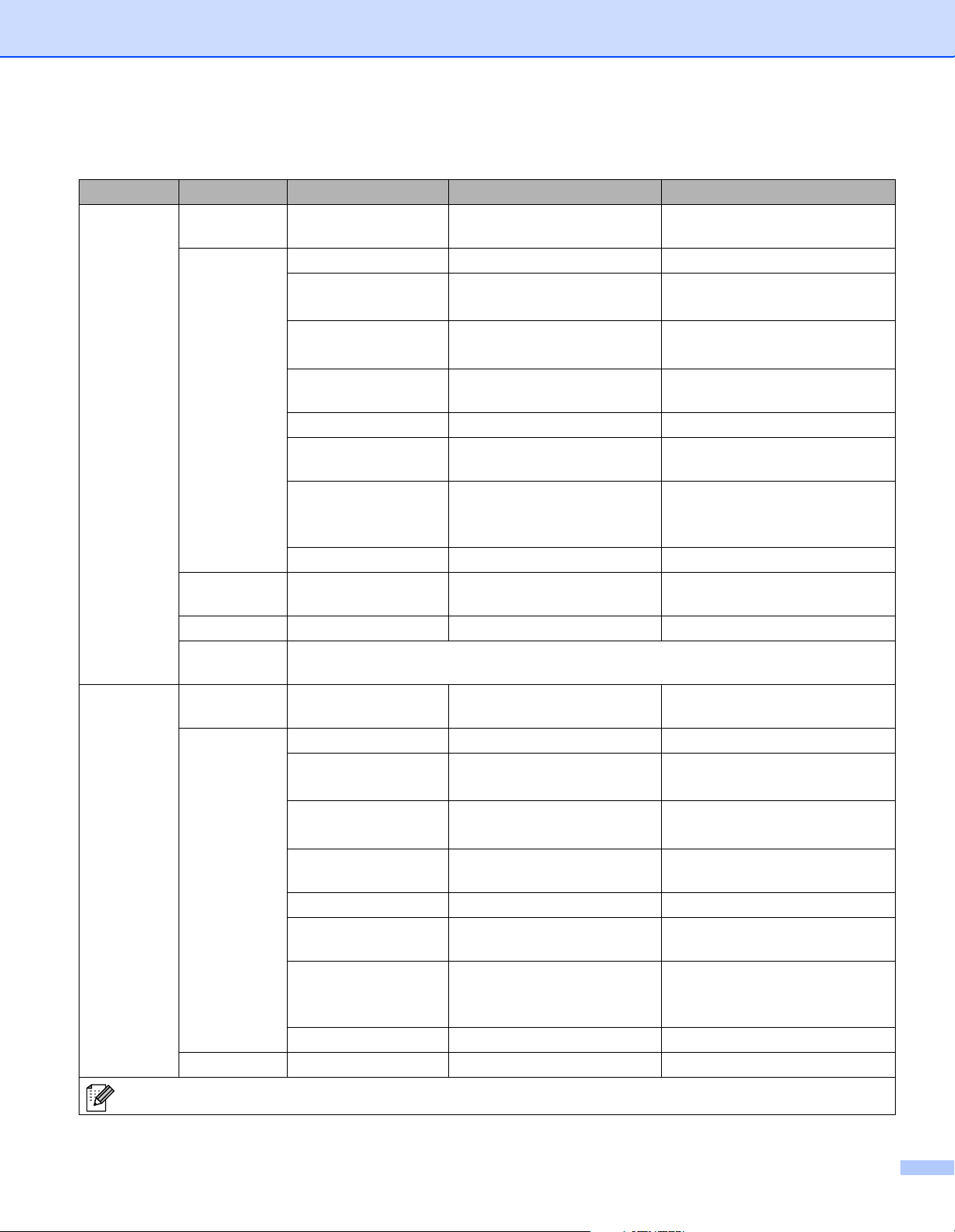
4. Control Panel
64
NETWORK for HL-5280DW users
Submenu 1 Submenu 2 Menu Selections Options Descriptions
WIRED WIRED
ENABLE
ON*/OFF
TCP/IP TCP/IP ENABLE ON*/OFF
IP ADDRESS= ###.###.###.###
(000.000.000.000)*
1
Enter the IP address.
SUBNET MASK= ###.###.###.###
(000.000.000.000)*
1
Enter the Subnet mask.
GATEWAY= ###.###.###.###
(000.000.000.000)*
Enter the Gateway address.
IP BOOT TRIES # (3)
IP METHOD AUTO*/STATIC/RARP/BOOTP
/DHCP
Chooses the IP method that best
suits your needs.
APIPA ON*/OFF Automatically allocates the IP
address from the link-local
address range.
1
IPV6 ON/OFF*
ENET AUTO*/100B-FD/100B-HD/
10B-FD/10B-HD
Chooses Ethernet link mode.
NETBIOS/IP ON*/OFF
SET
DEFAULT
Restores wired network settings of the internal print server to default.
WLAN WLAN
ENABLE
ON*/OFF
TCP/IP TCP/IP ENABLE ON*/OFF
IP ADDRESS= ###.###.###.###
(000.000.000.000)*
1
Enter the IP address.
SUBNET MASK= ###.###.###.###
(000.000.000.000)*
1
Enter the Subnet mask.
GATEWAY= ###.###.###.###
(000.000.000.000)*
Enter the Gateway address.
IP BOOT TRIES # (3)
IP METHOD AUTO*/STATIC/RARP/BOOTP
/DHCP
Chooses the IP method that best
suits your needs.
APIPA ON*/OFF Automatically allocates the IP
address from the link-local
address range.
1
IPV6 ON/OFF*
WIRELESS SECUREEASYSETUP YES*/EXIT
The default settings are shown in Bold with an asterisk.
Loading ...
Loading ...
Loading ...
