Loading ...
Loading ...
Loading ...
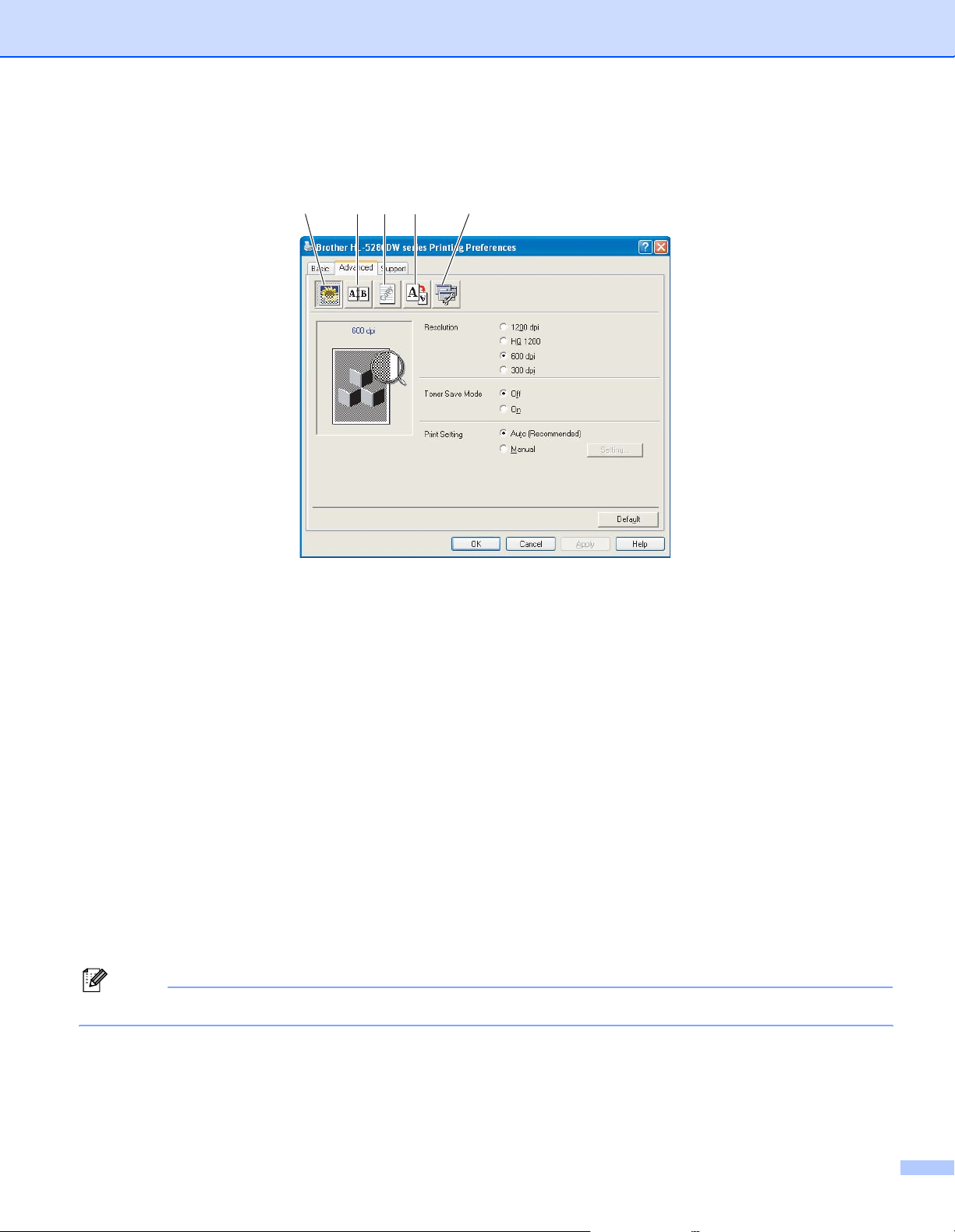
3. Driver and Software
29
Advanced tab
Change the tab settings by clicking one of the following icons:
Print Quality (1)
Duplex Printing (2)
Watermark (3)
Page Setting (4)
Device Options (5)
Print Quality
Resolution
You can change the resolution as follows:
• 1200 dpi
• HQ 1200
• 600 dpi
• 300 dpi
Note
If you use the high quality 1200 dpi setting (1200 × 1200 dpi) the print speed will be slower.
12345
Loading ...
Loading ...
Loading ...
