Loading ...
Loading ...
Loading ...
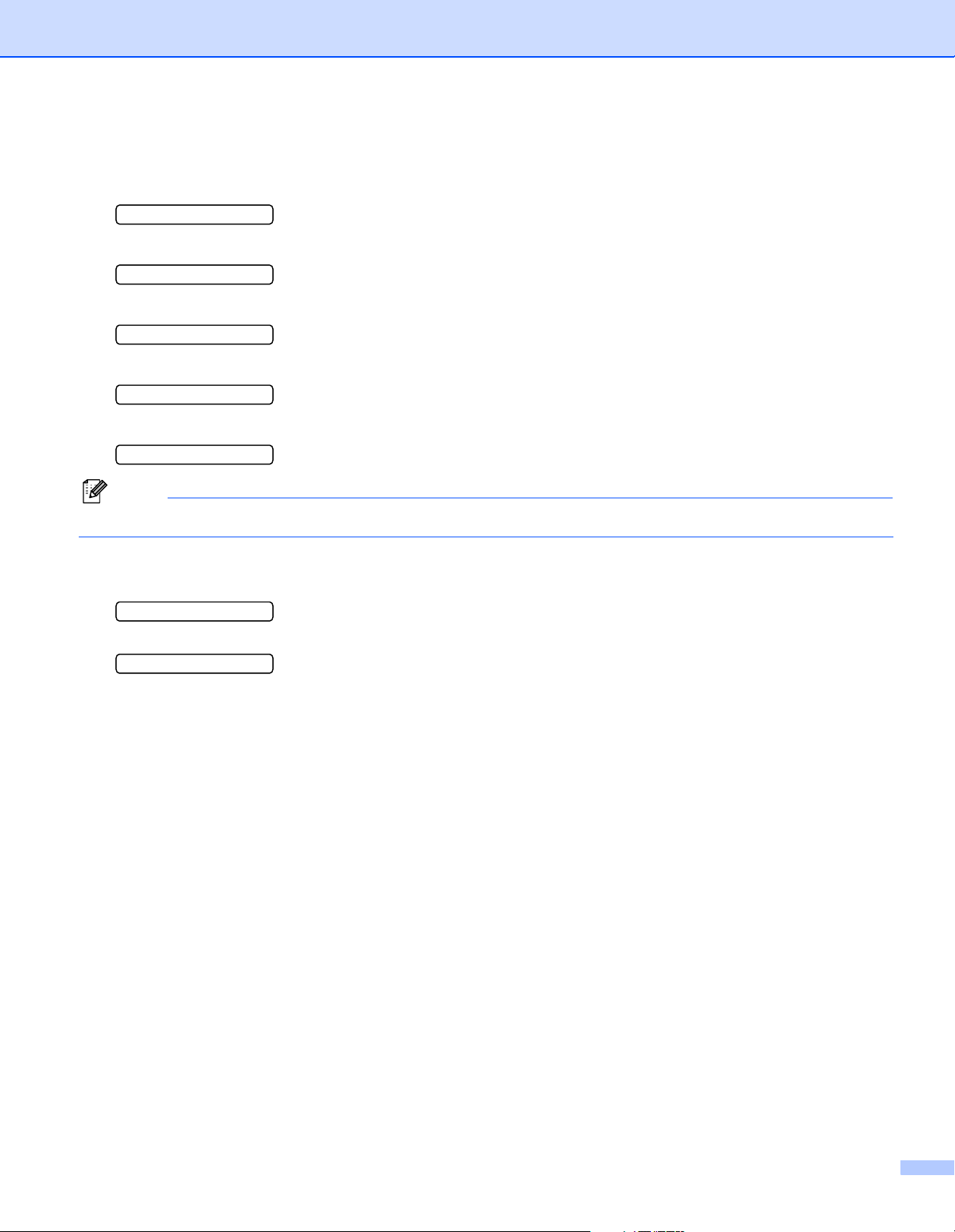
4. Control Panel
54
How to print Secure data
a Press Reprint. If there is no data, the LCD shows NO DATA STORED.
LAST JOB
b Press the + or - button to choose SECURE FILE. Press Set.
SECURE FILE
c Press the + or - button to choose the user name. Press Set.
XXXXXX
d Press the + or - button to choose the job. Press Set.
XXXXXX
e Enter your password. Press Set.
PASS NO.=0000
Note
The printer will exit this menu after a time-out period.
f Press Set or Reprint.
If you press Go, the LCD shows PRESS SET TO PRINT.
COPIES=1
h
PRINTING
Cancelling the reprint job
If you want to cancel the current reprint job, press Job Cancel. Job Cancel also allows you to cancel a
paused reprint job.
Loading ...
Loading ...
Loading ...
