Loading ...
Loading ...
Loading ...
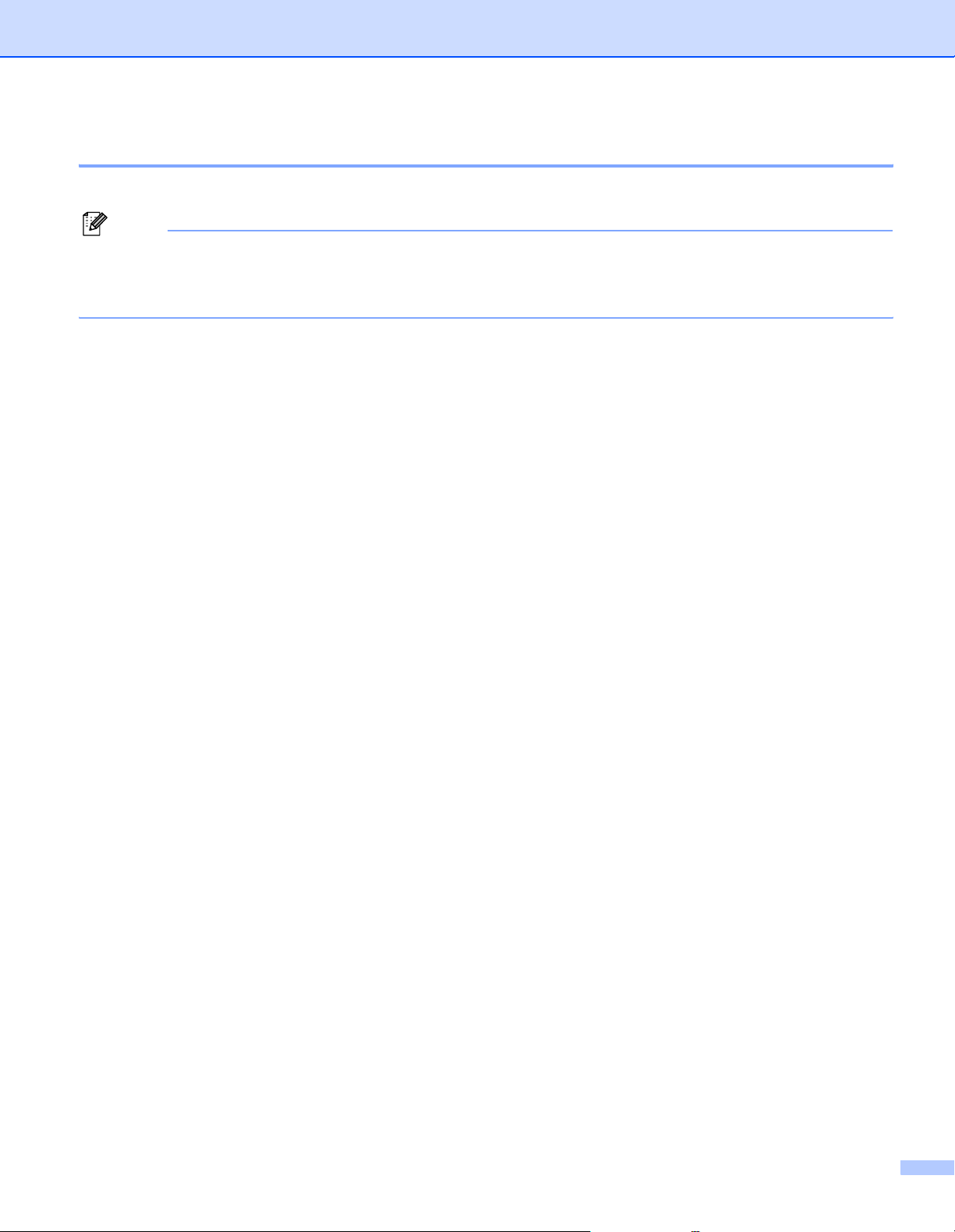
3. Driver and Software
42
Uninstalling the printer driver
You can uninstall the printer driver that you installed with the following steps.
Note
• This is not available if you installed the printer driver from the Windows Add a printer function.
• After uninstalling, we recommend that you restart your computer to remove files that were in use during
the uninstall.
Printer driver for Windows
®
For Windows
®
XP
a Click the Start button, point to All Programs and then to your printer name.
b Click UnInstall.
c Follow the instructions on the screen.
For Windows
®
95/98/Me/2000 and Windows NT
®
4.0
a Click the Start button, point to Programs and then to your printer name.
b Click UnInstall.
c Follow the instructions on the screen.
Loading ...
Loading ...
Loading ...
