Loading ...
Loading ...
Loading ...
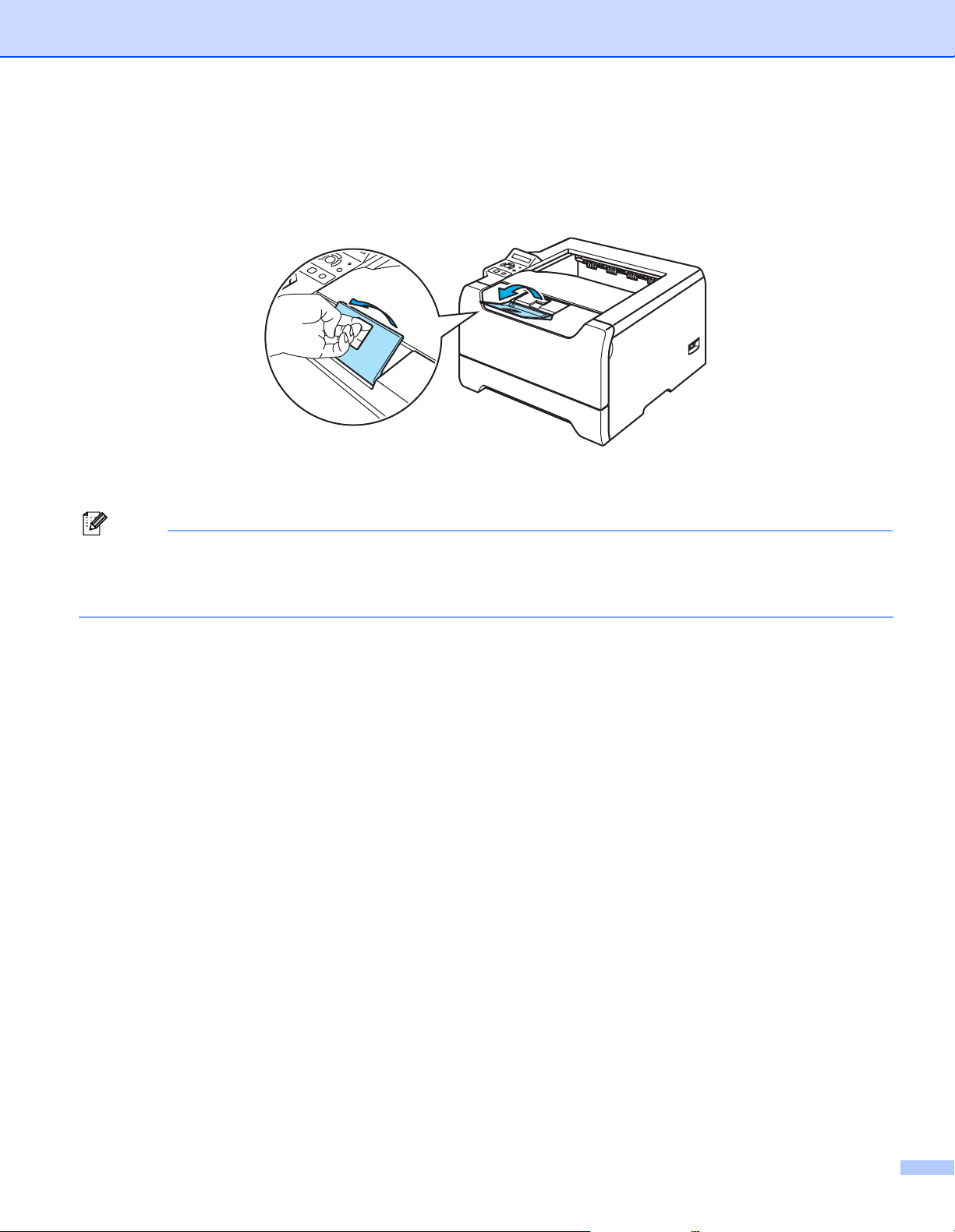
2. Printing Methods
12
e Put the paper tray firmly back in the printer. Make sure that it is completely inserted into the printer.
f Lift up the support flap to prevent paper from sliding off the face-down output tray, or remove each page
as soon as it comes out of the printer.
g Send the print data to the printer.
Note
• The side to be printed on must be face down.
• When printing on transparencies, remove each transparency at once after printing. Stacking the printed
transparencies may cause a paper jam or the transparency to curl.
Loading ...
Loading ...
Loading ...
