Loading ...
Loading ...
Loading ...
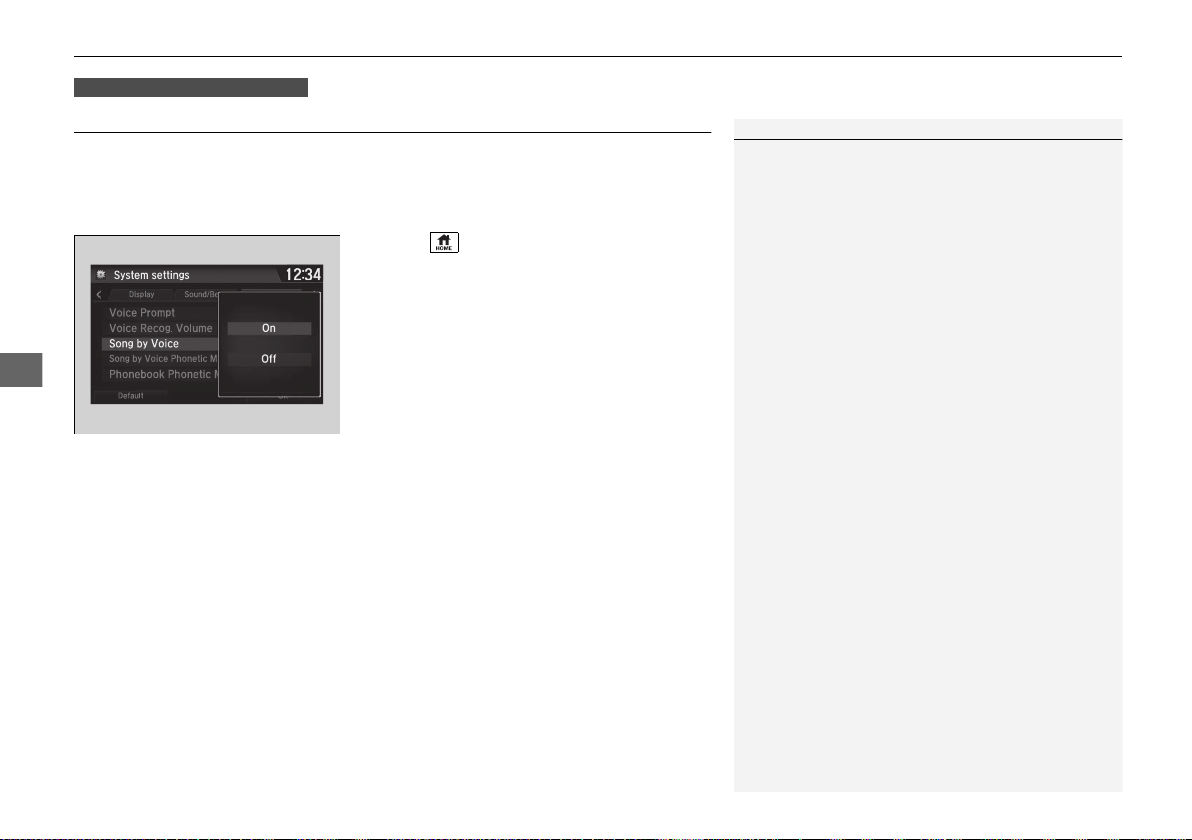
200
uuAudio System Basic OperationuSong By Voice
TM
(SBV)
Features
Song By Voice
TM
(SBV)
Use SBV to search for and play music from your USB flash drive or iPod using voice
commands.
■ To enable SBV
1. Select .
2. Select Settings.
3. Select System.
4. Select the Voice Recog tab.
5. Select Song by Voice.
6. Select On or Off.
Models with navigation system
1Song By Voice
TM
(SBV)
Setting options:
• On (factory default): Song By Voice
TM
commands
are available.
• Off: Disable the feature.
19 NSX-31T6N6200.book 200 ページ 2018年8月9日 木曜日 午前11時12分
Loading ...
Loading ...
Loading ...