Loading ...
Loading ...
Loading ...
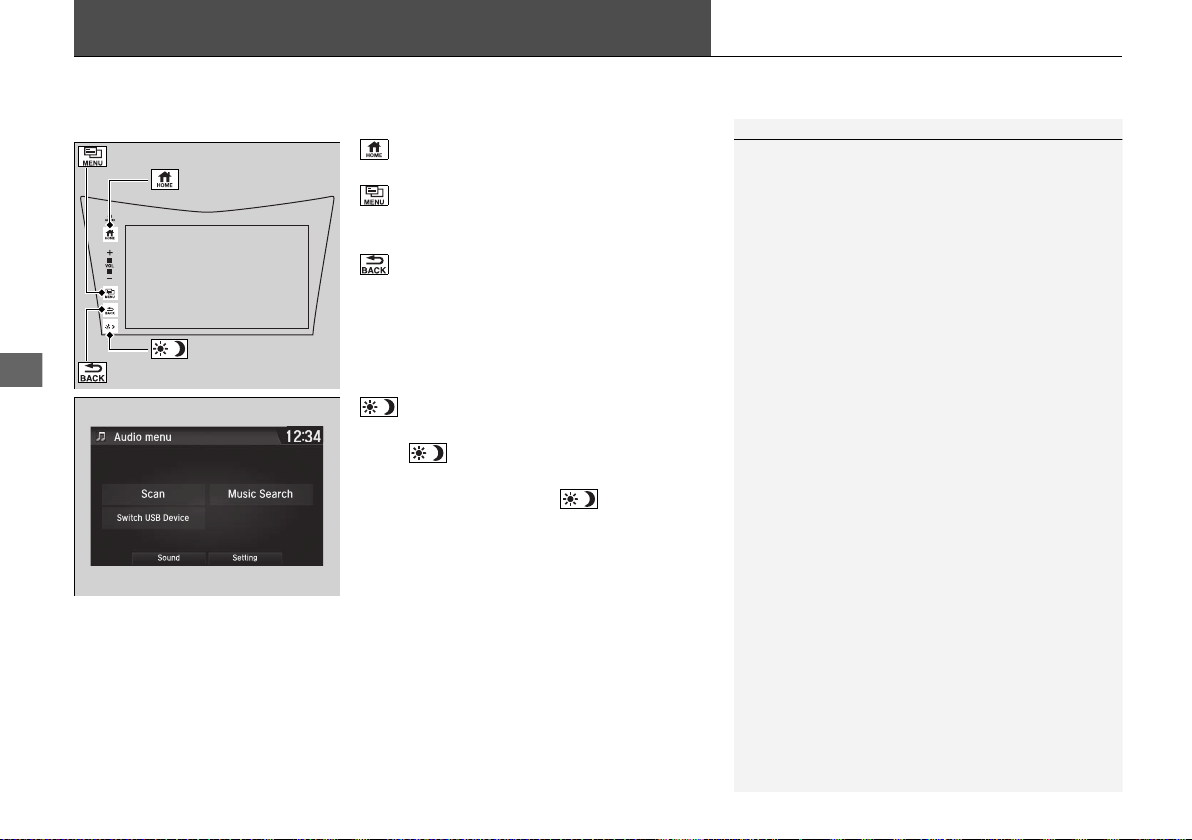
164
Features
Audio System Basic Operation
To use the audio system function, the power mode must be in ACCESSORY or ON.
: Select to go to the home screen.
2 Switching the Display P. 165
: Select to display available options
including Sound, View Radio Text, Music
Search, and playback modes.
: Select to go back to the previous screen.
: Select to change the audio/information
screen brightness.
Select once and select
(- or (+ to make
an adjustment.
u Each time you select , the mode
switches among the daytime mode,
nighttime mode and off mode.
1Audio System Basic Operation
Audio Menu Items
2 Station List P. 187, 189
2 Music Search List P. 198, 207
2 Scan P. 188, 189, 196, 208
2 Play Mode P. 199, 208
(Home) Icon
(Menu) Icon
(Day/Night) Icon
(Back) Icon
19 NSX-31T6N6200.book 164 ページ 2018年8月9日 木曜日 午前11時12分
Loading ...
Loading ...
Loading ...