Loading ...
Loading ...
Loading ...
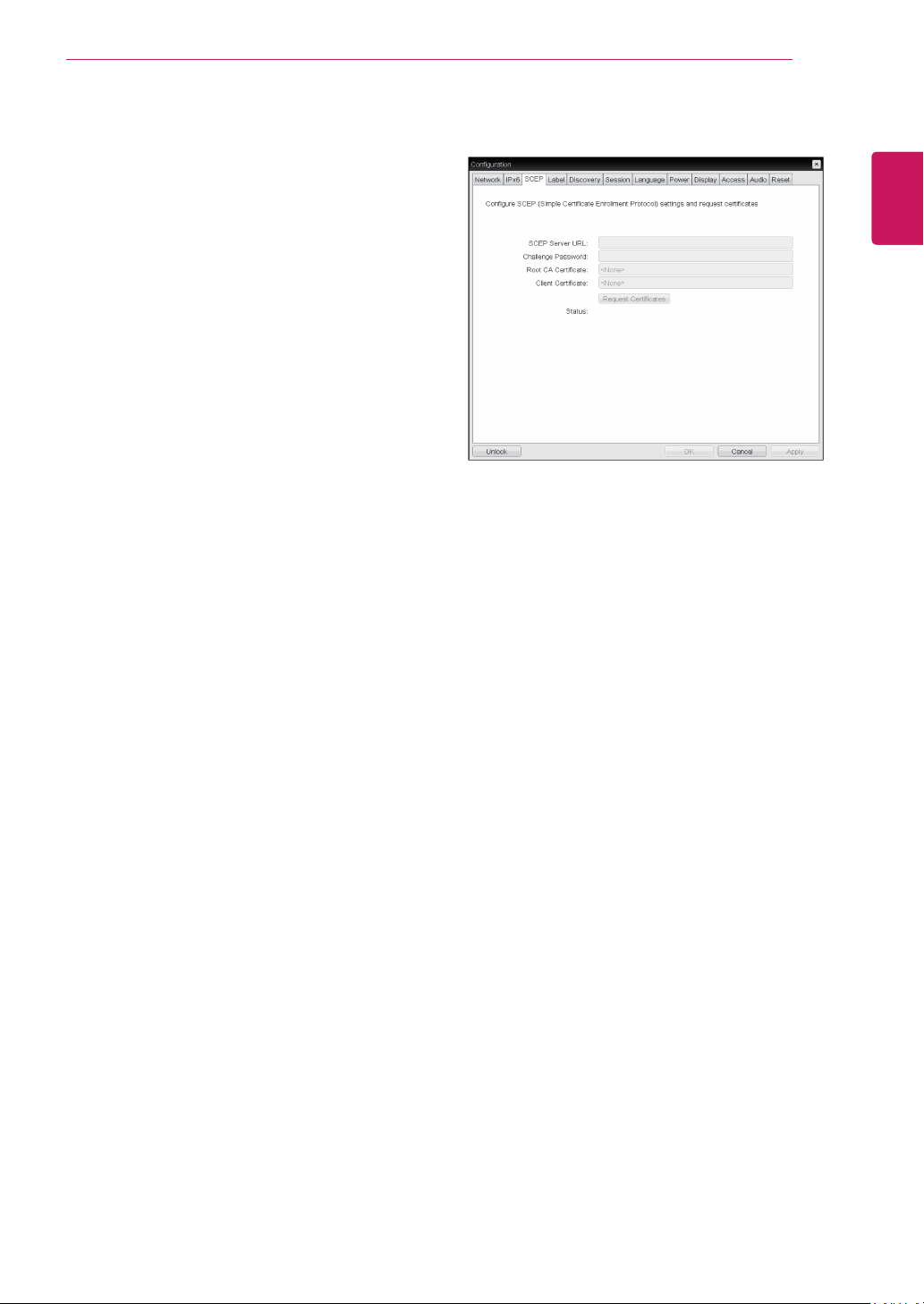
33
ENG
English
Using CLOUD Solution
Secondary DNS Server
The Secondary DNS Server field contains the sec-
ondary DNS IP address of the device. This field is
optional. If DHCPv6 is enabled, this field cannot
beedited.
Domain Name
The Domain Name field contains the domain name
used, e.g. "domain local". This field is optional. It
specifies on which domain the host or portal oper-
ates.
FQDN
The FQDN field represents the Fully Qualified Do-
main Name of the host or portal. The default value
is PCoIP-host-MAC or PCoIP-portal-MAC, where
MAC is the MAC address of the host or portal. If
there is a domain name, it will be added to the
FQDN in the format of PCoIP-host-MAC.domain.
local.
Enable SLAAC
Select the Enable SLAAC field to use the stateless
auto-configuration of the device.
Enable Manual Address
Select the Enable Manual Address field to enter
the device address manually.
Manual Address
In the Manual Address field, enter the IP address
manually.
SCEP Tab
SCEP Server URL
Enter the URL for the SCEP server that is config-
ured to issue certificates for the device.
Challenge Password
Enter the password to present to the SCEP server.
Root CA Certificate
Displays the name of the root CA certificate that
has been installed in the device.
Client Certificate
Displays the name of the client certificate that has
been installed in the device.
Status
Displays the status of the request (e.g., in prog-
ress, successful, failed)
<Figure 2-9: SCEP Configuration>
Loading ...
Loading ...
Loading ...
