Loading ...
Loading ...
Loading ...
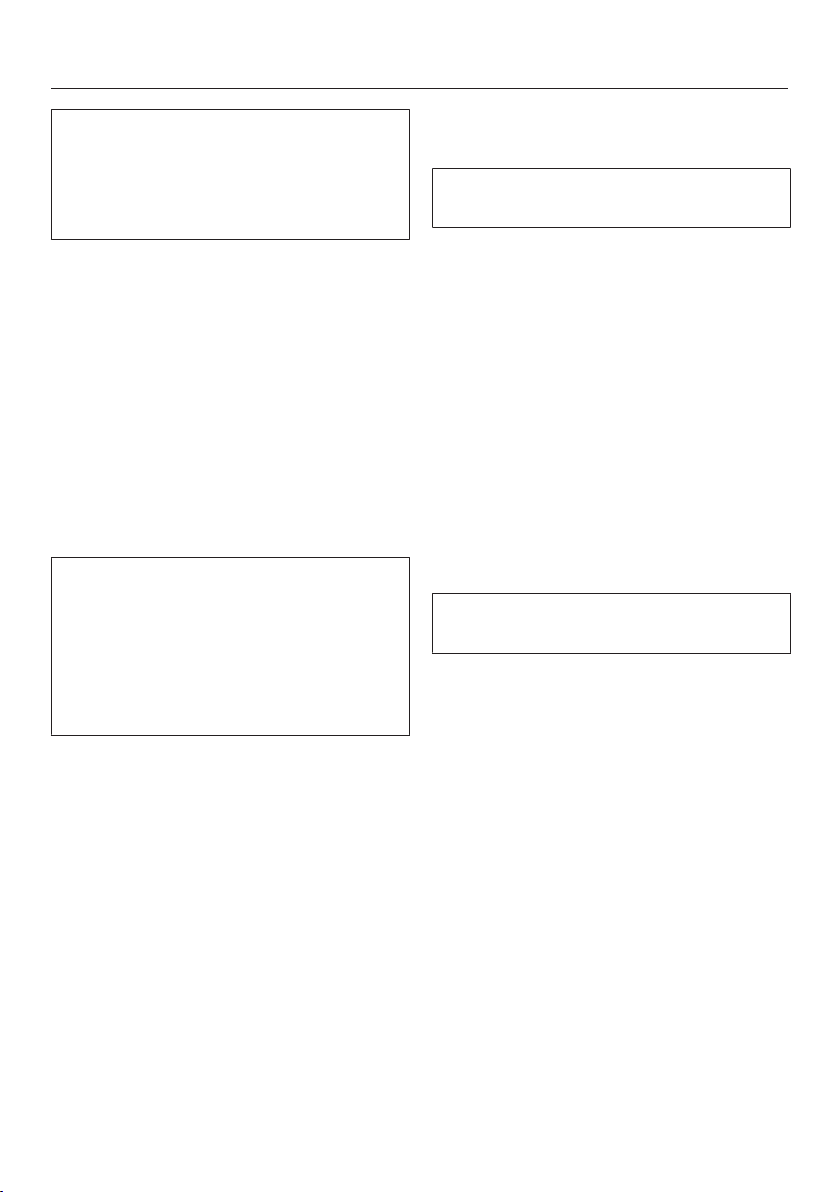
Combi Modes
75
Microwave Combi modes use
microwave power with another
cooking mode (e.g. Convection Bake,
Auto Roast). This combination enables
shorter cooking durations.
Quick Guide
Turn the oven on.
The main menu will appear.
Put the food in the oven.
Select Operating Modes.
Select the desired mode.
The mode, default power level, default
temperature, and the cooking time field
will appear in the display.
In the Combi modes, microwave
power level 3 is the maximum power
level that can be set.
The default temperature with the
possible temperature range for each
mode is described in “Guide to the
modes.”
Set the microwave power level,
temperature, and cooking time.
You can set a maximum cooking time
of 2:00 hours.
Select Start.
The oven cooking will start. The oven
heating, lighting and cooling fan will
turn on.
The microwave power level, cooking
time, set temperature, and actual
temperature will appear in the display.
You can follow the temperature rise in
the display. When the set temperature
has been reached, a signal will sound
(see “Settings - Volume - Buzzer tone”).
The remaining time appears on the
display.
The microwave will switch on once the
target temperature is reached.
Loading ...
Loading ...
Loading ...