Loading ...
Loading ...
Loading ...
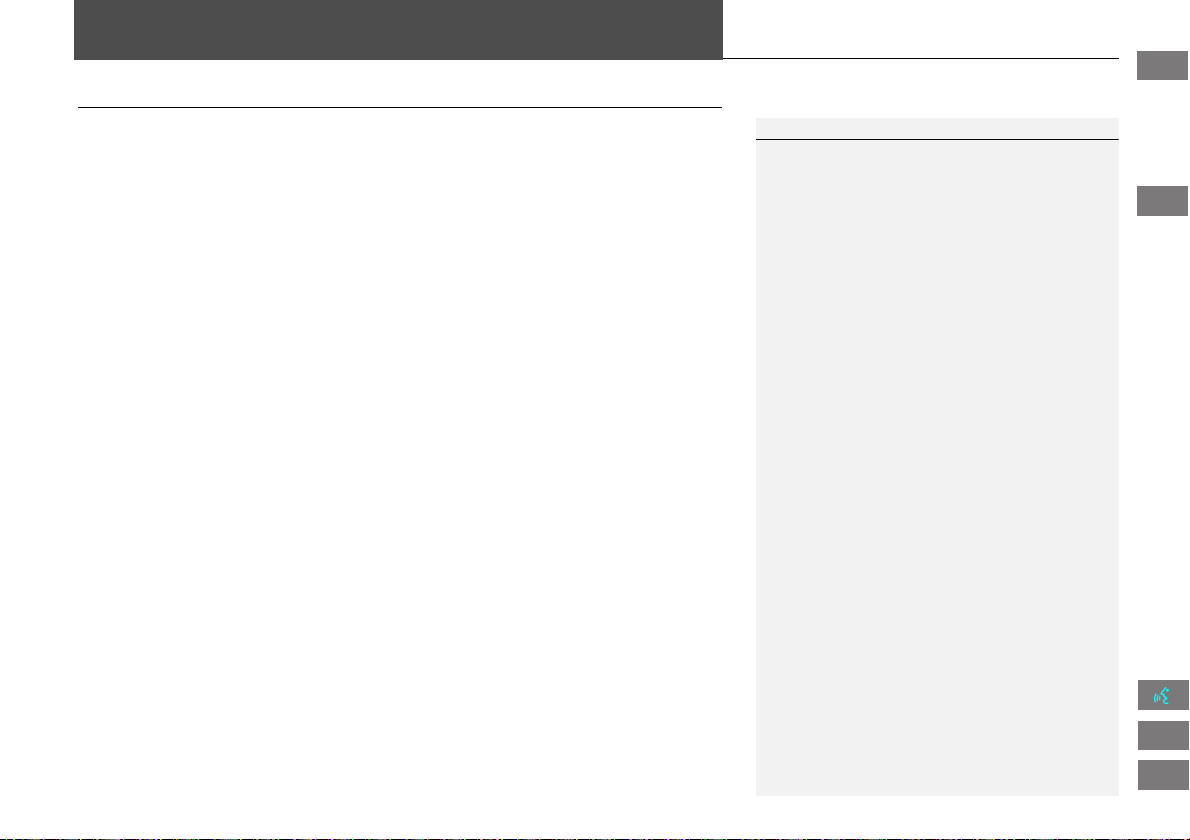
85
Navigation
Map Menu
Displaying the Map Menu
Use the Map Menu to control the icons displayed on the screen. You can also use
the Map Menu to find locations or to cancel the route.
1. On the map screen, select MAP
MENU (if displayed).
The Map Menu is displayed on
the map screen.
2. Select an item.
The following items are available:
• Cancel Route: Cancels your current route.
2 Canceling the Route P. 100
• Show icon on Map: Selects the icons to display on the map.
2 Showing Icons on the Map P. 92
• Map Legend: Displays an overview of the map features.
2 Map Legend P. 94
1 Map Menu
If you scroll the map while en route, press the
MAP/GUIDE (or CANCEL/BACK) button to return
to the current position map screen, then select
MAP MENU.
Continued
FIT_KA-31TK6830.book 85 ページ 2011年7月4日 月曜日 午後2時45分
QRG
Index
Home
TOC
2012 Fit Navigation
Loading ...
Loading ...
Loading ...