Loading ...
Loading ...
Loading ...
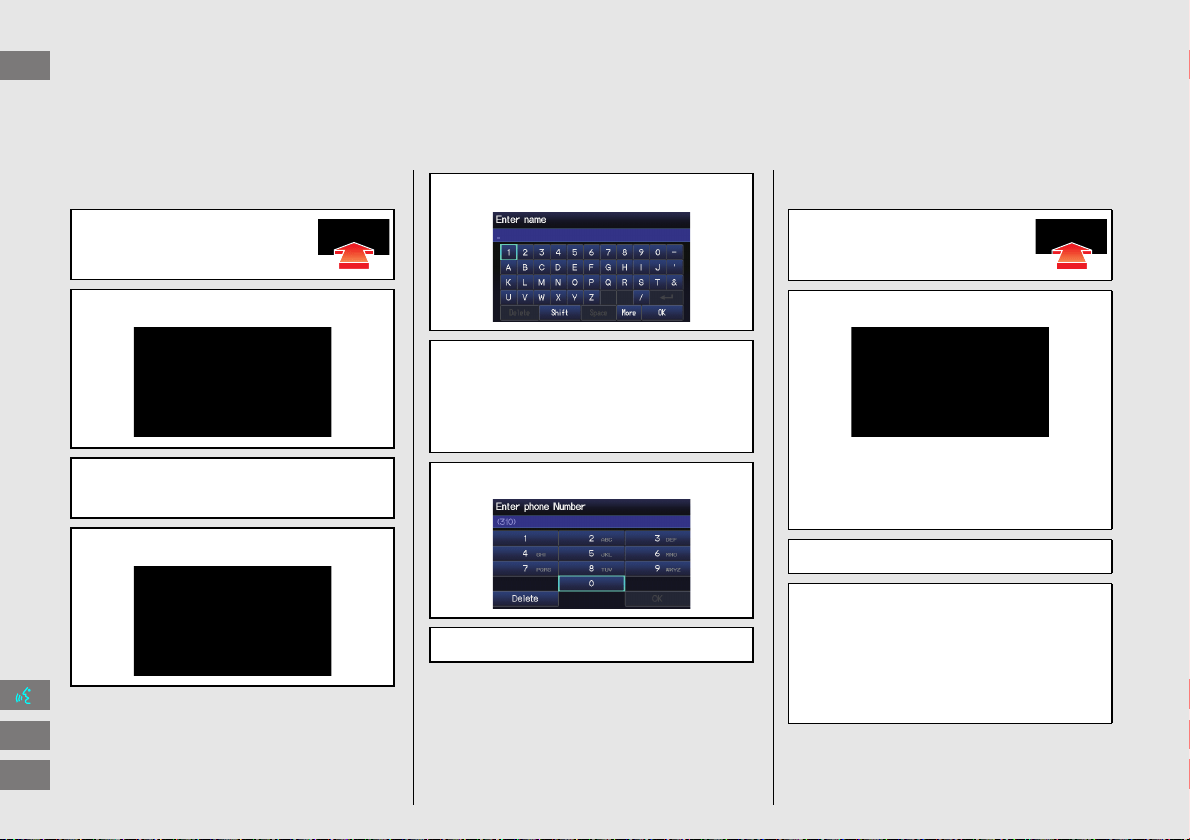
10
Quick Reference Guide
Navigation—Home Addresses and Going Home
The “Home” feature automatically routes you to your home address from any location simply by selecting Go Home 1 or 2, or saying d “Go
Home.” You can store two home addresses as Home Address 1 and Home Address 2. (P36)
Storing Your Home Address
a Press the INFO button.
b Select Setup.
c Select Personal Information.
d Select Home Address 1.
e Select Edit Name.
f Enter a name and select OK.
g Select Edit Address.
h Select Address.
i Enter an address.
j Select Edit Phone No.
k Enter a phone number and select OK.
l Select OK.
Going Home
a Press the DEST button.
b Select Go Home 1.
Alternatively, you can say d “Go
Home” from any screen. Your home
address is displayed on the Calculate
Route screen.
c Select Set as Dest.
The following voice commands are
available: say d “Go Home,” d “Go
Home 1,” d “Go Home 2.”
If you have two home addresses stored,
saying d “Go Home” will select Home
Address 1.
FIT_KA-31TK6830.book 10 ページ 2011年7月4日 月曜日 午後2時45分
QRG
Index
Home
2012 Fit Navigation
Loading ...
Loading ...
Loading ...