Loading ...
Loading ...
Loading ...
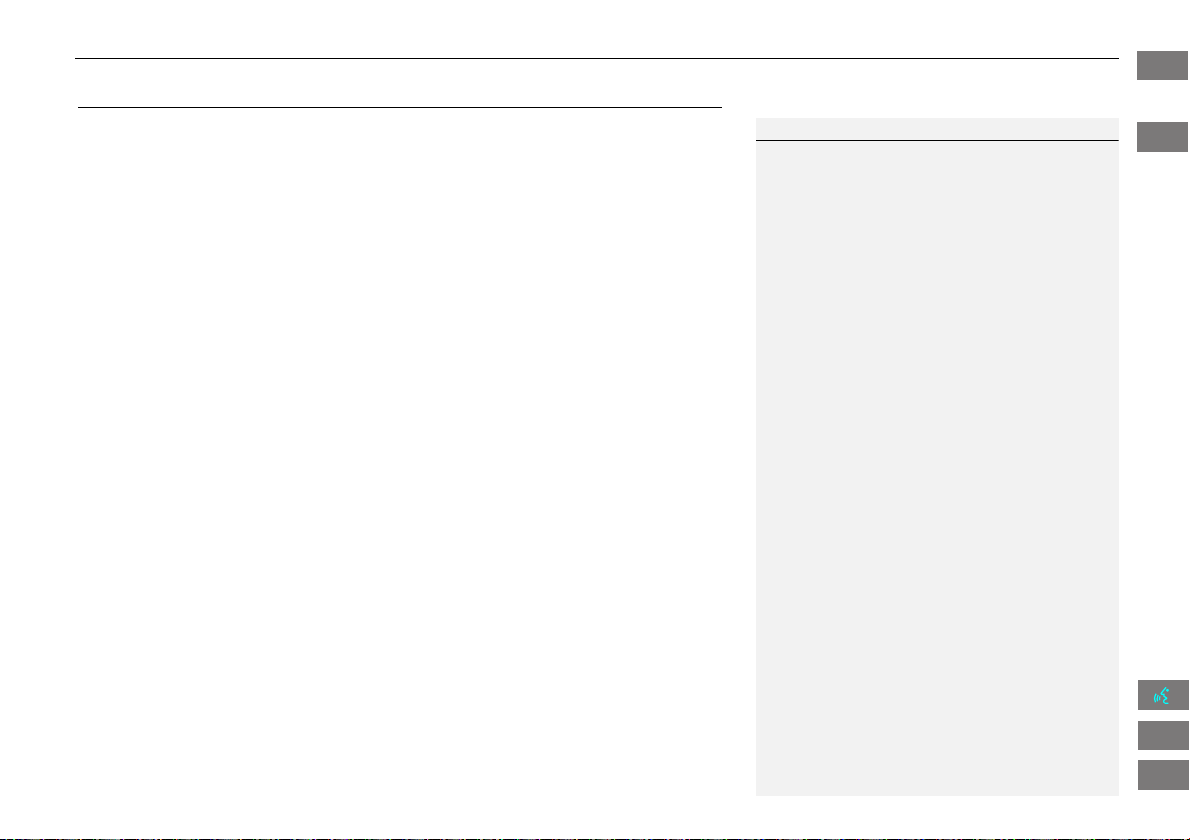
31
Personal Information
Address Book
System Setup
Address Book
H INFO button
Setup
Personal Information
Address Book
Store up to 200 address entries in two address books (User 1 and User 2). You can
add, edit, and delete information in the address books.
Select the user name to edit the user
address book.
Displays the address book.
Select the user name to change the
user address book.
Select the category tab to display
only the address in the selected
category.
1 Address Book
The number of addresses is shared by the two
address books. For example, if User 1 has 150
addresses, User 2 can only have 50.
If you have PIN-protected your address book,
enter your PIN when prompted. Select OK. PINs
are optional.
2 PIN Numbers P. 37
Any address book categories you create are also
displayed on the Select an Address screen.
2 Selecting an Address Book Category P. 34
FIT_KA-31TK6830.book 31 ページ 2011年7月4日 月曜日 午後2時45分
QRG
Index
Home
TOC
2012 Fit Navigation
Loading ...
Loading ...
Loading ...