Loading ...
Loading ...
Loading ...
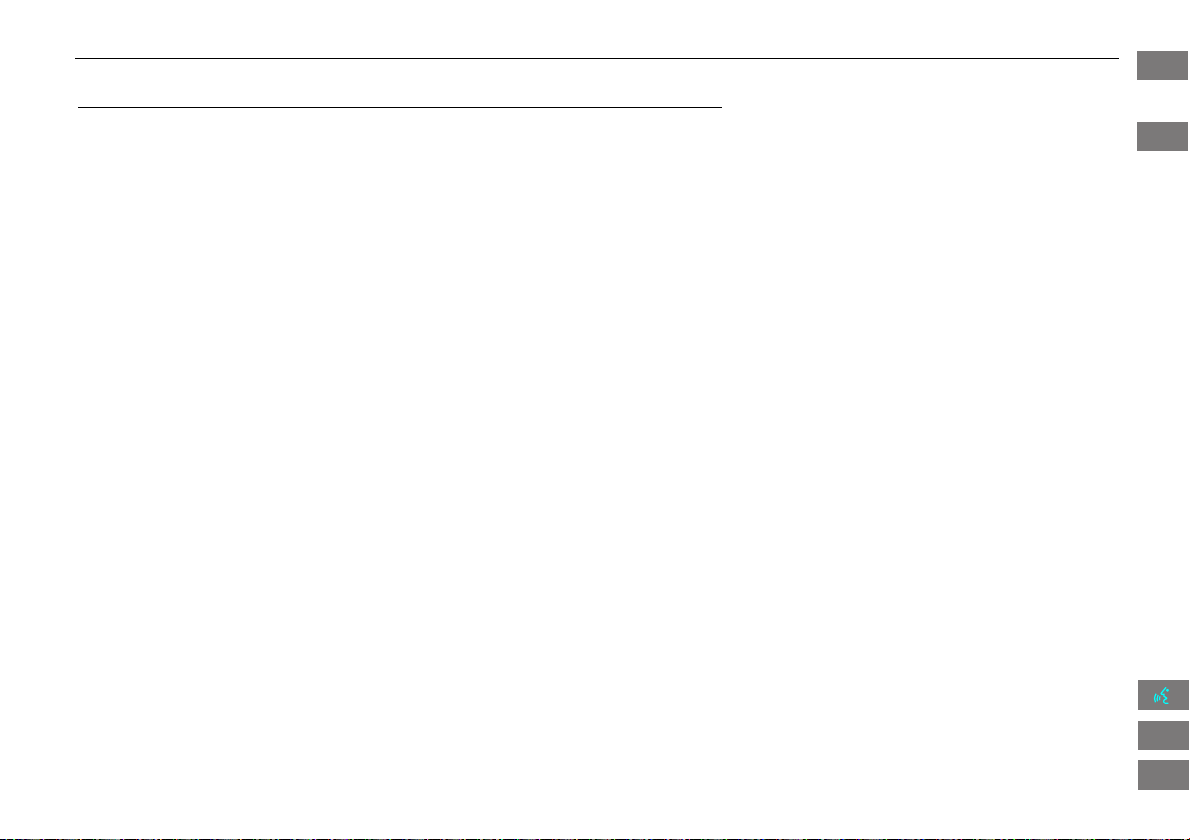
49
Clock Adjustment
Setting the Clock Type
System Setup
Setting the Clock Type
H INFO button
Setup
Other
Clock Adjustment
Clock Type
Set the design of the clock screen.
1. Select Clock Type or Background.
2. Select an option to change the
design.
3. Select OK.
FIT_KA-31TK6830.book 49 ページ 2011年7月4日 月曜日 午後2時45分
QRG
Index
Home
TOC
2012 Fit Navigation
Loading ...
Loading ...
Loading ...