Loading ...
Loading ...
Loading ...
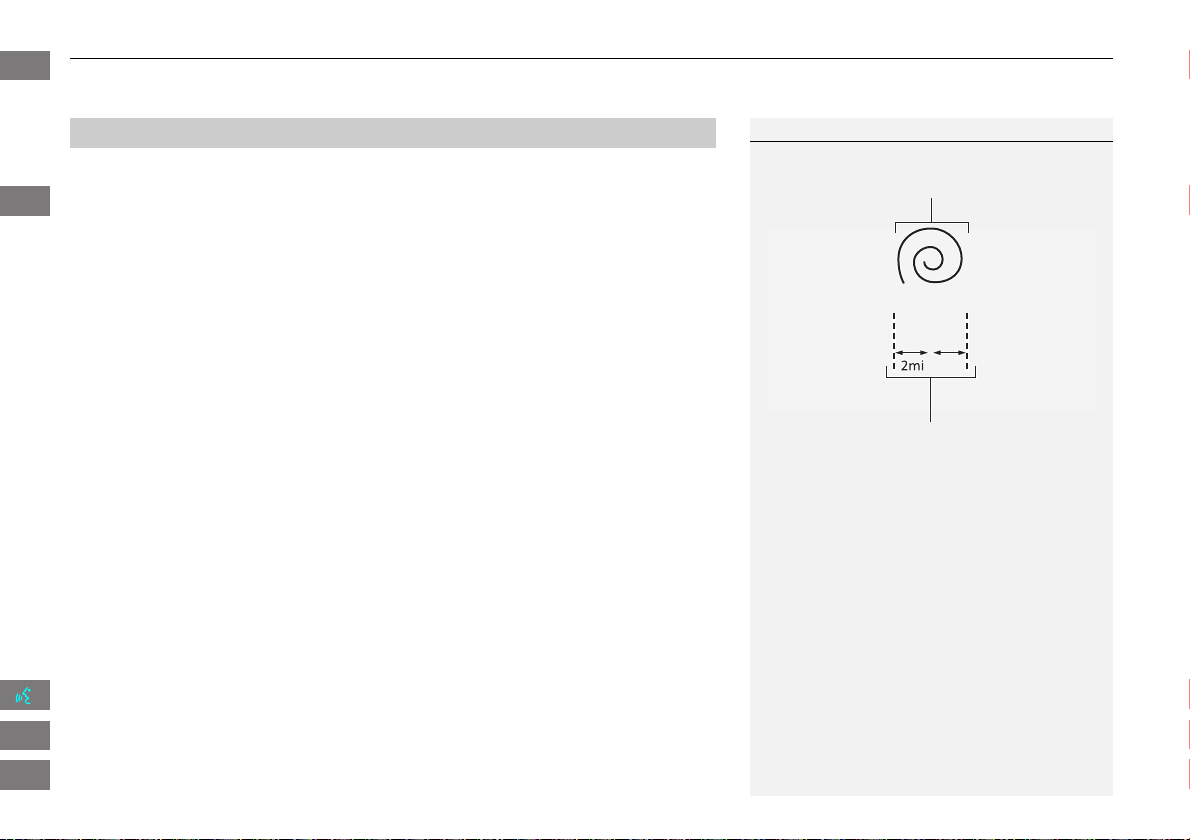
102
Changing Your Route
Adding Waypoints
Navigation
H DEST button (when en route)
Waypoint
1. Select a search method to add a
waypoint.
The following items are available:
• Places Along the Route: Searches within a “corridor” on either side of the
route.
• Places Around the Destination: Searches in a spiral pattern around the
destination.
• Places Around the Waypoint: Searches in a spiral pattern around the location
you select.
2. Select the location when you select
Places Around the Waypoint.
■ Adding Waypoints from the Route Menu
1 Adding Waypoints
Search method
The search corridor used for adding waypoints
can be adjusted.
2 Edit Waypoint Search Area P. 46
“Search around” method
“Search along” method
FIT_KA-31TK6830.book 102 ページ 2011年7月4日 月曜日 午後2時45分
QRG
Index
Home
TOC
2012 Fit Navigation
Loading ...
Loading ...
Loading ...