Loading ...
Loading ...
Loading ...
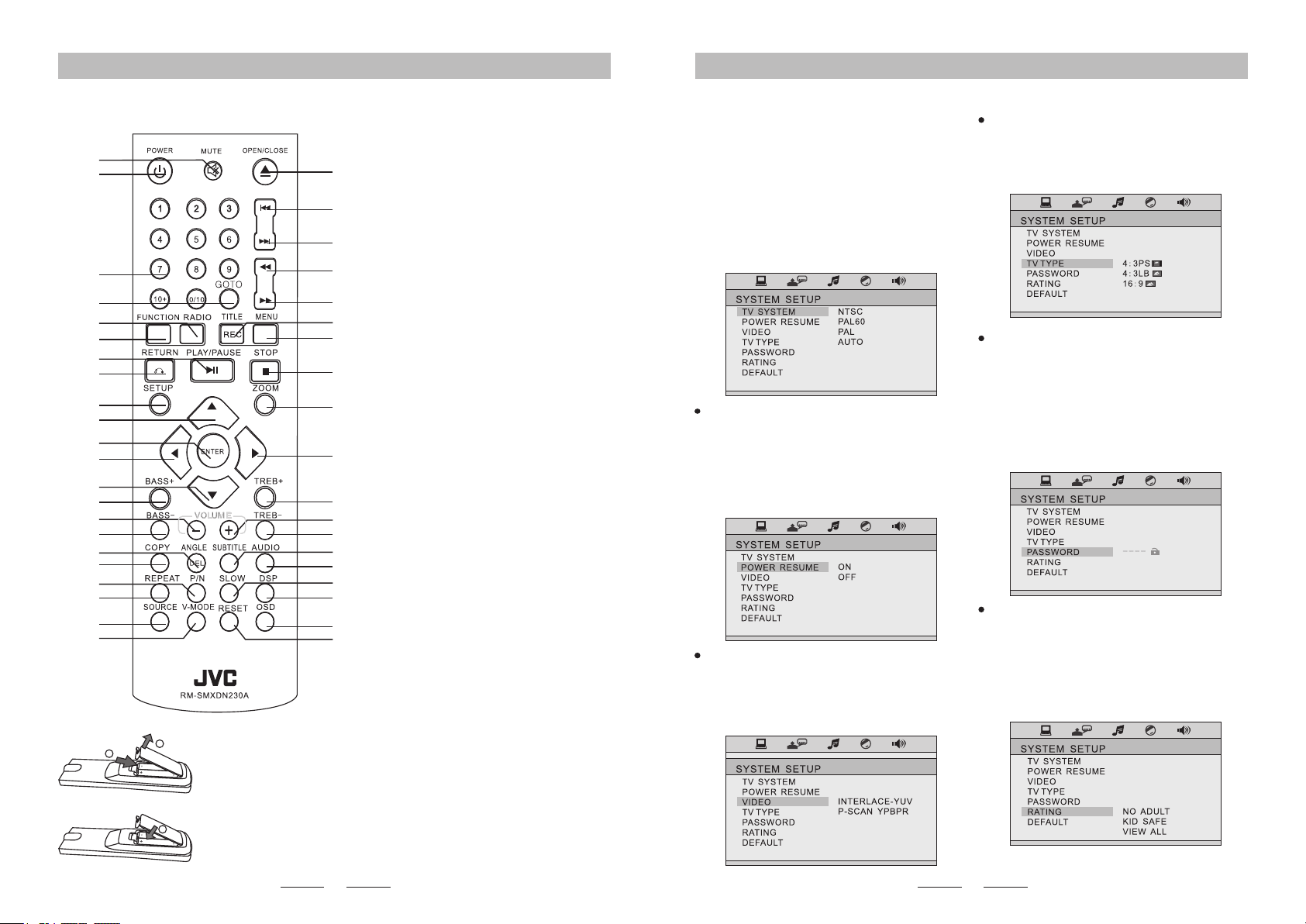
8
7
System Setup:
System Setup:
First press the 【Setup】 key on the remote control
to enter the Setup menu. Then press Up, Down,
Left or Right to highlight the option you want to
adjust in the menu and press 【Enter】 to enter. To
exit the Setup menu, press the 【Setup】 key.
The setup operations are as follows:
I.TV System:
Enter the 【TV System】 option, then 【►】 key to
enter the sub-menu and select one of the following
systems: NTSC, PAL or AUTO.
Power Resume:
Enter the 【Power Resume】 option and press
【►】 key to enter the sub-menu. There are two
options: "ON" or "OFF". If you choose "ON", then
when the power resumes or the CD door is closed
again, it will continue playing. If you choose "OFF",
then when the power resumes or the CD door is
closed again, it will play from the beginning.
Video:
Enter the 【Video】 option, then 【►】 key to enter
the sub-menu then select the output mode you
require.
TV Type:
Enter the 【TV Type】 option and press 【►】 key
to enter the sub-menu. There are three modes to
choose from: 4:3PS, 4:3LB or 16:9. Please select
the mode that is the most compatible with your TV.
Password Child Lock:
Enter the 【Password】 option and press 【►】
key to enter the sub-menu. When the initial setting
is in “Password Lock” state, the “Rating” cannot be
set and the password cannot be modied. If you
need to modify the “Rating” and password, rst
enter the initial password and press 【Enter】key
to unlock (initial passw ord: 0000 ). The new
password entered must be four digits and then
press 【Enter】 key to take effect.
Rating:
When playing a disc with a locking function, select
the suitable play control rating. This setup can only
be carried out when the password lock is off.
Remember to switch the password lock back on
after you have completed the setup so that the
rating restrictions can be applied.
Remote Functions:
To insert the remote control batteries:
1. Open the battery compartment.
2. Insert 2xAAA batteries with correct polarity(+/-) as indicated.
3. Close the battery compartment.
Please Note:
·If you are not going to use the remote for a long time, remove the batteries.
·Do not use old and new or different types of batteries in combination.
·Batteries contain chemical substances, so they should be disposed of properly.
1
3
2
1
2
3
4
5
6
7
8
9
10
11
12
13
14
15
16
17
18
19
20
21
22
23
24
25
26
27
28
29
30
31
32
33
34
35
36
37
38
39
40
41
1. Mute Button
2. Power Button
3. Number Button
4. GOTO (Time Selection) Button
5. FM Button
6. Function Button(Switch between Disc/FM/
AUX/Bluetooth )
7. Play/Pause Button
8. Return Button
9. Setup Button
10. Up Button
11. Enter/Radio Auto Search Button
12. Left Button
13. Down Button
14. Bass+ Button
15. Volume- Button
16. Bass- Button
17. Angle/Delete Button
18. Copy Button
19 P/N Button
20. Repeat Button
21. USB/DISC Button
22. V-Mode Button
23. Open/Close Button
24. Last/FM- Button
25. Next/FM+ Button
26. Backward/Radio Frequency Trim- Button
27. Forward/Radio Frequency Trim+ Button
28. Title/Record Button
29. Menu Button
30. Stop Button
31. Zoom Button
32. Right Button
33. Treb+ Button
34. Volume+ Button
35. Treb- Button
36. Subtitle Selection Button
37. Language Button(Press this button to
switch the disc language when playing
DVD disc;
Press this button to switch the channel
when playing VCD disc;)
38. Slow Button
39. DSP Button
40. OSD Button
41. Reset Button
Loading ...
Loading ...
Loading ...