Loading ...
Loading ...
Loading ...
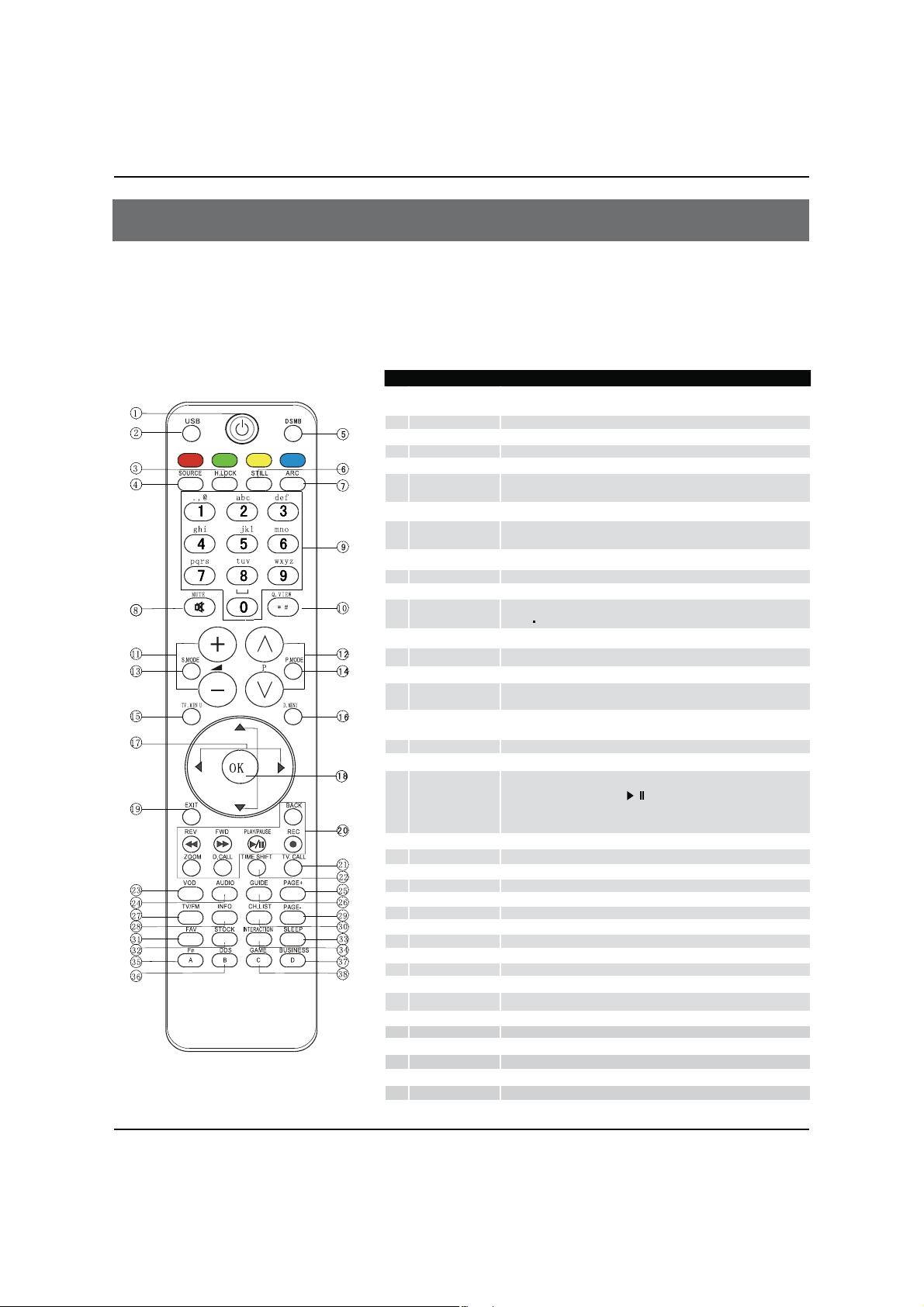
Remote Control Function
LED -LCD television Owner’s Manual 9
- The remote control cannot be operated unless the batteries are properly loaded.
- When using the remote control, aim it at the remote control sensor on the TV.
Function introduction
1
POWER
Press this key to start TV from standby mode, press it again to return to standby
mode.
2
USB Press this key for quick switching of streaming media.
3
H. LOCK Refer to the Functional Description on
Page 20.
4
SOURCE Press this key to open/close signal source options menu.
5
DSMB Press this key for quick switching of MO-Car.
6
STILL
Press this key to freeze the image. Press it again to return to normal screen. (Note:
Do not display a still picture for a long time to prevent the screen from burns.).
7
ARC
Press this key to select the screen display proportion.
8
MUTE
Press this key to mute the sound, press it again to activate the sound. The sound
may be activated by turning the TV on again or increasing the volume.
9
0-9
These keys are used to select a channel.
0
Q. VIEW
Press this key to return to the previous TV program(only work in the TV mode).
A
VOL+ /-
Used to adjust the volume when the screen menu is closed.
B
CH+/-
Used to select a TV channel when the screen options menu is closed, specically,
press P
to decrease the channel and press Pto increase the channel..
C
Sound Mode
Press this key continuously to select the sound mode.
D
Picture Mode Press this key continuously to select the picture mode.
E
TV.MENU Press this key to display or exit the main menu.
F
D.MENU
Press this key to display the Special Function Menu (it functions when special
modules are inserted).
G
THUMBSTICK (Up/
Down/Left/Right)
Allows you to navigate the on-screen menus and adjust the system settings to
your preference.
H
OK Press this key to conrm the selection.
I
EXIT
Clears all on-screen displays and returns to TV viewing from any menu.
J
USB
Control the USB System.
Backward
Forward
Play/Pause BACK: Back REC: no available
ZOOM: Press to magnify/minify an image D.CALL: Press to display program
information.
K
TV.CALL
Display on/o.
L
TIMESHIFT
No available.
M
VOD
No available.
N
AUDIO
No available.
O
PAGE+
No available.
P
GUIDE
No available.
Q
TV/FM No available.
R
INFO No available.
S
PAGE- No available.
T
CH.LIST No available.
U
FAV
Press this key to display the favorite program list menu.
V
STOCK
No available.
W
SLEEP
Displaying the sleep time.
X
INTERACTION
No available.
Y
Fn
No available.
Z
DDS
No available.
[
BUSINESS
No available.
\
GAME
No available.
Remote Control Function
Loading ...
Loading ...
Loading ...