Loading ...
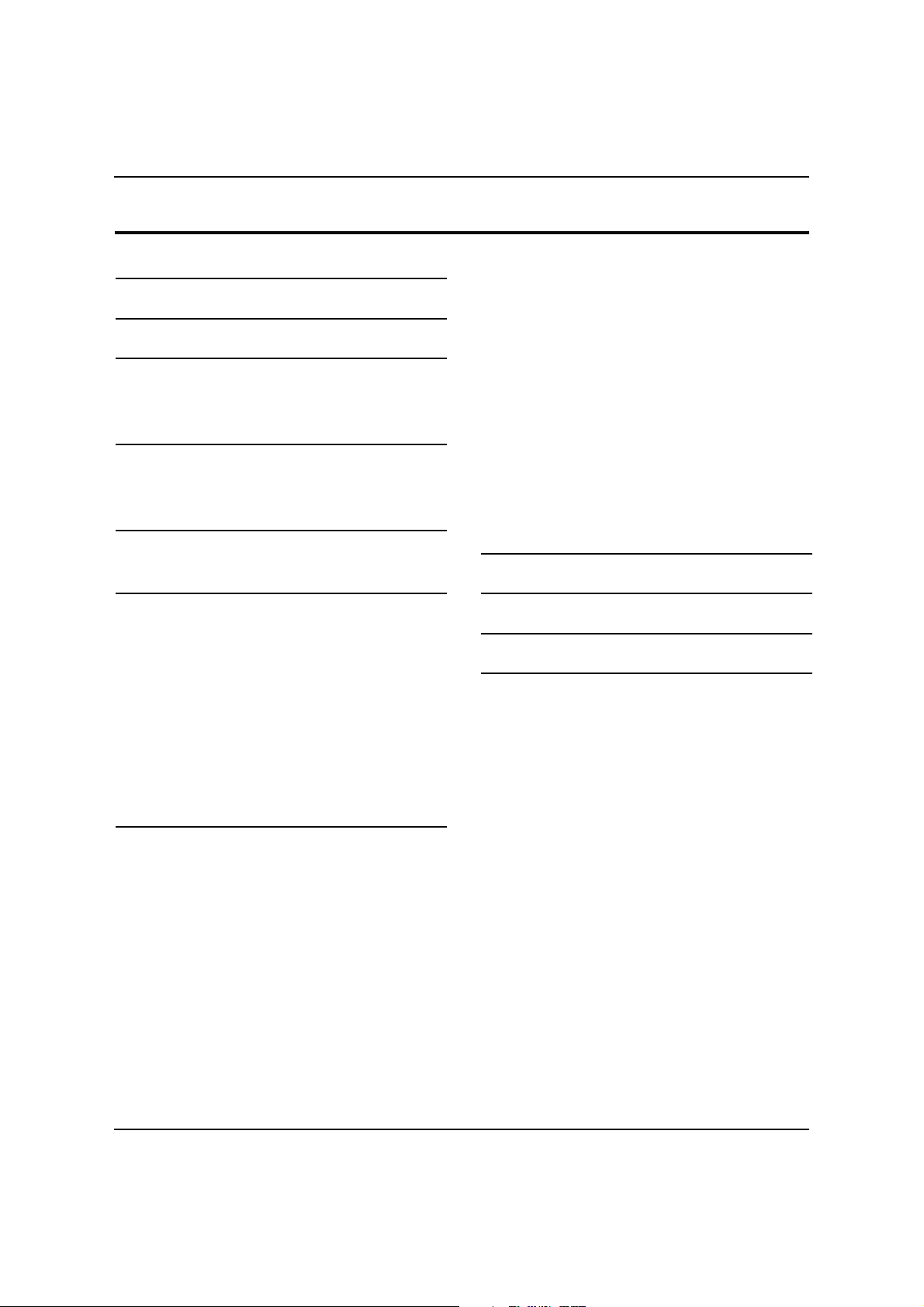
Contents
2 LED -LCD television Owner’s Manual
Contents
Warning 3
Important Safety Instructions 4
Introduction 6
Panel Control .......................................................6
Connection Options ............................................7
Remote Control 8
Battery loading ....................................................8
Precautions ..........................................................8
Remote Control Function 9
Function introduction ......................................... 9
External Equipment Connections 10
Antenna Connection .........................................10
Choose Your Connection ...................................11
VCR Connection .................................................................. 11
External AV Source Setup ................................................ 11
Connecting a DVD player ................................................ 11
HDMI or DVI Setup ............................................................. 12
PC Setup ................................................................................ 12
Monitor Out Setup ............................................................. 13
Power source ......................................................13
Basic Receiving and Playing
Operations 14
Switching ON/OFF the TV set
...........................14
Switching ON/OFF the TV set ........................................ 14
Choose the Menu Language .......................................... 14
Choose the Input source ................................................. 14
Picture Menu .....................................................14
How to select the picture mode ................................... 14
How to customize your own picture status .............. 15
Sound Menu .......................................................15
How to select the sound mode ..................................... 15
How to customize your own sound status................ 16
Channel Menu ....................................................16
Programme Edit .................................................................. 16
Auto Tuning .......................................................................... 17
Exchange ............................................................................... 17
Function Menu ...................................................18
Function Menu Set ............................................................ 18
Adjust Menu .......................................................19
Time Menu ..........................................................19
Lock Setup ..........................................................20
How to use the password function .............................. 20
Streaming Media Playing System ....................21
Start/Exit Streaming Media Playing system .............. 22
Operating Method of Streaming Media Menu ........ 22
Playing a Picture ................................................................. 22
Playing a Movie ................................................................... 23
Playing Music
......................................................................... 23
Text
.......................................................................................... 23
Settings
................................................................................... 23
Maintenance 24
Troubleshooting 24
Specification 25
Format 25
Loading ...
Loading ...
Loading ...