Loading ...
Loading ...
Loading ...
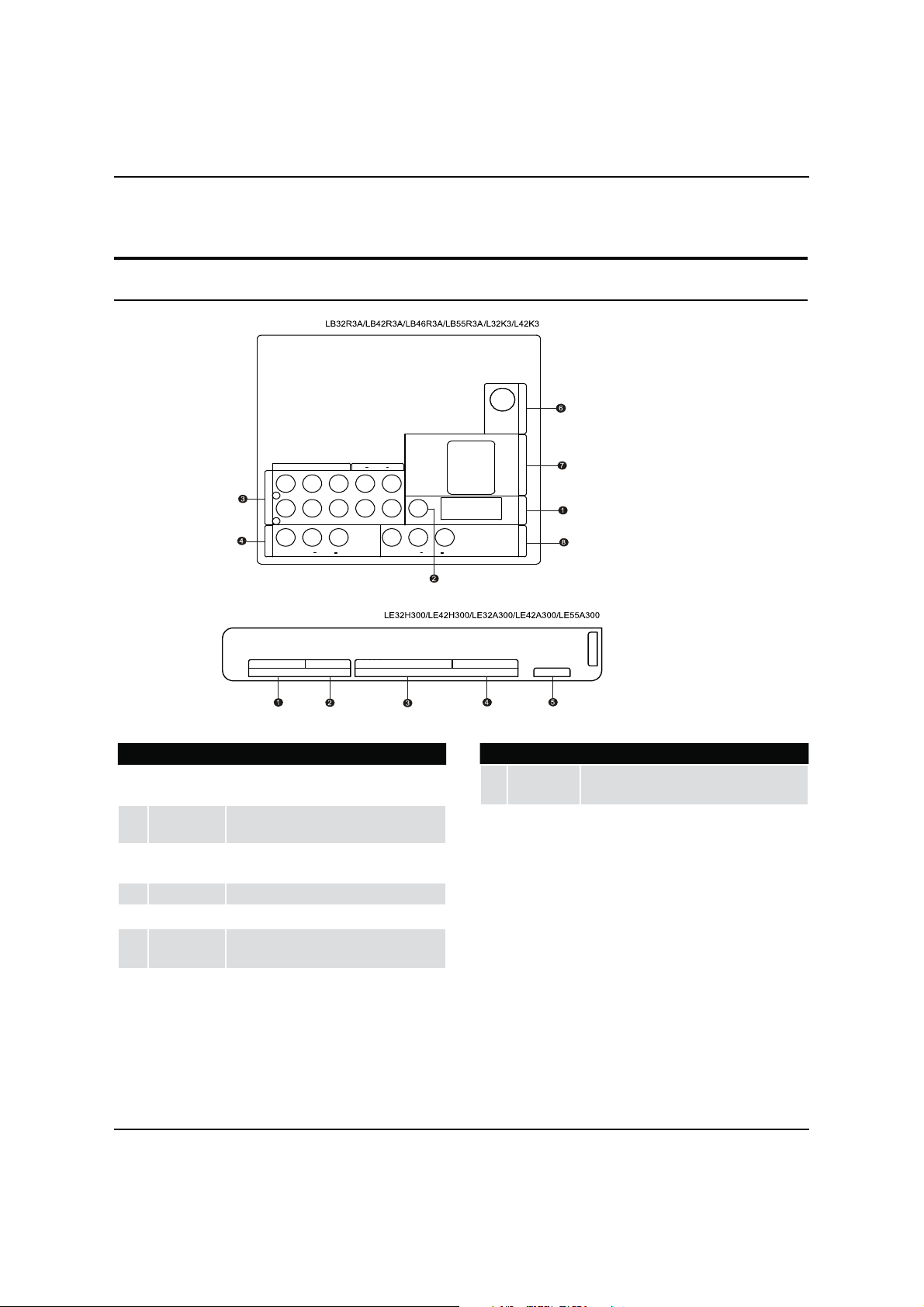
Connection Options
LED -LCD television Owner’s Manual 7
HDMI 3 IN
COMPONENT / AV2 IN
Y / VIDEO
P
b
P
r
L
- AUDIO -
R
PC IN
PC/DVI AUDIOPC
DSMB
2
1
Y
Pb
Pr
L
R
AUDIO
PC
AV2 IN
COMPONENT IN
ANT IN
HDMI 3 INPC IN
AV OUT
VIDEO
L
R
AUDIO
PC/DVI AUDIO
VIDEO
L
R
AUDIO
Connection Options
Back panel connections
1
PC Video In
Connect a video cable from a computer to this
jack.
.
2
PC/DVI Audio
In
Connect the audio L/R cables from a computer
to this jack.
3
Component
Video In
Connect a component video device to these
jacks.
4
AV2 In Connect the video signal from a video device.
5
DSMB Mo-Box jack .
6
ANT In
Connect cable pr antenna signal to the TV, either
directly or through your cable box.
7
HDMI 3 IN
Connect a HDMI device to receive digital audio
and uncompressed digital video.
8
AV OUT
Connect the audio L/R and video cables to your
other video equipment.
Loading ...
Loading ...
Loading ...