Loading ...
Loading ...
Loading ...
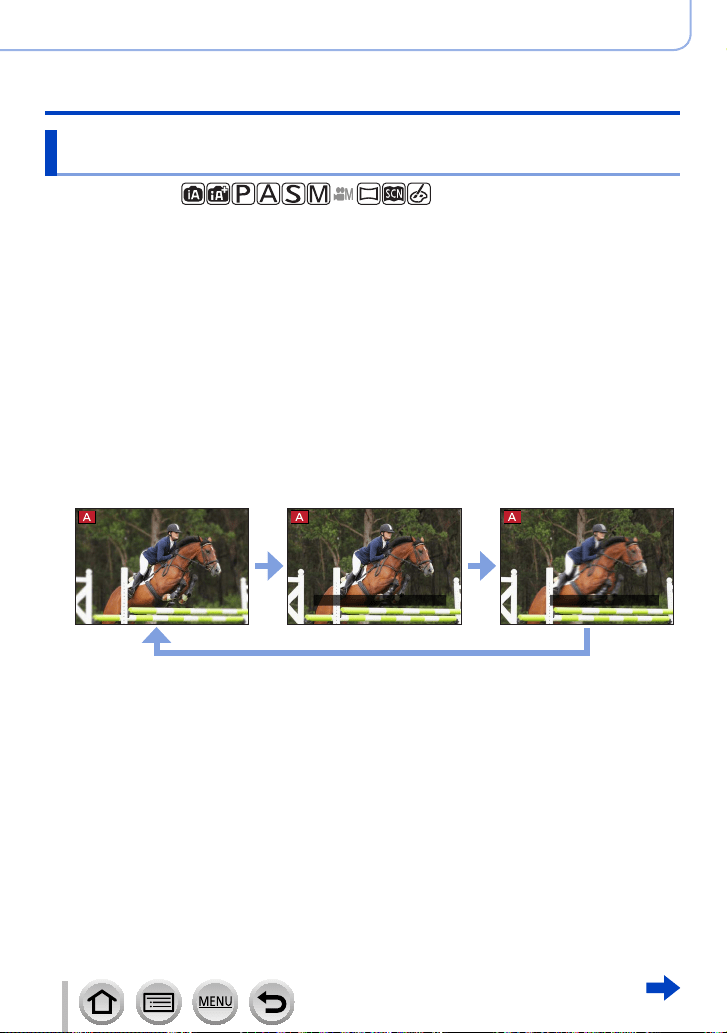
66
SQW0721
Recording mode
Taking pictures by setting the aperture value and shutter speed
Checking the effects of the aperture value and shutter speed
(Preview Mode)
Recording mode:
You can use Preview Mode to check the effects of the selected aperture value and shutter
speed.
• Checking the effect of the selected aperture value: This enables you to check the
depth of field (focus range) by physically narrowing the lens aperture blades to the
aperture value used for the actual recording.
• Checking the effect of the selected shutter speed: This allows you to check motion
in a scene by displaying the screen at the shutter speed used for the actual recording.
1
Assign [Preview] to the function button (→46)
• The following step is an example of assigning [Preview] to the [Fn3] button.
2
Press the [Fn3] button to switch the confirmation screen
• Every time you press the [Fn3] button, the screen switches.
Normal recording screen
Aperture effect preview
screen
Effect of aperture value: ○
Effect of shutter speed: –
Shutter speed effect
preview screen
Effect of aperture value: ○
Effect of shutter speed: ○
Fn3
Shtr Speed Effect added.
Fn3
Preview completed.
Loading ...
Loading ...
Loading ...