Loading ...
Loading ...
Loading ...
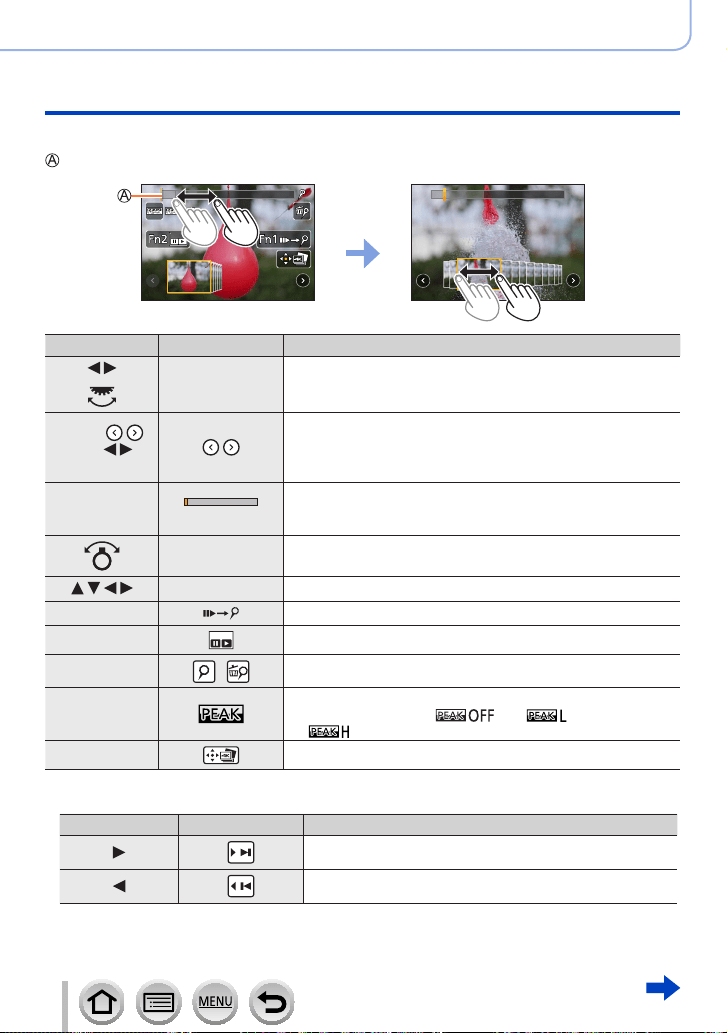
118
SQW0721
4K Photo and Drive Settings
Selecting pictures from 4K burst file and saving
<Slide view screen>
Position of the displayed frame
Operation Touch operation Description
Drag
Selects the frame you want to save as a picture
• You can select a frame from 60 frames (continuous burst
time of approximately 2 seconds).
Select
with
→ [MENU/SET]
Display the previous or next 45 frames in slide view
• Pressing the same button again will display the frames
following the next ones or the ones preceding the previous
ones.
—
Touch / Drag
Selects the frames to be displayed
• Frames preceding and following the selected frame will be
displayed in slide view.
Pinch out /
Pinch in
Enlarges/reduces the display
Drag Moves the enlarged area (during enlarged display)
[Fn1]
Switches to marker operation
[Fn2]
Displays the 4K burst playback screen
—
/
Adds/deletes a marker
—
In-focus portions are highlighted with color. ([Peaking])
• Switches in order of [
] → [ ] ([LOW]) →
[
] ([HIGH]).
[MENU/SET]
Saves the picture
• During marker operation, you can skip to the markers that you added or the beginning or end of the
4K burst file. Press [Fn1] button again to return to the original operation.
Operation Touch operation Description
Moves to the next marker.
Moves to the previous marker.
Loading ...
Loading ...
Loading ...