Loading ...
Loading ...
Loading ...
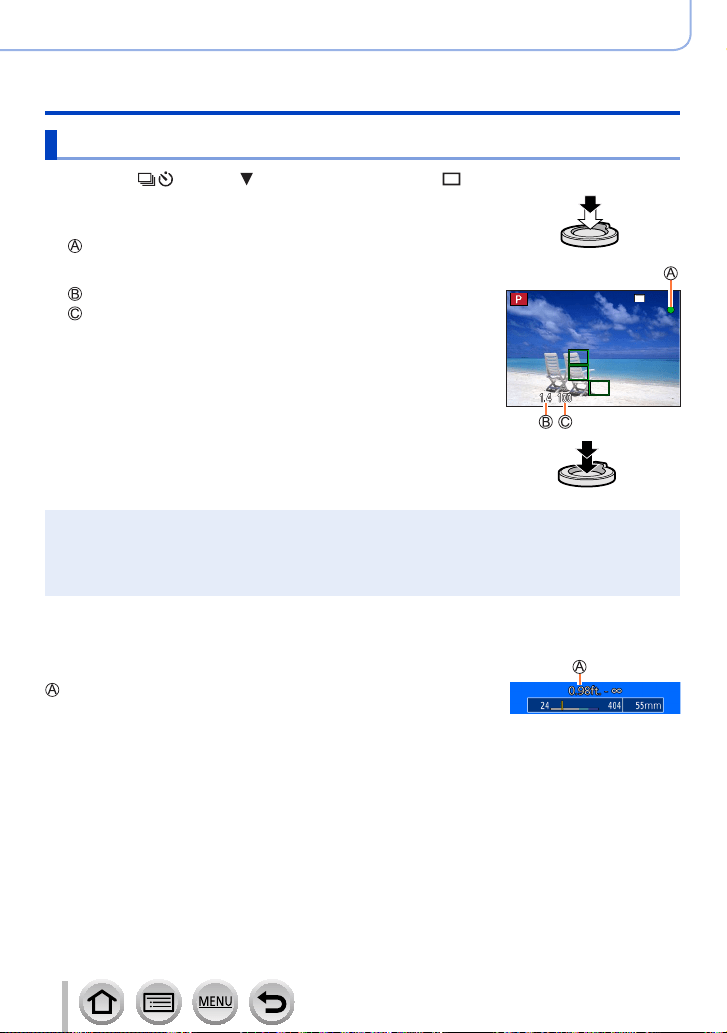
33
SQW0721
Basics
Buttons/Dials/Levers Used for Recording
Shutter button (Taking pictures)
• Press the [ ] button ( ) to set the drive mode to [ ] ([Single]).
1
Press the shutter button halfway (press lightly) to
focus on the subject
Focus display
( When focus is aligned: illuminated
When focus is not aligned: flashing)
Aperture value
Shutter speed
• The aperture value and shutter speed are displayed. (If the
aperture value and shutter speed are shown in red and flashing,
you do not have the appropriate exposure, unless you are using
the flash.)
2
Press the shutter button fully (push the button all the
way), and take the picture
●
Pictures can be taken only when the image is correctly focused as long as the [Focus/
Release Priority] (→191) is set to [FOCUS].
●
When [Live View Mode] (→200) is set to [ECO 30fps], Digital Zoom is not available.
●
Even during menu operation or picture playback, if you press the shutter button halfway, you can
instantly set the camera ready for recording.
■
Focus range
Focus range is displayed when operating the zoom
Focus range
• The focus range is displayed in red when it is not focused
after pressing the shutter button halfway.
The focus range may change gradually depending on the zoom position.
Loading ...
Loading ...
Loading ...