Loading ...
Loading ...
Loading ...
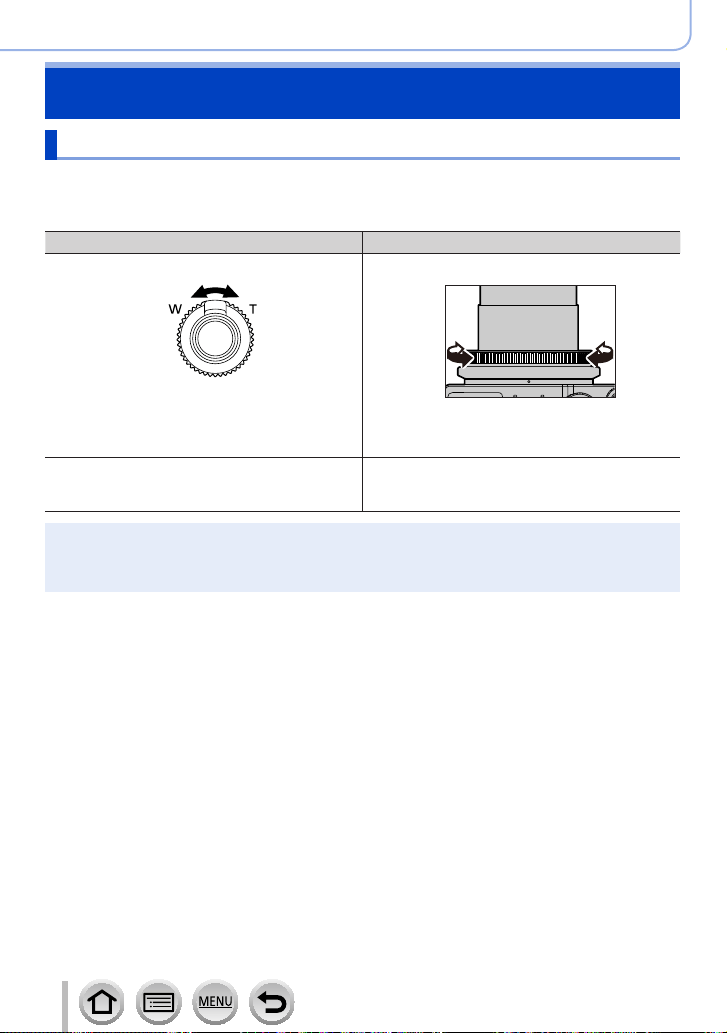
32
SQW0721
Basics
Buttons/Dials/Levers Used for Recording
Zoom Lever (Use Zoom)
You can adjust the area of a picture to be taken using the zoom lever or control ring.
• You can also use the zoom function from the touch panel. (→143)
• For details about zoom types and use, refer to (→140).
Zoom lever Control ring
1
Move the zoom lever
1
Turn the control ring
*
*
You can perform zoom operation by assigning
the [Zoom] setting to the control ring. (→36)
T side: Telephoto, Enlarge the subject
W side: Wide-angle, Capture a wider area
Clockwise: Telephoto, Enlarge the subject
Counterclockwise: Wide-angle, Capture a wider
area
●
Do not touch the lens barrel during zooming.
●
Adjust the focus after adjusting the zoom.
●
The camera may make a rattling noise and vibrate when the zoom lever or control ring is
operated. This is not a malfunction.
Loading ...
Loading ...
Loading ...