Loading ...
Loading ...
Loading ...
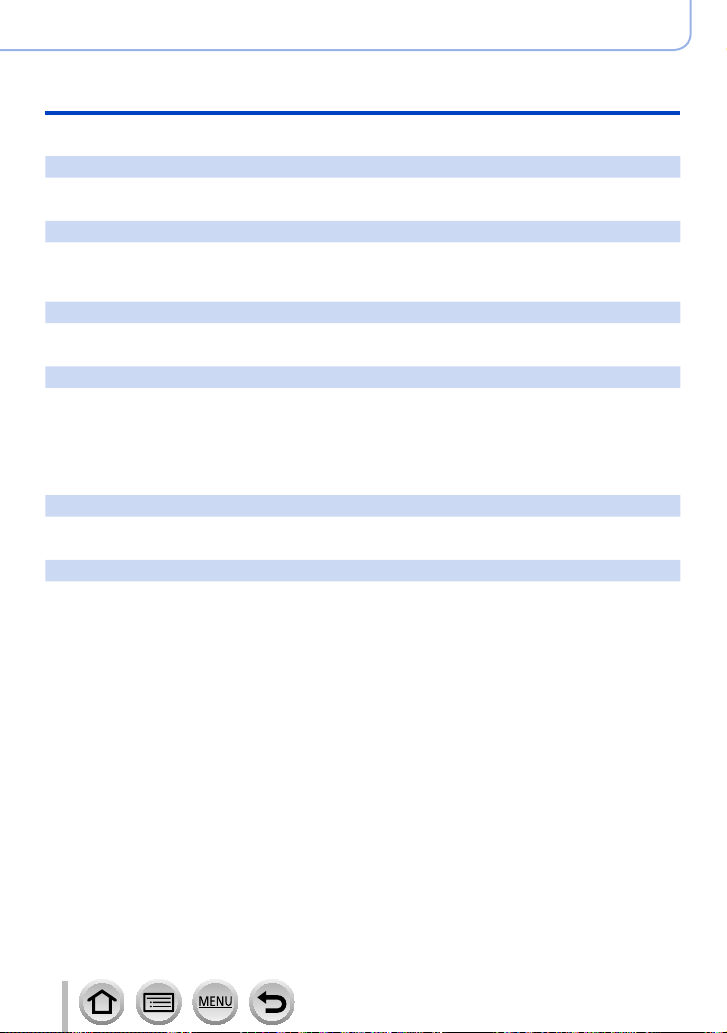
298
SQW0721
Others
Q&A Troubleshooting
■
TV, computer, printer
No image appears on TV. Image blurred or not colored.
• Not connected correctly (→270).
• The television has not been switched to auxiliary input.
VIERA Link (HDMI) is not working.
• Is the camera’s [VIERA Link] setting set to [ON]? (→203)
→ Check the VIERA Link (HDMI) settings on the device you are connecting to.
→ Turn the camera off and on again.
Cannot communicate with the computer.
• Set [USB Mode] to [PC] (→202, 276).
• Turn the camera off and then on again.
Computer does not recognize card. (When using an SDXC Memory Card)
• Check whether your computer is compatible with SDXC Memory Cards.
http://panasonic.net/avc/sdcard/information/SDXC.html
• A message prompting you to format the card may appear when you connect it. Do not format the
card.
• If the [Access] indicator on the screen does not go off, turn the camera off before disconnecting the
USB connection cable.
Cannot print when connecting to printer.
• Printer not compatible with PictBridge.
• Set [USB Mode] to [PictBridge(PTP)] (→202, 279).
The edges of pictures are cut off when printing.
• Release any trimming or edgeless printing settings on printer before printing.
• The aspect ratio of pictures is different from that of paper used for printing.
→ If printing in shop, check if 16:9 sizes can be printed.
Loading ...
Loading ...
Loading ...