Loading ...
Loading ...
Loading ...
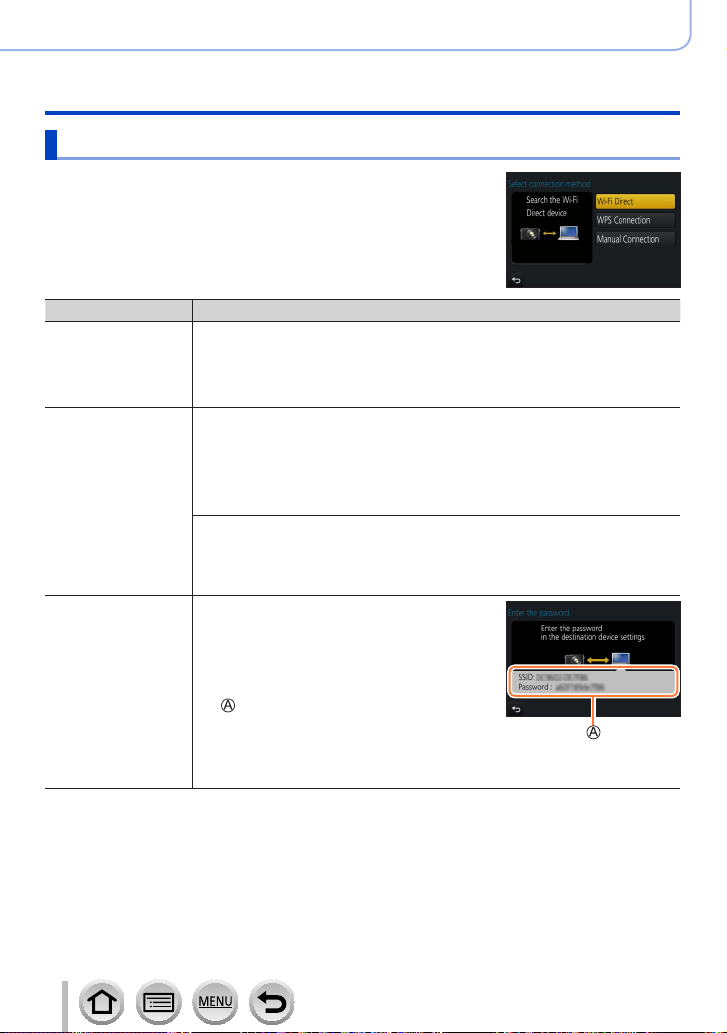
263
SQW0721
Wi-Fi
About connections
Connecting directly ([Direct])
Select a connection method with which your equipment is
compatible.
• Read the operating instructions of your device for details.
Connection method Description
[Wi-Fi Direct]
1
Set the device to Wi-Fi Direct
®
mode
2
Select [Wi-Fi Direct] on the camera screen
3
On the camera screen, select the device to connect to
[WPS Connection]
[WPS (Push-Button)]
1
Select [WPS (Push-Button)]
2
Set the device to WPS mode
• You can wait longer for a connection by pressing the [DISP.] button on
this unit.
[WPS (PIN code)]
1
Select [WPS (PIN code)]
2
Enter the PIN code of the device into the camera
[Manual Connection]
1
Enter the SSID and password
into the device. The SSID and
password are displayed on the
connection waiting screen of this
unit
SSID and Password
• If a device to be connected is [Smartphone],
the password is not displayed. Select SSID
to connect. (→232)
Loading ...
Loading ...
Loading ...