Loading ...
Loading ...
Loading ...
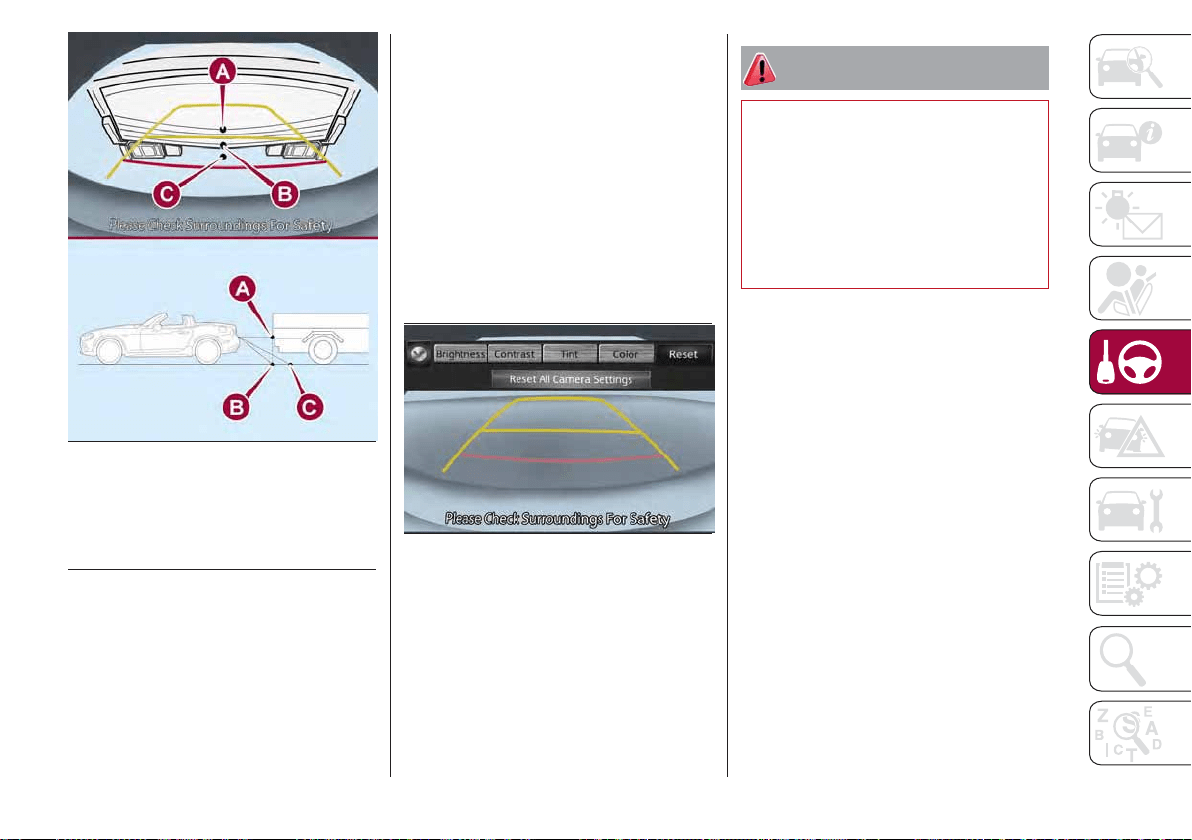
Adjusting The Image
Quality
The image quality can be adjusted with
the gear selector in the REVERSE
position.
Four adjustments can be made:
brightness, contrast, tint and color. Give
attention to the vehicle’s surroundings
while making adjustments:
1. Select the icon on the top left of the
screen to display the tabs.
2. Select the desired tab.
3. Use the cursor to adjust the
brightness, contrast, tint and color. If a
reset is needed, press the reset button.
4. Select the icon on the top left of the
screen to close the tabs.
Warning!
Adjusting the rear-view camera image
quality must always be done when the
vehicle is stationary. Do not adjust the
rear-view camera image quality while
vehicle driving. Adjusting the image quality
(brightness, contrast, color and tint) of the
rear-view camera while driving the vehicle
is dangerous since it could distract the
driver and cause a serious accident.
07080913994994
Three-Dimensional Object Camera
View
A — Object In View
B — Actual Distance To Object
C — Appears Farther Than Actual
07080914-111-111
Image Quality Adjustments
171
Loading ...
Loading ...
Loading ...