Loading ...
Loading ...
Loading ...
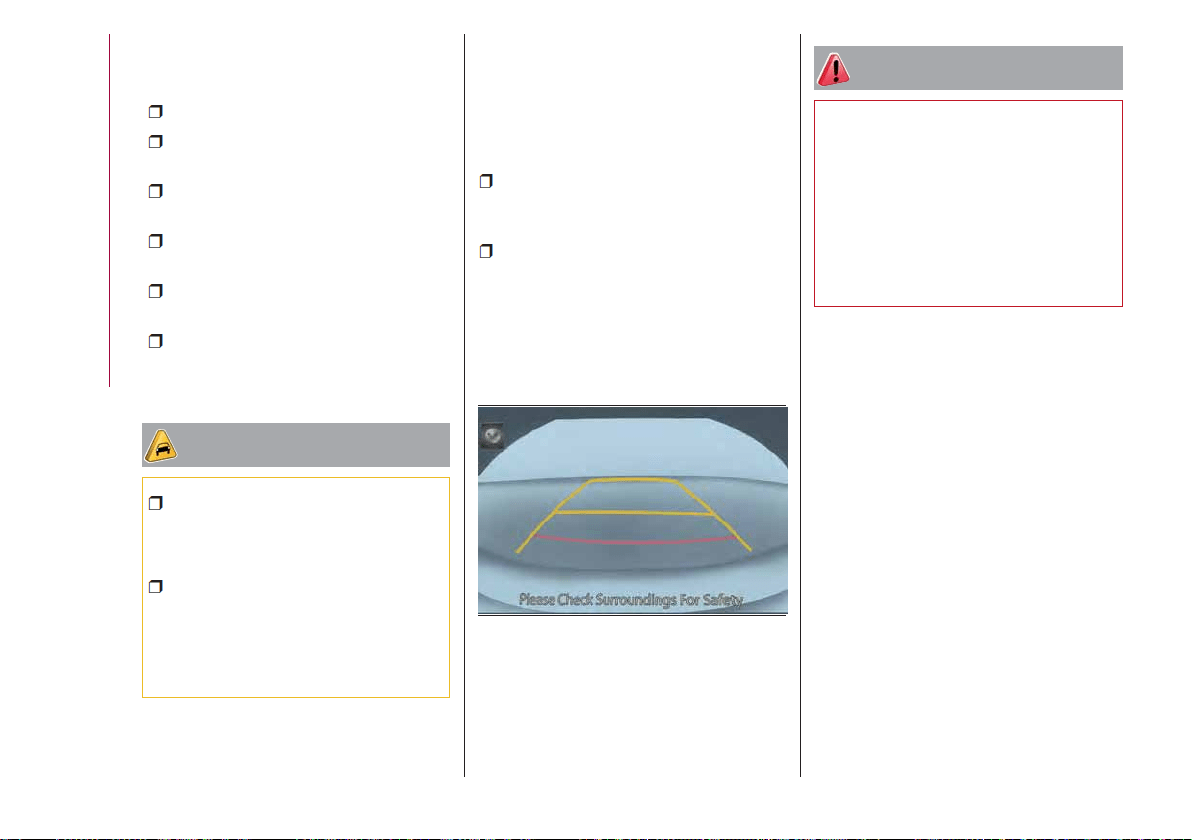
Note: If it is difficult to see the display
under the following conditions, it does
not mean that there is a malfunction:
In dark areas.
When the temperature around the
lens is particularly high or low.
When the camera is wet from rain
or due to a high atmospheric humidity.
When there is some foreign deposit
around the camera, such as mud.
When the camera lens reflects
sunlight or a headlight beam.
The image on the display may be
delayed if the temperature around the
camera is low.
Caution!
To avoid vehicle damage, ParkView
should only be used as a parking aid. The
ParkView camera is unable to view every
obstacle or object in your drive path.
To avoid vehicle damage, the vehicle
must be driven slowly when using ParkView
to be able to stop in time when an obstacle
is seen. It is recommended that the driver
look frequently over his/her shoulder when
using ParkView.
Looking At The Display
The vehicle width guide lines are
displayed on the screen as a reference
to show the width of the vehicle
compared to the width of the parking
space to be entered while in REVERSE.
Vehicle Width Guide Lines: these
guide lines serve as a reference
showing the width of the vehicle.
Distance Guide Lines: these lines
indicate the approximate distance from
the rear of the vehicle (the rear edge of
the bumper). The red and yellow lines
indicates the points at about 19 inches
(50 cm), for the red line and 39 inches
(1 m) for the yellow line, from the rear
bumper (central point of each line).
Warning!
Drivers must be careful when backing up
even when using the ParkView Rear Back
Up Camera. Always check carefully behind
your vehicle, and be sure to check for
pedestrians, animals, other vehicles,
obstructions, or blind spots before backing
up. You are responsible for the safety of
your surroundings and must continue to
pay attention while backing up. Failure to
do so can result in serious injury or death.
Rear View Camera
Operation
The operating modes of the rear view
camera when the vehicle is in
REVERSE vary depending on traffic,
road, and vehicle conditions. Also, the
amount of turning and the duration of
the maneuver vary depending on the
conditions. Therefore, it is important to
check the surrounding conditions and
adapt the steering as necessary.
Note: The images from the rear
parking camera shown on the monitor
are reversed (mirror image).
1. Place the gear selector in the
REVERSE position to switch the display
to rear view camera mode.
2. Check the surrounding conditions
and begin backing up.
07080913-111-111
Vehicle Width Guide Lines
168
STARTING AND OPERATING
Loading ...
Loading ...
Loading ...