Loading ...
Loading ...
Loading ...
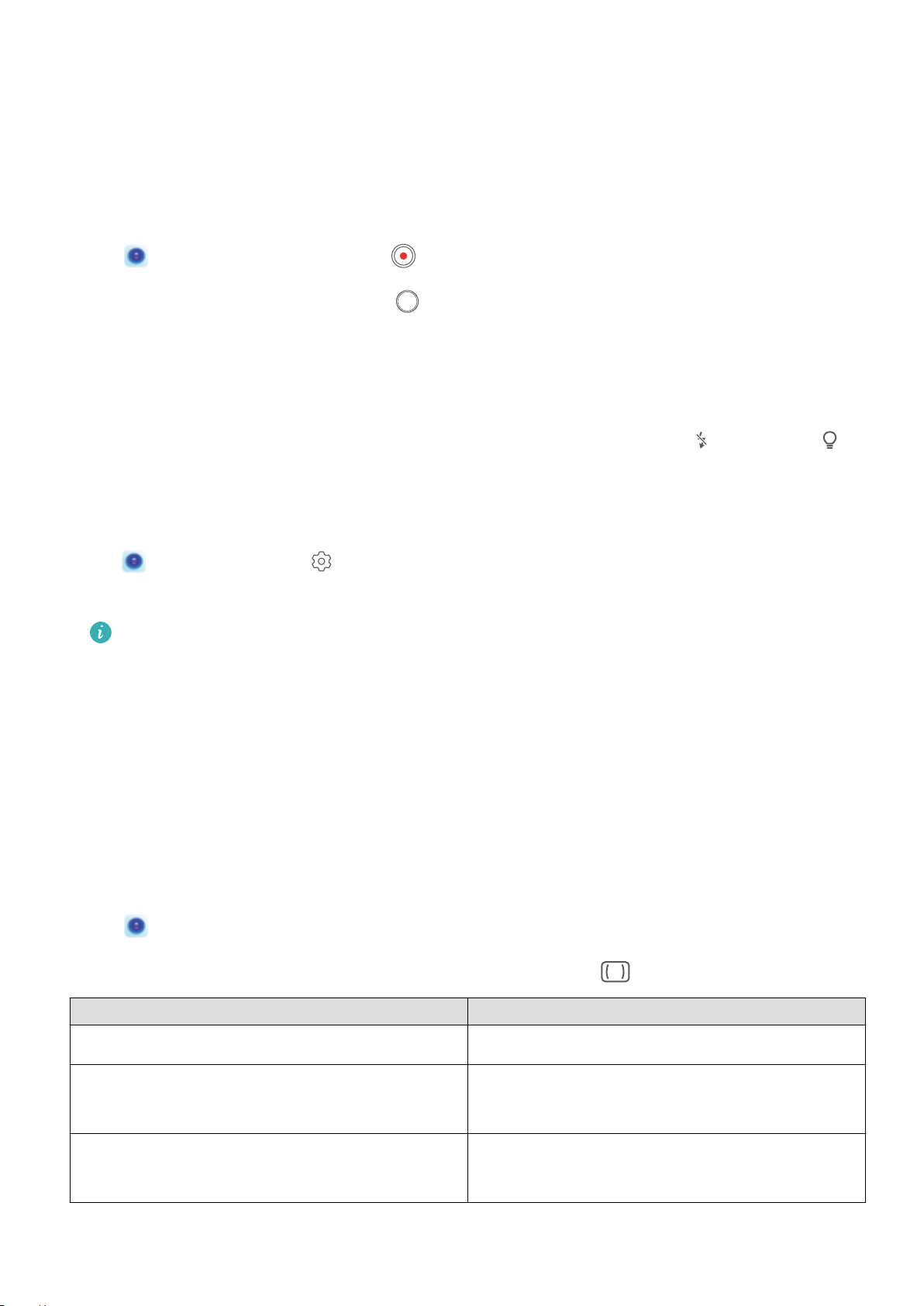
Camera
Basic Camera Functions
Use Camera to Record Videos
Go to Camera > Video, then touch to record a video.
Take a picture while recording: Touch to take a picture while recording.
Zoom in or out: Touch and hold the viewnder screen with two ngers, then spread your ngers to
zoom in or pinch them to zoom out. When zooming, a zoom bar will appear. You can slide it to zoom
your camera in or out.
Keep the ash on while lming: When recording a video in dim light, touch , and select
to keep the ash on.
Adjust Camera Settings
Open Camera and touch to access the Settings screen. From here you can:
l Adjust the camera resolution: Touch Resolution and select the desired resolution.
This feature is not available in some modes.
l Enable Location tag: Enable Location tag to tag your location in photos.
l Disable shutter sound: Enable Mute.
Pro Mode
Use Pro Mode to Take Scenic Photos
Want to make your scenic photos more vibrant and interesting? Use Pro mode to take unique and
personalized scenic photos.
Go to
Camera > More > Pro to enter Pro mode.
Select a metering mode based on the shooting subject: Touch , and select a metering mode.
Metering Mode
Application Scenario
Matrix Broad landscapes and seas
Center The subject is in the center of the picture, and
stands out from the background.
Spot The subject to be highlighted in the picture is
relatively small, such as a ower or a tree.
Adjust brightness based on the shooting environment:
18
Loading ...
Loading ...
Loading ...