Loading ...
Loading ...
Loading ...
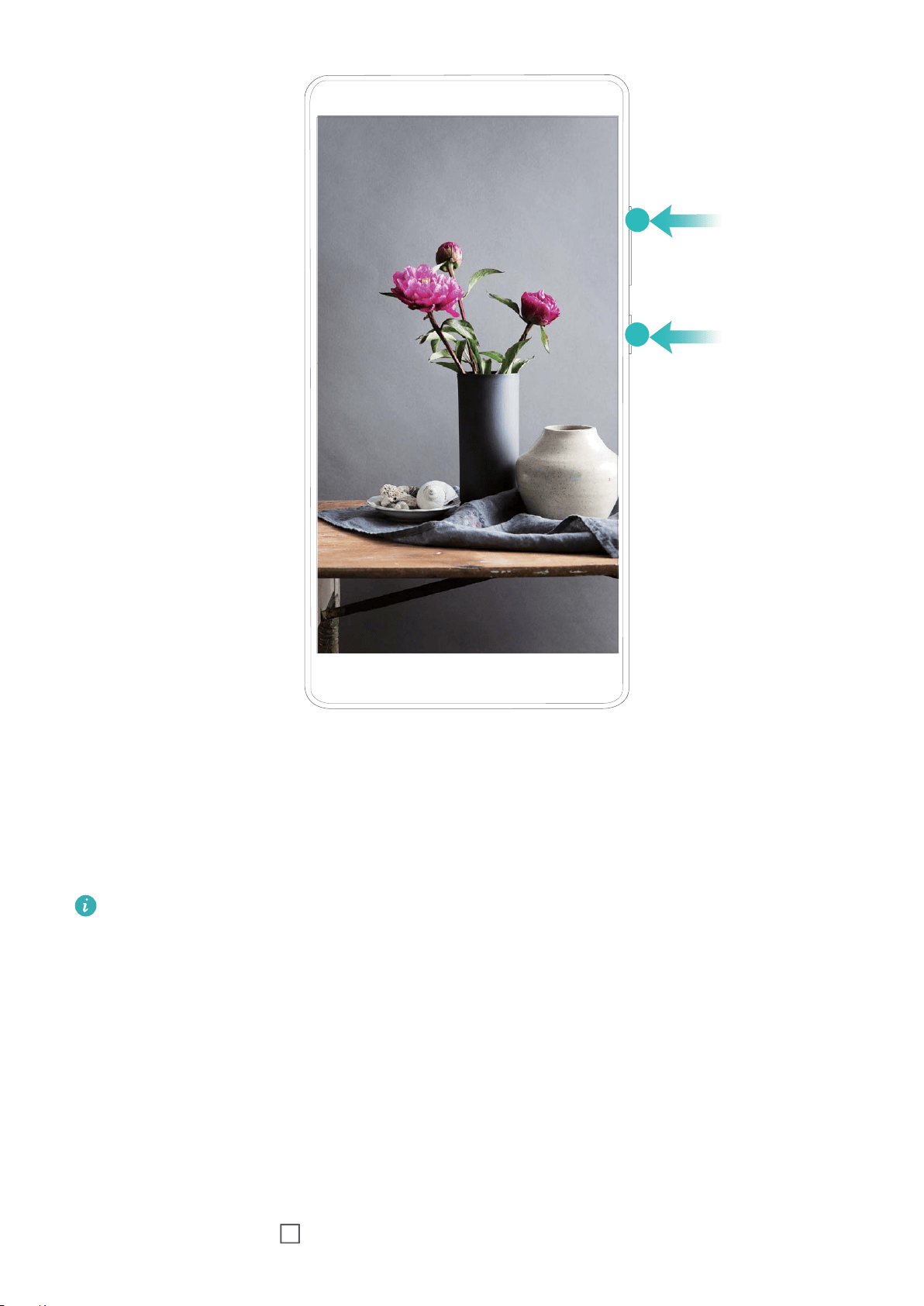
You can view your screen recordings in Gallery.
Split-screen
Enable Split-Screen Mode
l
Some apps may be not able to run properly in this mode.
l The availability and functionality of certain features may vary according to the device model,
due to the software and hardware differences.
Use three ngers to enable Split-screen mode: Open an app and swipe up on the screen with
three ngers. Make sure not to swipe up from the very bottom of the screen.
Use your knuckle to enable Split-screen mode: Open an app, knock on the screen with a knuckle
and hold to draw a line across the middle.
l Draw a horizontal line when the screen is in portrait mode,
l and a vertical line when in landscape mode.
Use the Recent key to enable Split-screen mode: If Three-key navigation is enabled, open an
app, then touch and hold .
Gestures and Operations
8
Loading ...
Loading ...
Loading ...