Loading ...
Loading ...
Loading ...
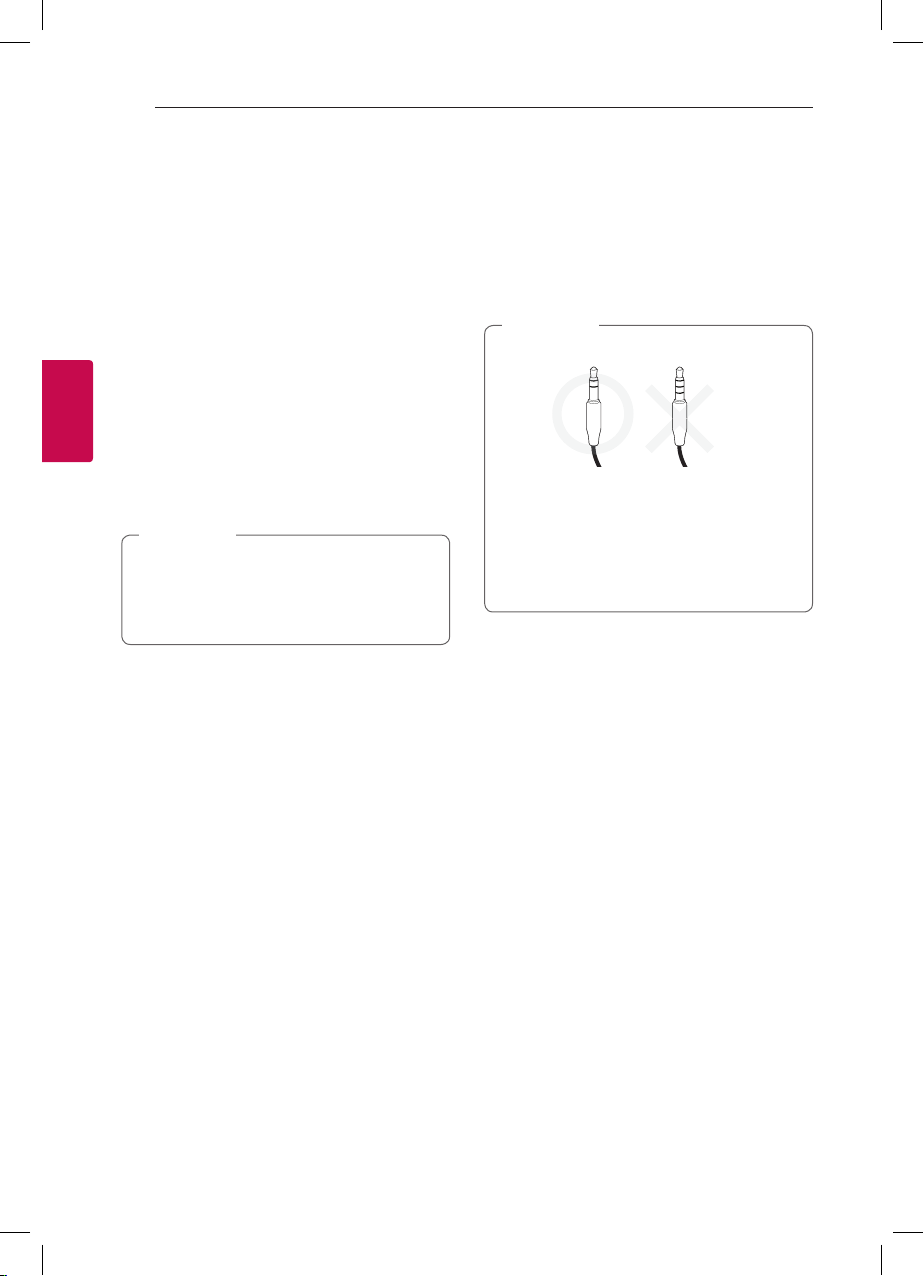
Operating
30
Operating
3
Other Operations
Displaying file information
(ID3 TAG)
While playing an MP3 le containing le information,
you can display the information by pressing
OK / INFO on the unit.
DEMO
In the power off state, press USB REC / DEMO on
the unit once. The unit will power on and display each
of the functions in the display window and will have
demo sound .
To cancel the DEMO function, press
USB REC / DEMO on the unit once more.
You can enjoy other functions during the DEMO,
the DEMO will temporarily pause.
- Without input key in 10 sec, the DEMO will
playback automatically.
,
Note
Using HEADPHONE MODE
Headphone monitoring is available.
Insert a headphone to listen to the music.
Rotate H/P VOLUME to adjust the volume.
When mixing, press H/P MODE to select a
monitoring mode. You can listen to the music being
mixed or playing in Source A or Source B.
y
It is not compatible with a 4 pole jack.
y
If you select one source output in MIXER ON
mode, the playback effects (Except TEMPO,
DJ LOOP) are not applied to the output
through the headphone.
y
If you power off or switch to MIXER OFF, the
selected H/P MODE is cancelled.
,
Note
Loading ...
Loading ...
Loading ...