Loading ...
Loading ...
Loading ...
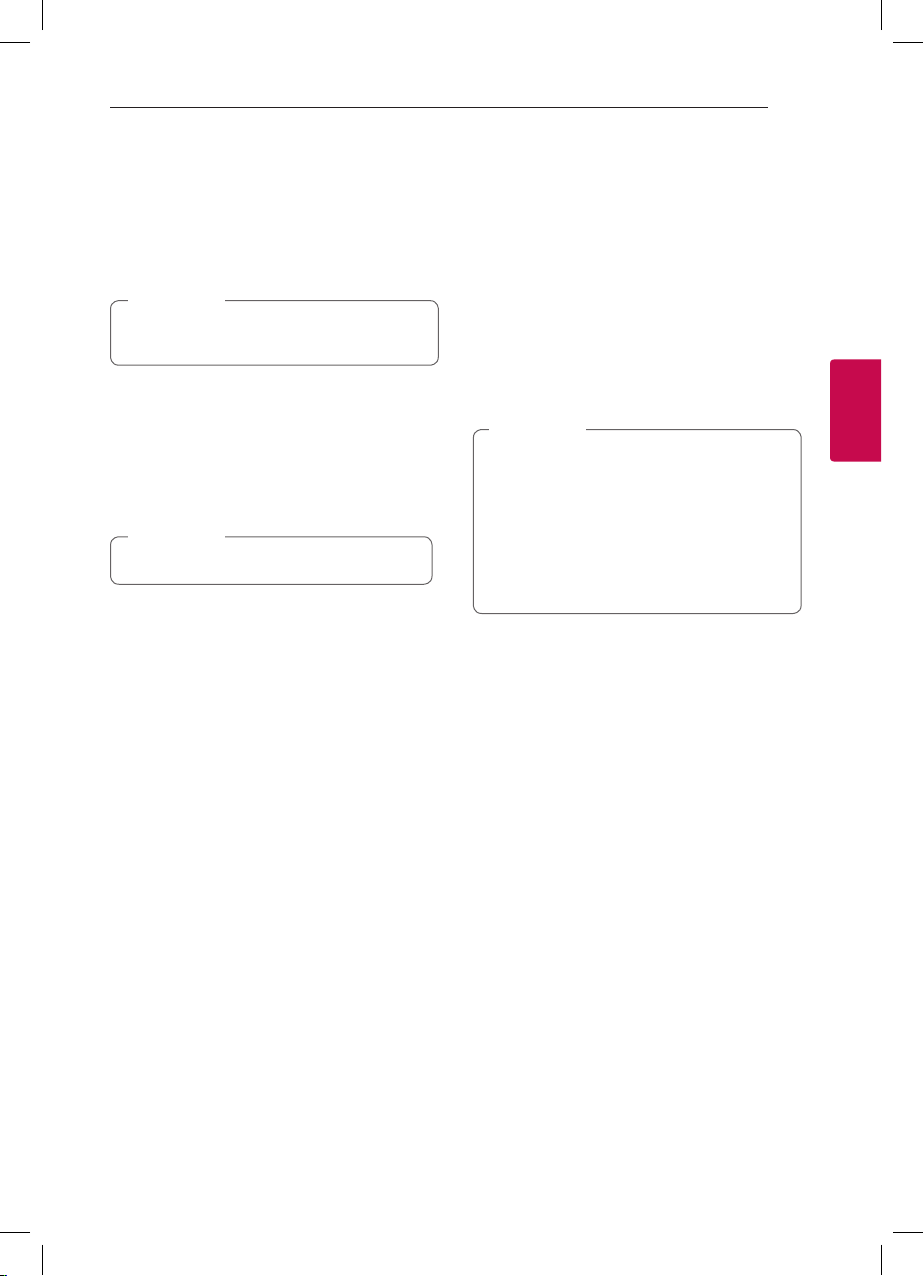
Operating
19
Operating
3
DJ LOOP
The certain section (about 1 sec) of sound is
repeatedly played. (USB Only)
During playback, press and hold DJ LOOP on the unit
at the point you want. And you can cancel DJ LOOP
function by releasing it.
This function is released after operating 10
times or releasing DJ LOOP on the unit.
,
Note
TEMPO
You can adjust the Tempo for USB function 1 or 2
from 50 (MIN) to 150 (MAX).
Rotate TEMPO A to adjust the tempo for USB 1.
Rotate TEMPO B to adjust the tempo for USB 2.
The tempo is set as 100 if you turn the unit off.
,
Note
MIX
You can mix audio sounds.
1. Press MIX. ‘MIXER ON’ is displayed.
Select a desired Function for SIDE A/1 and play it.
Mix is available in all functions except USB 2.
2. During playback, insert a USB device in
USB 2 port and play it. SIDE B/2 is fixed as USB 2
function.
3. Move the CROSS FADER to adjust the sound
volume of mixed sound. Move it to the left to
lower the volume of SIDE B/2 and move it to the
right to lower the volume of SIDE A/1.
y
In MIXER ON mode,
- You can adjust the Tempo for USB function 1 or
2.
- If you press
C
/
V
,
N
on the unit, it works
only for each side.
- You can use H/P MODE. (page 30)
y
If you turn off the unit in the middle of mixing
process, MIX mode turns to OFF.
,
Note
Loading ...
Loading ...
Loading ...