Loading ...
Loading ...
Loading ...
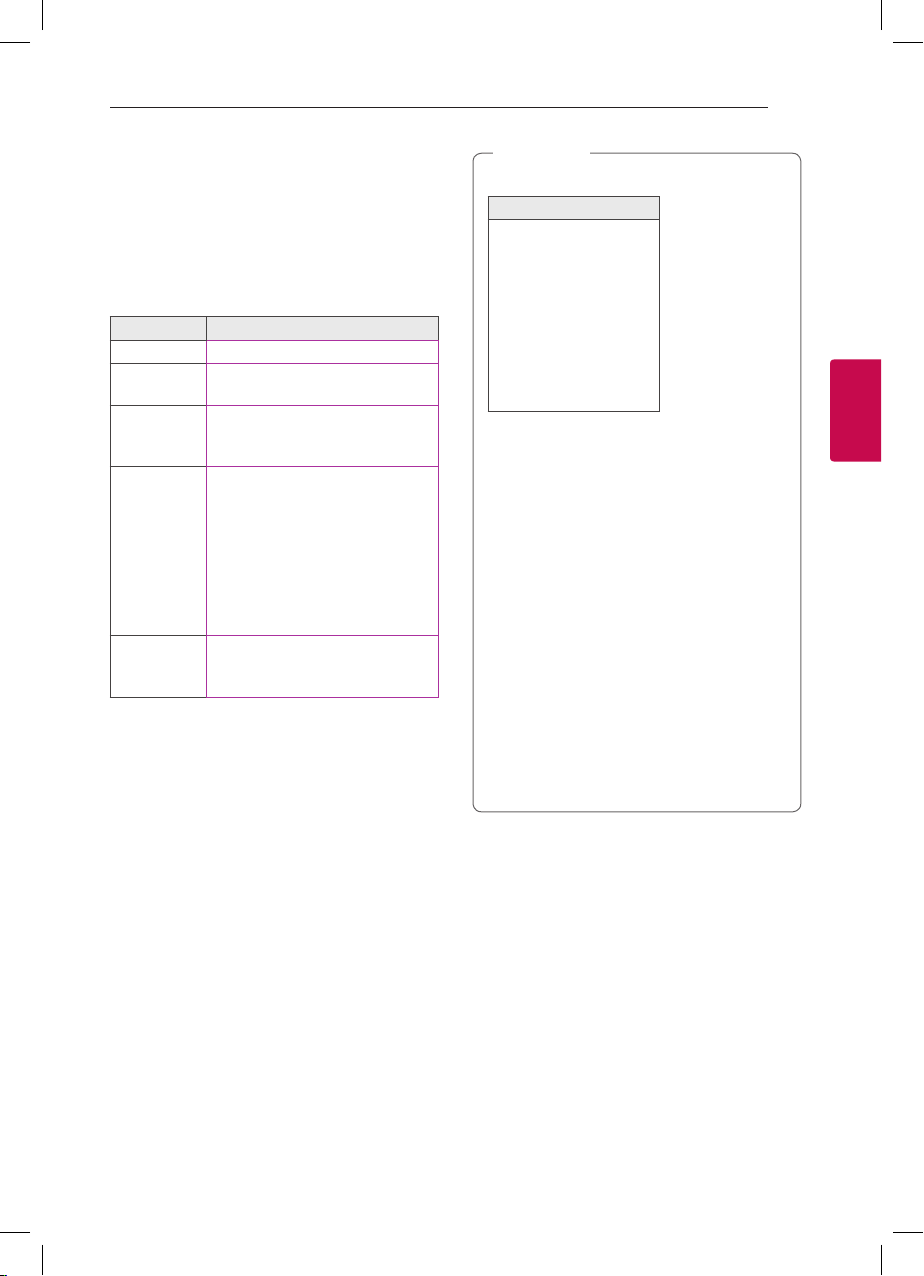
3 Operating
Operating
15
Operating
3
Basic Operations
USB Operations
1. Connect the USB device to the USB port.
2. Select USB function by pressing F on the unit.
To Do this
Playback Press
N
on the unit.
Pause
Press
N
on the unit during
playback.
Searching
for a section
within a le
Press and hold
C
/
V
on the unit
during playback and release it at the
point you want to listen to.
Skipping to
the next/
previous le
Press
V
on the unit to go to the
next le.
Playing less than 2 seconds, press
C
on the unit to go to the previous
le.
Playing after 3 seconds, press
C
on the unit to go to the beginning of
the le.
Playing
repeatedly or
randomly
Press
AUTO DJ / REPEAT
on the unit
repeatedly. Refer to the note for
details about the display change.
y
The display changes in the following order.
USB
AUTO DJ RANDOM
AUTO DJ SEQUENTIAL
REPEAT ONE
REPEAT FOLDER
REPEAT ALL
RANDOM
OFF
y
REPEAT function can be used after AUTO DJ
function display changed.
y
Even after restarting the unit or switching
one function to another, you can listen to
music from the point where it’s last been
played.
y
The next le name is displayed every 30
seconds. (Except RANDOM play, AUTO DJ
RANDOM play, the last le of playlist, etc.)
y
Auto DJ: Auto DJ blends the end of one song
into the beginning of another for seamless
playback.
It equalizes volume across les for
uninterrupted playback.
y
AUTO DJ mode does not support searching
for a section within a le.
y
AUTO DJ is not supported in the music le
whose length is less than 60 seconds.
,
Note
Loading ...
Loading ...
Loading ...