Loading ...
Loading ...
Loading ...
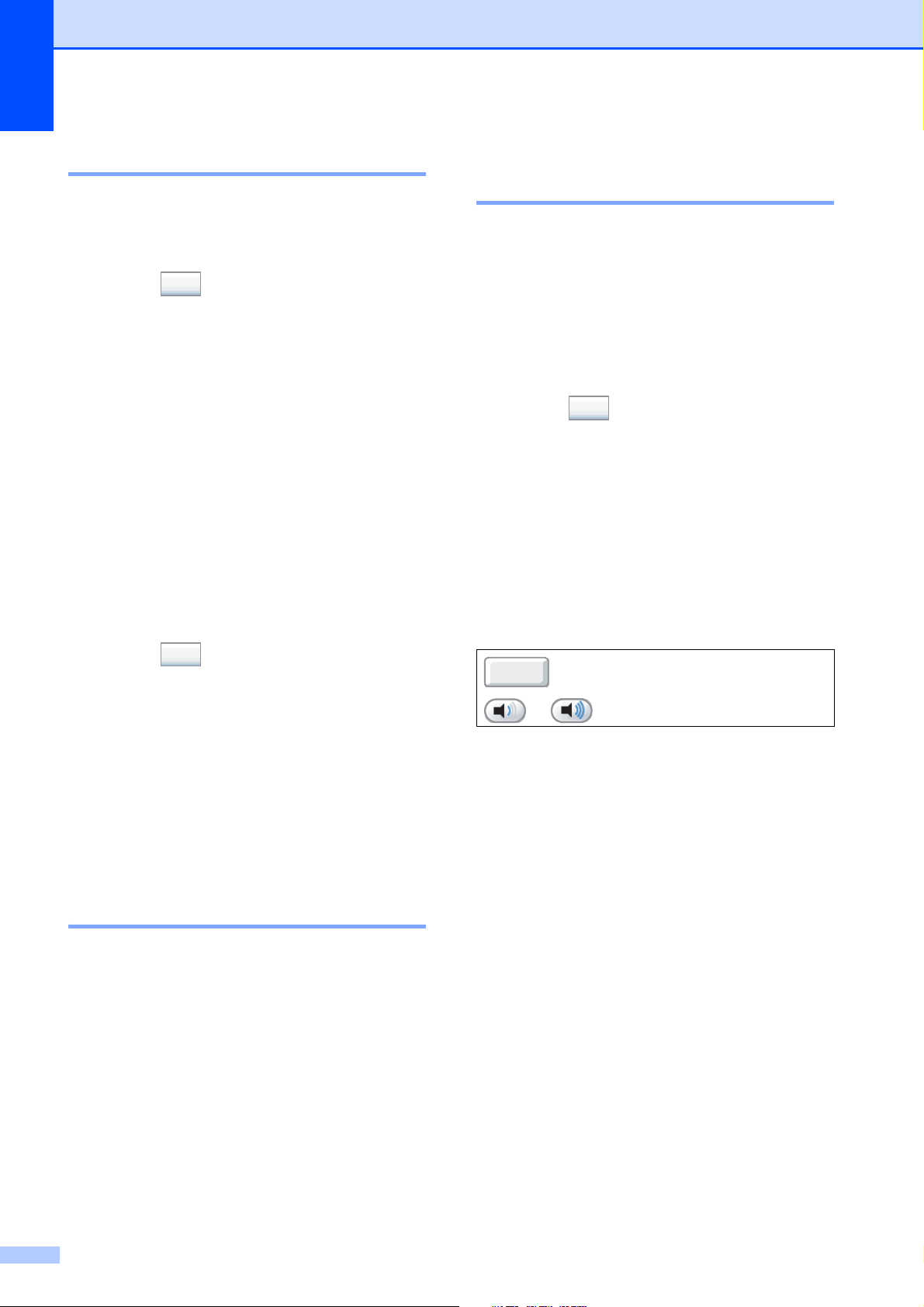
Chapter 9
84
Erasing incoming messages 9
To erase incoming messages
individually
9
a Press on the LCD.
b Press ICM.
c Press a or b to display the message you
want to delete.
d Press the message you want to delete.
e Press Erase while playing the
message.
f Press Yes to confirm.
g Press Stop/Exit.
To erase all of your messages 9
a Press on the LCD.
b Press ICM.
c Press Erase All.
d The LCD will ask you if you want to
delete all messages.
Press Yes.
e Press Stop/Exit.
Recording a conversation 9
You can record a telephone conversation
during the conversation. Your recording can
be as long as the incoming message
maximum time (up to 3 minutes). (See
Setting the maximum time for incoming
messages on page 86.) The other party will
hear an intermittent beeping while recording.
a Press Record during the conversation.
b Press Stop/Exit to stop recording.
Playing recorded
conversations individually 9
Recorded conversations can be played
individually. The LCD shows the list of
recorded conversations with the phone
number of the caller, and the time and date
the message was recorded.
Follow the steps below to listen to your voice
messages:
a Press on the LCD.
b Press Recorded Calls.
c Press a or b to display the conversation
you want to listen to.
d Press the conversation you want to
listen to.
The following commands are available
when playing messages:
e Press Stop/Exit.
Message
Center
Message
Center
Erases the current message.
or
Adjusts the volume.
Message
Center
Erase
Loading ...
Loading ...
Loading ...