Loading ...
Loading ...
Loading ...
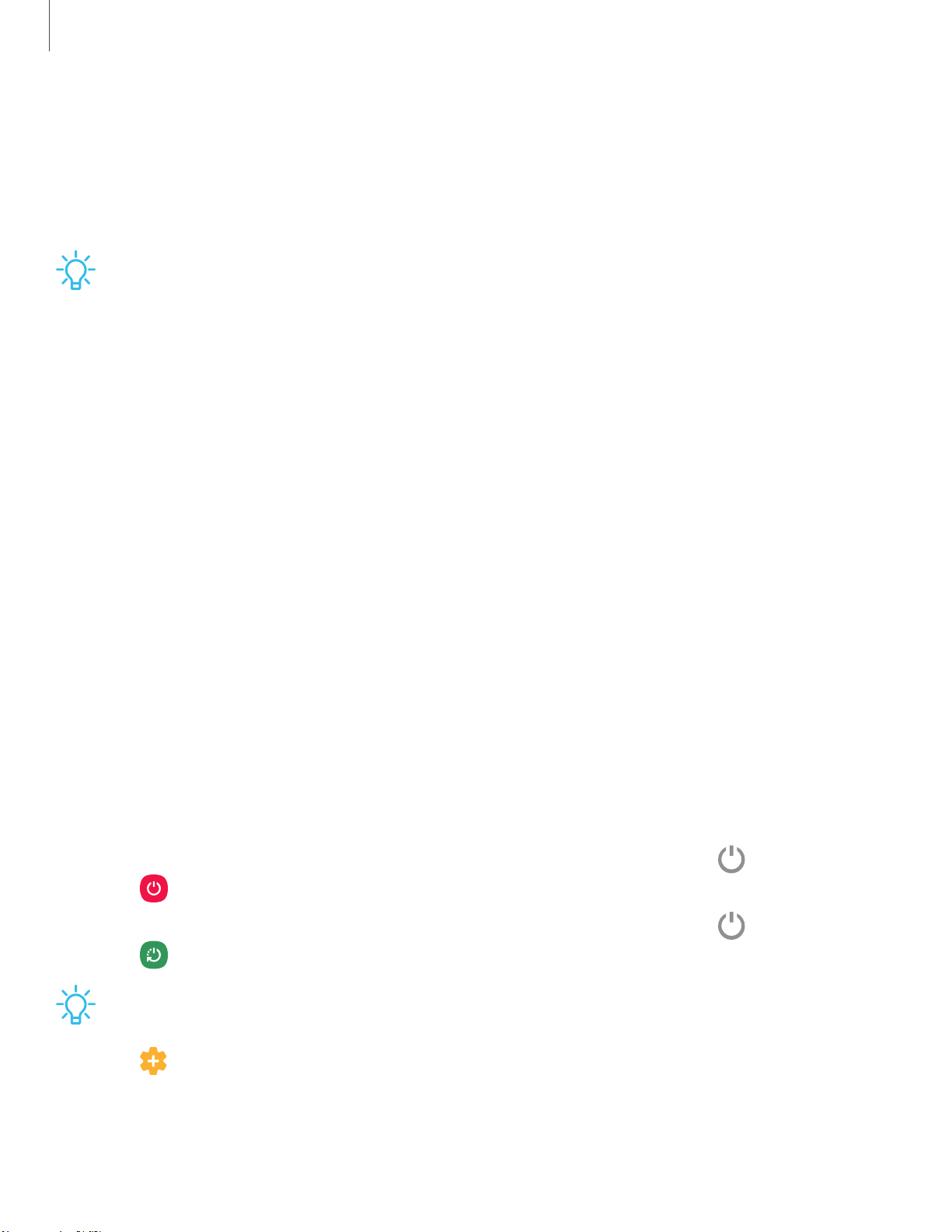
-'lj-
Getting started
9
Charge the battery
Your device is powered by a rechargeable battery. A charger (charging head and USB
Type-C cable) is included with the device for charging the battery from a power
outlet.
TIP While charging, the device and the charger may become hot and stop
charging. This usually does not affect the device’s lifespan or performance and is
in the device’s normal range of operation. Disconnect the charger from the device
and wait for the device to cool down. For more information, visit
samsung.com/us/support/answer/ANS00076952.
Start using your device
Turn on your device | Use the Setup Wizard | Transfer data from an old device | Lock or
unlock your device
| Side ke
y settings
| Accoun
ts
| Set up v
oicemail
| Naviga
tion
|
Navigation bar | Customize your home screen | Samsung Daily | Bixby | Digital wellbeing
and parental controls
| Always
On Display
| Biometr
ic security
| Mobile
continuity
| Multi
w
indow | Edge sc
reen
| Enter t
ext
| Emerge
ncy mode
Turn on your device
Use the Side key to turn your device on. Do not use the device if the body is cracked or
broken. Use the device only after it has been repaired.
◌
Press and hold the Side key to turn the device on.
•
To turn the device off, open the Notification panel, and tap
Power
>
Power off
. Confirm when prompted.
•
To restart your device, open the Notification panel, and tap
Power
>
Restart
. Confirm when prompted.
TIP You can also turn your device off by pressing the Side and Volume down keys
at the same time. To learn more about powering off your device from Settings,
tap
Advanced features > Side key > How to power off your phone.
Loading ...
Loading ...
Loading ...