Loading ...
Loading ...
Loading ...
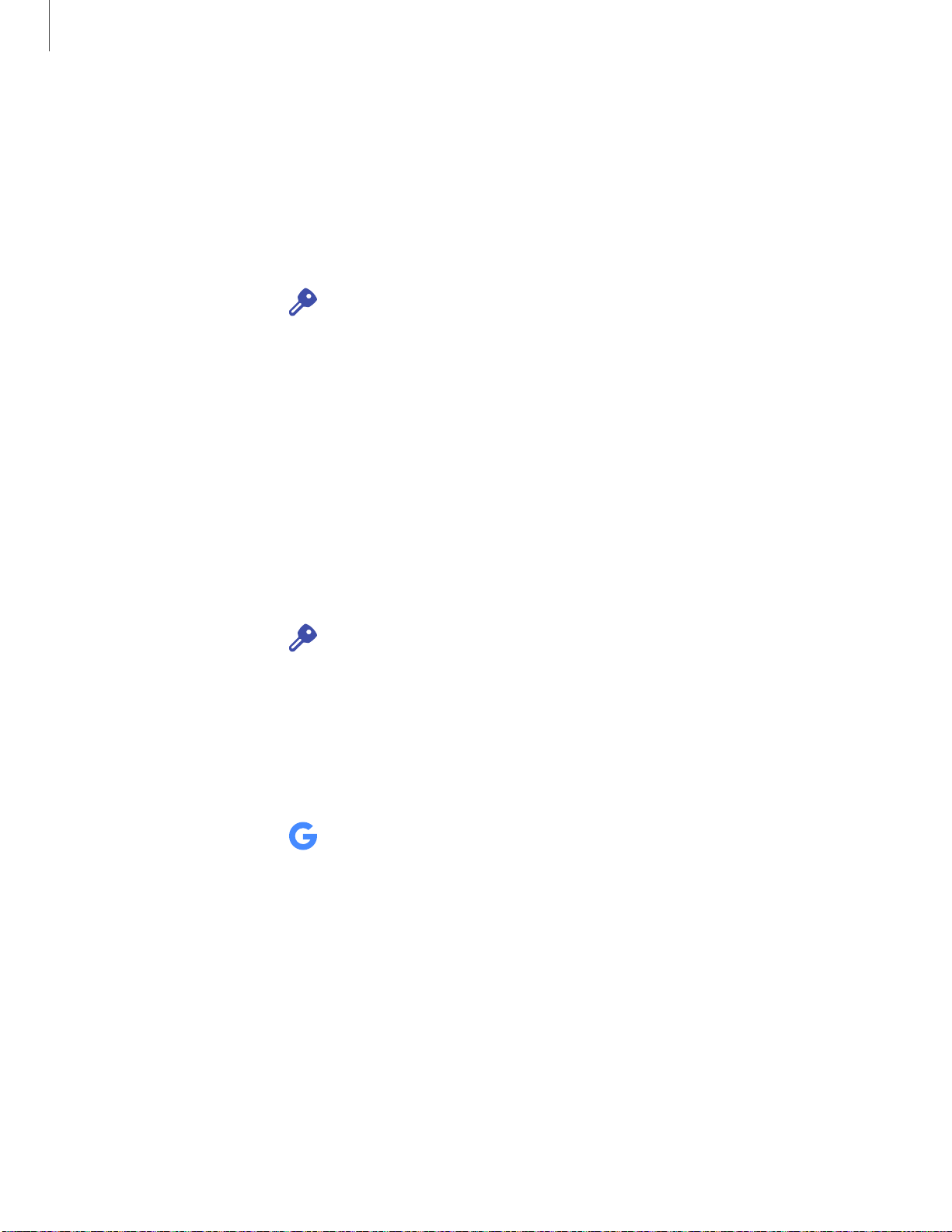
G
Settings
1
59
Backup and restore
You can configure your device to back up data to your personal accounts.
Google Account
You can enable backup of your information to your Google Account.
◌
From Settings, tap
Accounts and backup > Backup and restore for options:
•
Back up my data: Enable back up of application data, Wi-Fi passwords, and
other settings to Google servers.
•
Backup account: Select a Google Account to be used as your backup account.
•
Automatic restore: Enable automatic restoration of settings from Google
servers.
External storage transfer
You can back up your data to an SD card or a USB storage device, or restore backup
data using Smart Switch. For more information, see Transfer data from an old device.
◌
From Settings, tap
Accounts and backup > Backup and restore > External
storage transfer.
Google settings
You can configure your device’s Google settings. Available options depend on your
Google Account.
◌
From Settings, tap
Google, and select an option to customize.
Loading ...
Loading ...
Loading ...