Loading ...
Loading ...
Loading ...
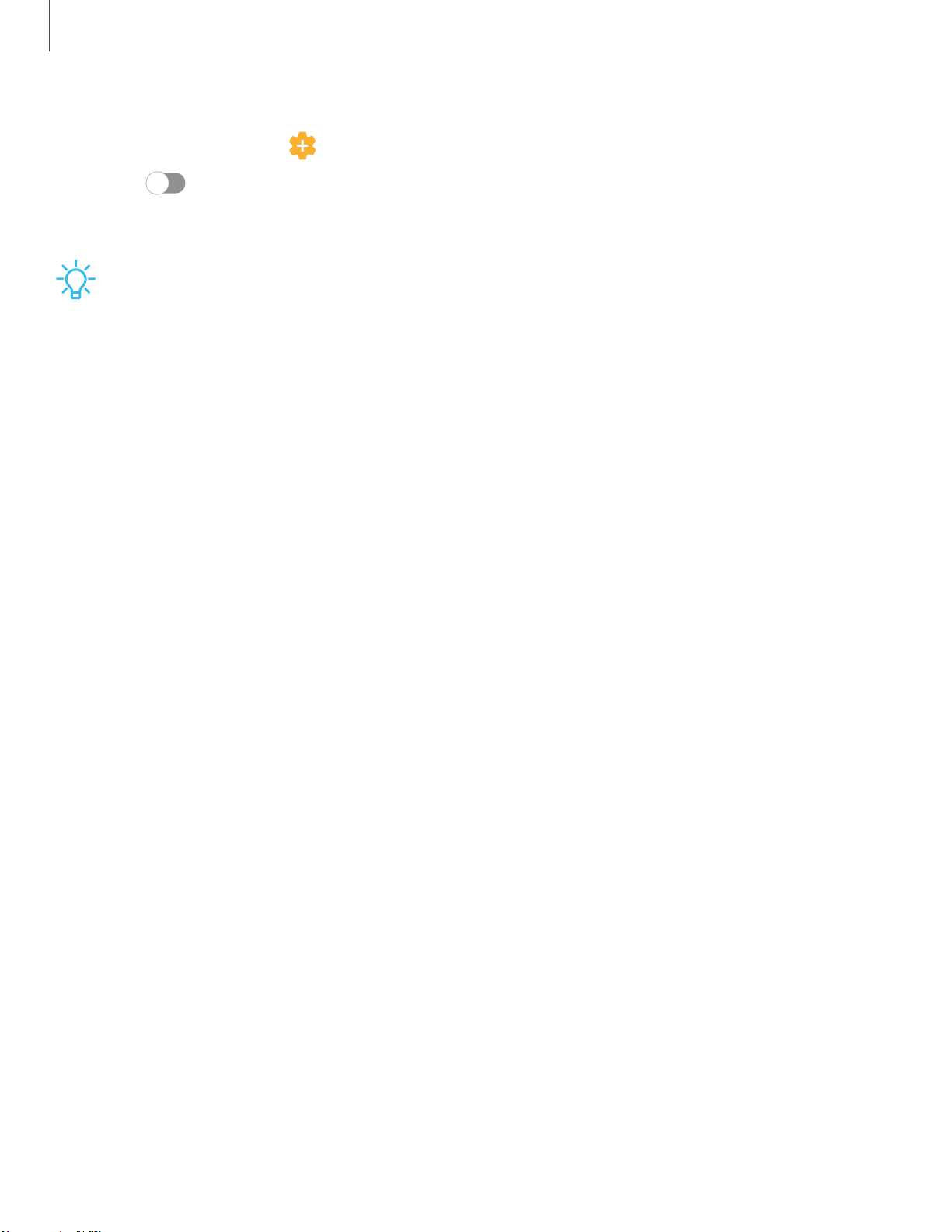
-fl-
'•'
0
0
Getting started
36
Li
nk your device to your computer
1.
From Settings, tap
Advanced features > Link to Windows.
2.
Tap
to enable this feature.
3.
Follow the prompts to connect your device to your PC.
TIP You can also enable this feature from the Quick settings menu.
Loading ...
Loading ...
Loading ...