Loading ...
Loading ...
Loading ...
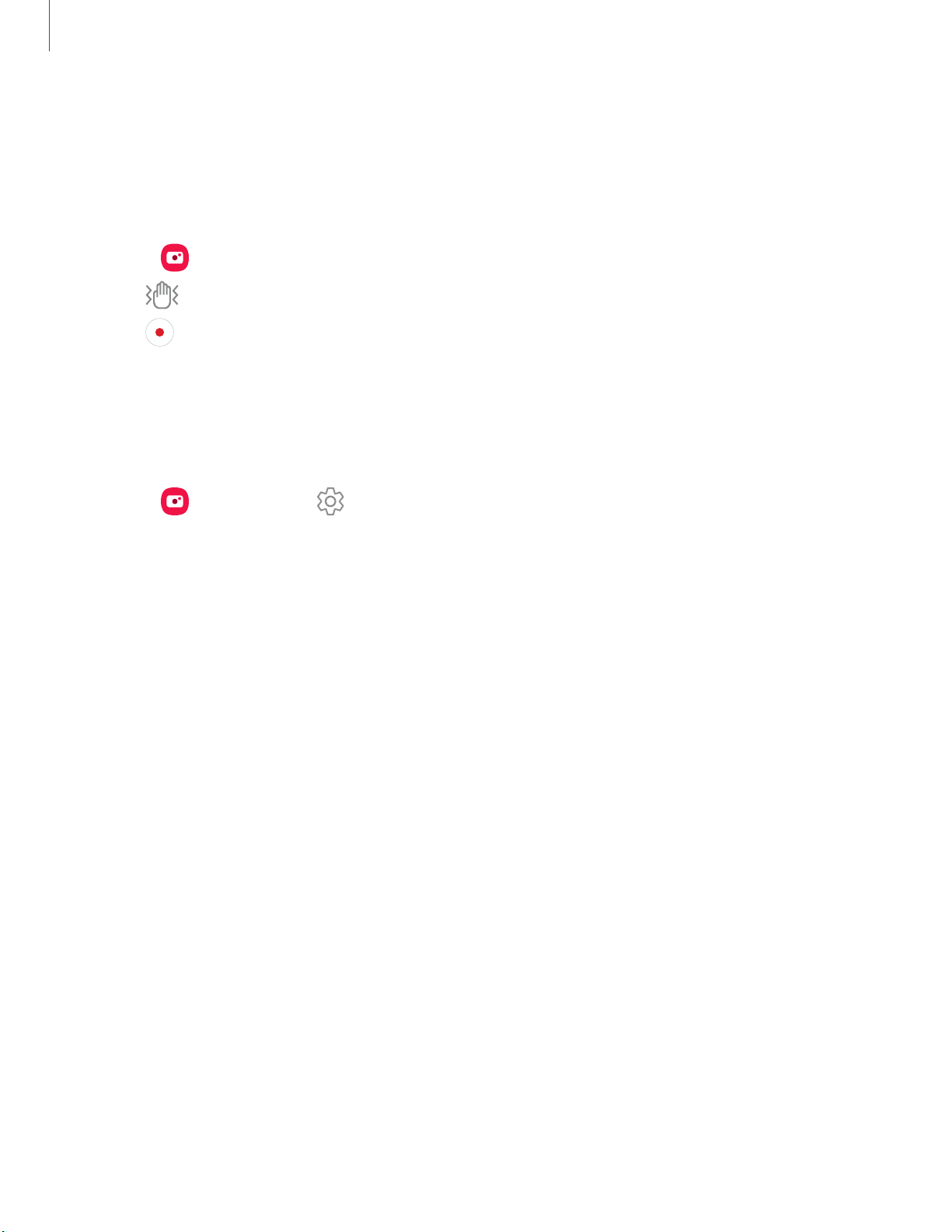
Camera and Gallery
57
Super steady
Super steady applies advanced stabilization algorithms to your video for a smooth,
professional appearance, even in heavy motion situations. This feature cannot be used
with Zoom-in mic, Live focus video, Slow motion, or the front camera.
1.
From Camera, swipe to change the shooting mode to Video.
2.
Tap Su
per steady.
3.
Tap Ca
pture to begin recording.
Camera settings
Use the icons on the main camera screen and the settings menu to configure your
camera’s settings.
◌
From Camera, tap Settings
Intelligent features
•
S
cene optimizer: Automatically adjust the color settings of your pictures to
match the subject matter.
•
Shot suggestions: Get tips to help you choose the best shooting mode.
•
Smart selfie angle: Automatically switch to a wide-angle selfie when there
are more than two people in the frame.
•
Sc
an QR codes: Automatically detect QR codes when using the camera
Pictures
•
S
wipe Shutter button to edge to: Choose to either take a burst shot or create
a GIF when you swipe the shutter to the nearest edge.
•
Save options: Choose file formats and other saving options.
– Ultra wide lens correction: Automatically correct distortion in pictures
taken with the ultra wide lens.
Videos
•
Rear video size: Select a resolution. Selecting a higher resolution for higher
quality requires more memory.
•
Front video size: Select a resolution. Selecting a higher resolution for higher
quality requires more memory.
Loading ...
Loading ...
Loading ...