Loading ...
Loading ...
Loading ...
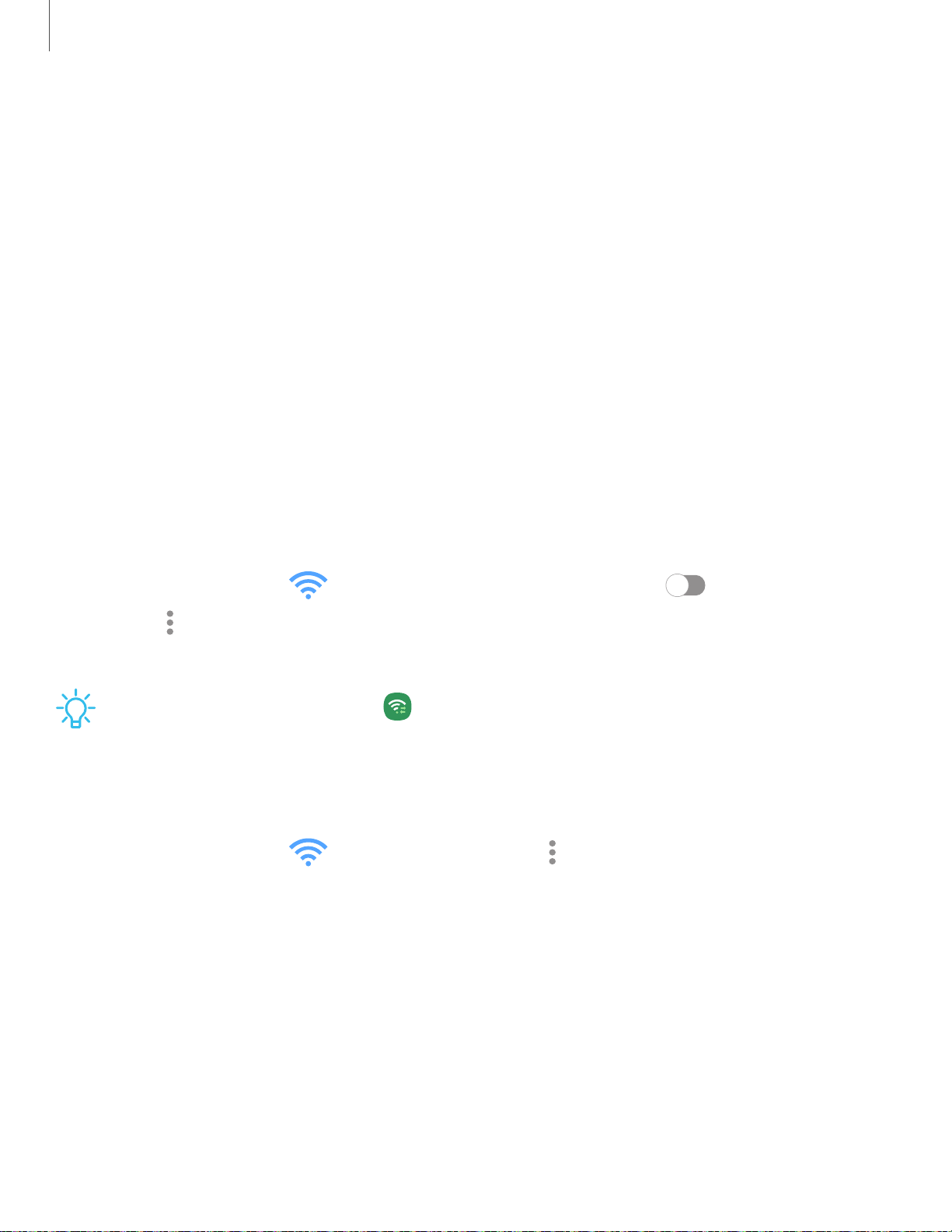
•
•
•
•
•
•
Settings
12
0
•
Show Wi-Fi pop-up: Alert me that Wi-Fi is available when opening apps.
• Manage networks: View saved Wi-Fi networks and configure whether to auto
reconnect to or forget individual networks.
• Wi-Fi control history: View apps that have recently turned your Wi-Fi on or
off.
• Hotspot 2.0: Connect automatically to Wi-Fi networks that support
Hotspot 2.0.
• Install network certificates: Install authentication certificates.
• MAC address: View your device’s MAC address, which is required when
connecting to some secured networks (not configurable).
• IP address: View your device’s IP address (not configurable).
Wi-Fi Direct
Wi-Fi Direct uses Wi-Fi to share data between devices.
1.
From Settings, tap
Connections > Wi-Fi, and then tap
to turn on Wi-Fi.
l
Tap
More options > Wi-Fi Direct.
2. Tap a device, and then follow the prompts to connect.
TIP When sharing a file, tap
Wi-Fi Direct to use this feature.
Disconnect from Wi-Fi Direct
Disconnect your device from a Wi-Fi Direct device.
◌
From Settings, tap
Connections > Wi-Fi >
More options > Wi-Fi Direct. Tap a
device to disconnect it.
Loading ...
Loading ...
Loading ...