Loading ...
Loading ...
Loading ...
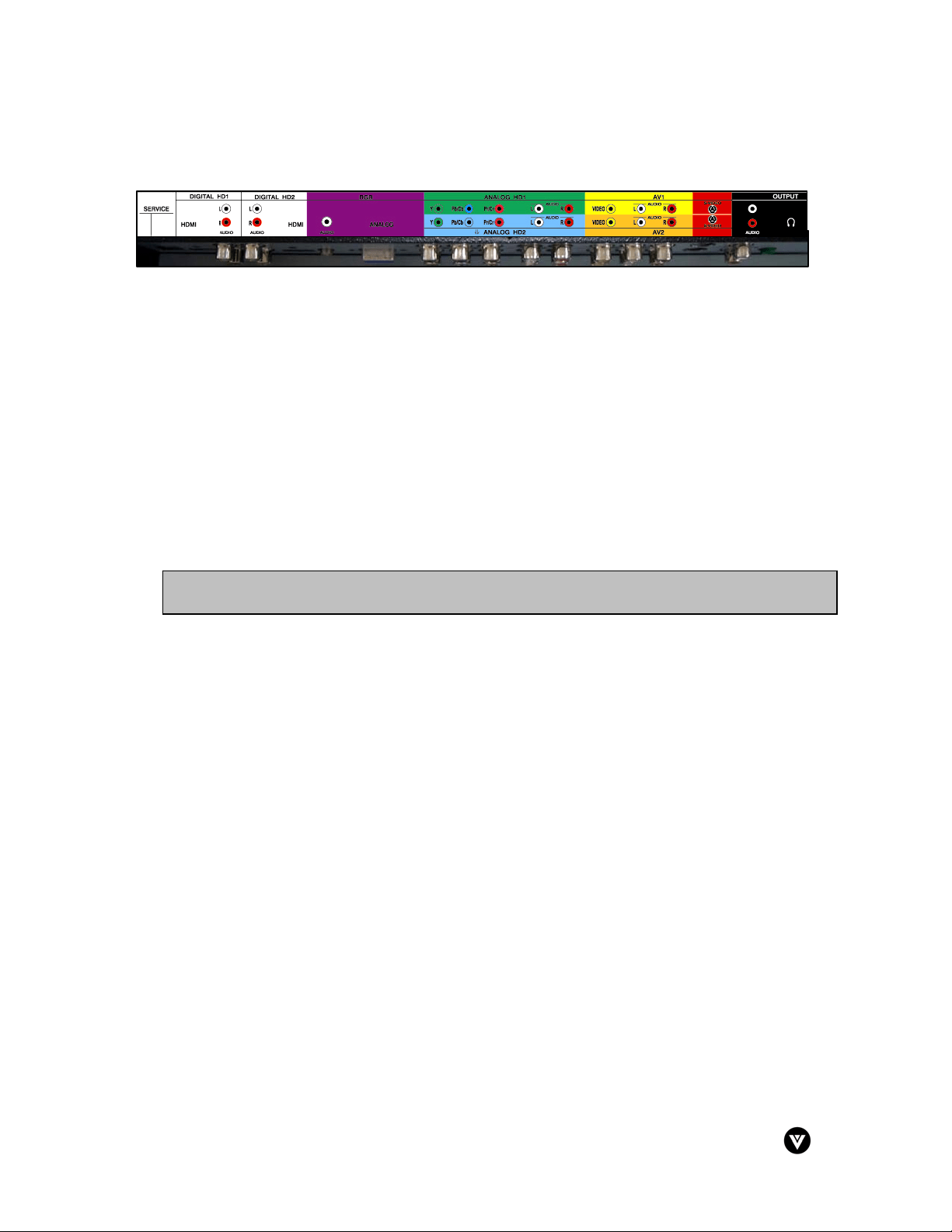
VIZIO P50 HDM User Guide
Version - 5/24/2005 8
www.vizioce.com
1.9 - Rear Panel Connections
1. Service – To be used for factory service only.
2. Digital HD1 (HDMI™) - Connect the primary source for a DVD multimedia player, computer or set-
top box and the audio through this connection. This connection is indicated by the white color band
on the back of the display. Note: This is a digital only connector.
3. Digital HD2 (HDMI™) - Connect the secondary source for a DVD multimedia player, computer or
set-top box and the audio through this connection. This connection is indicated by the white color
band on the back of the display. Note: This is a digital only connector.
4. RGB (Analog RGB/Audio In) - Connect the video from a computer or set-top box and the audio
from a computer or set-top box to these connections. This connection is indicated by the purple
color band on the back of the display.
5. Analog HD1 (Component YPbPr/YCbCr with Audio L/R) - Connect the primary source for
component video, such as a DVD player or set-top box. Use the connectors indicated by the
green, blue, and red for the video input and the white and red connectors for the audio input. This
connection is indicated by the green color band on the back of the display.
6. Analog HD2 (Component YPbPr/YCbCr with Audio L/R) - Connect the secondary source for
component video, such as a DVD player or set-top box. Use the connectors indicated by the
green, blue, and red for the video input and the white and red connectors for the audio input. This
connection is indicated by the blue color band on the back of the display.
7. AV1 – Connect the primary source for composite video devices, such as a VCR or video game.
Use the white and red connectors to connect the external audio from the same source. This
connection is indicated by the yellow color band on the back of the display.
8. AV2 – Connect the secondary source for composite video devices, such as a VCR or video game.
Use the white and red connectors to connect the external audio from the same source. This
connection is indicated by the orange color band on the back of the display.
9. S-Video1* - Connect the primary source for S-Video devices, such as a VCR of video games. Use
the white and connectors from the AV1 group to connect the external audio from the same source.
10. S-Video2* - Connect the secondary source for S-Video devices, such as a VCR of video games.
Use the white and red connectors from the AV2 group to connect the external audio from the same
source.
11. Audio Out - Connect the audio from the plasma monitor to an external device, such as an external
amplifier or secondary TV.
12. Head Phone Jack - Connect external headphones (not included) to this port. Note: if headphones
are connected, users will need to select speakers off in the Audio Settings menu for sound to be
muted through the standard speakers.
*S-Video has priority. If a signal is connected to AV1 S-Video by itself or signals are connected to AV1 S-Video and AV1
Video simultaneously, then S-Video will be the only choice for AV1. If a signal is connected to AV1 Video only, then Video
will be the only choice for AV1. The same input priority scheme applies to AV2.
Note: YPbPr is used for the following signals: 480i, 480p, 720p, and 1080i. YCbCr is used for 480i and
480
p
onl
y
.
Loading ...
Loading ...
Loading ...